Használati útmutató Atdec ADB-B400M
Atdec nincs kategorizálva ADB-B400M
Olvassa el alább 📖 a magyar nyelvű használati útmutatót Atdec ADB-B400M (2 oldal) a nincs kategorizálva kategóriában. Ezt az útmutatót 13 ember találta hasznosnak és 3 felhasználó értékelte átlagosan 5.0 csillagra
Oldal 1/2
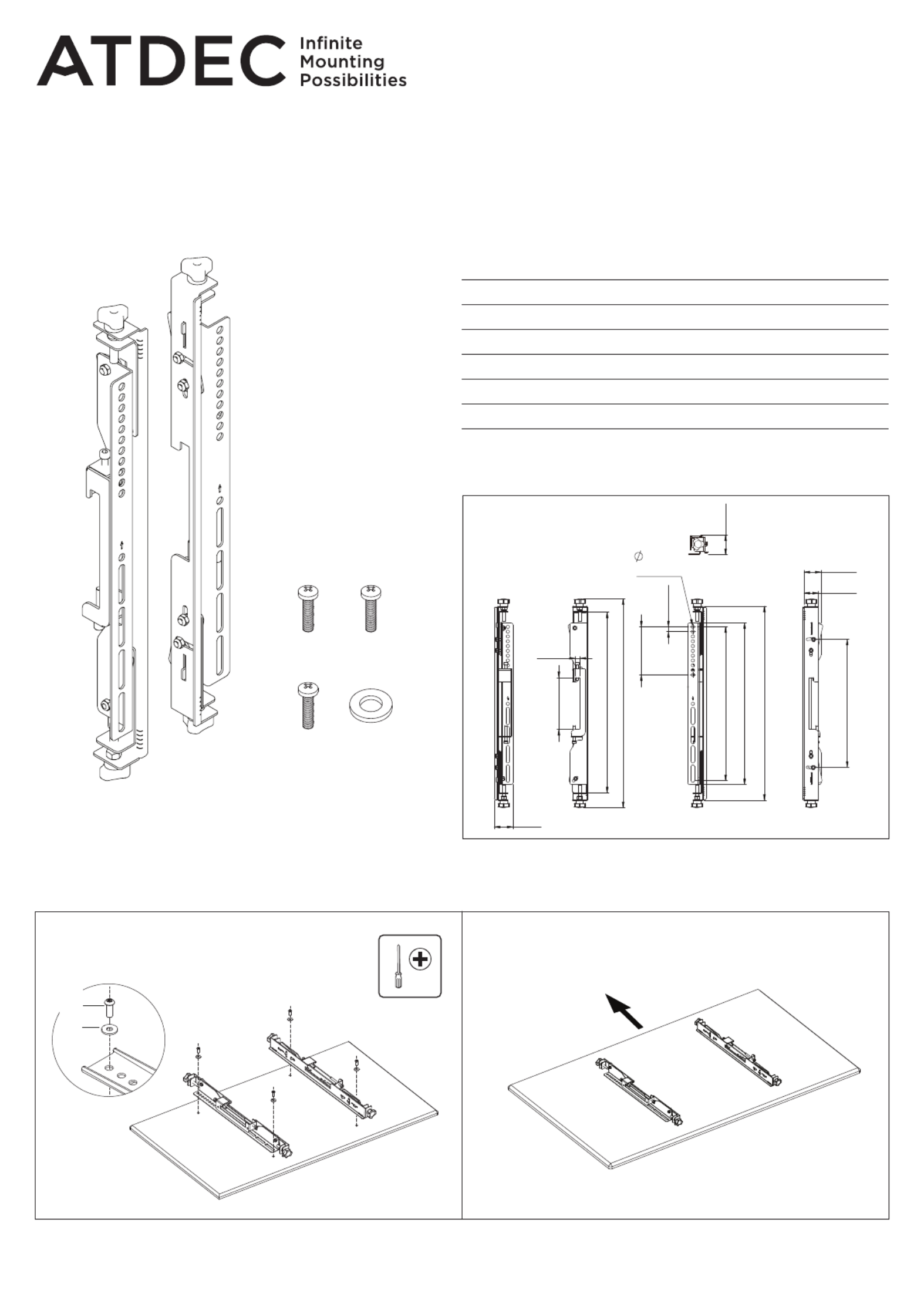
ADB-B400M Page 1 of 2
C B
A1 A2
A3 A4
COMPONENT CHECKLIST
Item Name QTY
A1 M5 x 15mm Screw4
A2 M6 x 15mm Screw4
A3 M8 x 15mm Screw4
A4 M6 Washer4
BMicro Adjust Bracket - Left1
CMicro Adjust Bracket - Right1
B
C
A4
A1
A2
A3
Top of TV
Technical Summary
ADB-B400M
VESA 400 Micro Adjust Brackets
INSTALLATION INSTRUCTION
PRODUCT DIMENSIONS
48.7mm
(1.92”)
135mm
(5.31”)
12.6mm
(0.5”)
469.8mm (18.5”)
565mm (22.24”)
400mm (15.75”)
420mm (16.54”)
505mm (19.88”)
125mm
(4.92”) 12.5mm
(0.49”)
8.2mm
(0.32”)
51.3mm
(2.02”)
333mm (13.11”)
44.5mm
(1.75”)
37.5mm
(1.48”)
1. Attach brackets to displayNOTE: Make sure brackets
are oriented as shown
Termékspecifikációk
| Márka: | Atdec |
| Kategória: | nincs kategorizálva |
| Modell: | ADB-B400M |
Szüksége van segítségre?
Ha segítségre van szüksége Atdec ADB-B400M, tegyen fel kérdést alább, és más felhasználók válaszolnak Önnek
Útmutatók nincs kategorizálva Atdec

29 December 2024

7 December 2024

7 December 2024

7 December 2024

29 Augusztus 2024

19 Augusztus 2024

19 Augusztus 2024

19 Augusztus 2024

19 Augusztus 2024

19 Augusztus 2024
Útmutatók nincs kategorizálva
Legújabb útmutatók nincs kategorizálva

10 Április 2025

10 Április 2025

10 Április 2025

9 Április 2025

9 Április 2025

9 Április 2025

9 Április 2025

9 Április 2025

9 Április 2025

9 Április 2025