Használati útmutató Casio DQD-105
Olvassa el alább 📖 a magyar nyelvű használati útmutatót Casio DQD-105 (6 oldal) a óra kategóriában. Ezt az útmutatót 10 ember találta hasznosnak és 5.5 felhasználó értékelte átlagosan 3.5 csillagra
Oldal 1/6
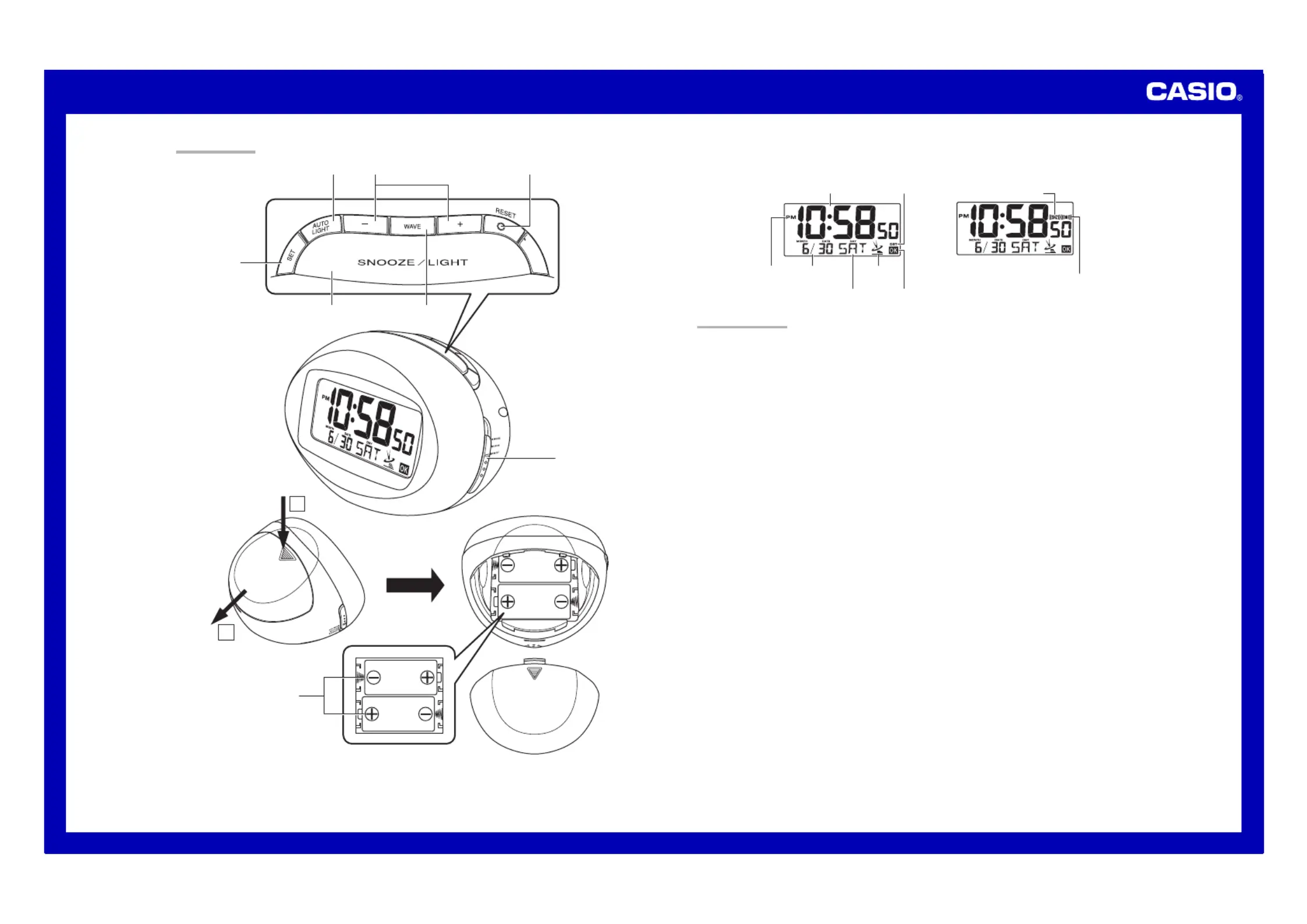
Operation Guide DQD-105
1
MA0702-EA
34 6
2
7
1
5
2
1
8
•
A sticker is affixed to the glass of this clock when you purchase it. Be sure to remove the sticker before using the clock.
• Depending on its model number, the appearance of your clock may differ somewhat from that shown in the
illustration.
Alarm Off Snooze Alarm On
GENERAL GUIDE
1 SNOOZE/LIGHT button
• Press this button to illuminate the display for about four seconds.
• Pressing this button while the alarm is sounding stops the alarm.
2 WAVE button
Press this button to receive the time calibration signal and adjust timekeeping.
3 AUTO LIGHT button
Use this button to configure Auto Light settings.
4 Alarm Time Set buttons
Use these buttons to change the alarm time or current time setting.
5 SET button
Use this button when setting the current time.
6 RESET button
Press this button to reset the clock after replacing its batteries.
7 Alarm Mode selector
SNOOZE: Snooze alarm on
ALM ON: Alarm on
ALM OFF: Alarm off
8 Batteries
DST indicator
PM indicator
Wave OK indicator
Antenna Icon
Current time (Hour, minutes, seconds)
Day of the week
Date
(month – date)
Alarm on indicator
Snooze on indicator
ILLUSTRATION
Termékspecifikációk
| Márka: | Casio |
| Kategória: | óra |
| Modell: | DQD-105 |
Szüksége van segítségre?
Ha segítségre van szüksége Casio DQD-105, tegyen fel kérdést alább, és más felhasználók válaszolnak Önnek
Útmutatók óra Casio

30 Március 2025

23 Március 2025

23 Március 2025

23 Március 2025

23 Március 2025

23 Március 2025

23 Március 2025

23 Március 2025

6 Január 2025

23 December 2024
Útmutatók óra
- óra Mitsubishi
- óra Skagen
- óra TFA
- óra Holzkern
- óra Leff
- óra Zeppelin
- óra La Crosse
- óra Audiovox
- óra Elation
- óra Pilgrim
- óra KRAEK
- óra Sinn
- óra Versace
- óra Diesel
- óra Rado
Legújabb útmutatók óra

10 Április 2025

10 Április 2025

3 Április 2025

3 Április 2025

26 Március 2025

26 Március 2025

16 Január 2025

16 Január 2025

16 Január 2025

16 Január 2025