Használati útmutató Creative Zen Air
Creative fejhallgató Zen Air
Olvassa el alább 📖 a magyar nyelvű használati útmutatót Creative Zen Air (37 oldal) a fejhallgató kategóriában. Ezt az útmutatót 12 ember találta hasznosnak és 6 felhasználó értékelte átlagosan 4.7 csillagra
Oldal 1/37
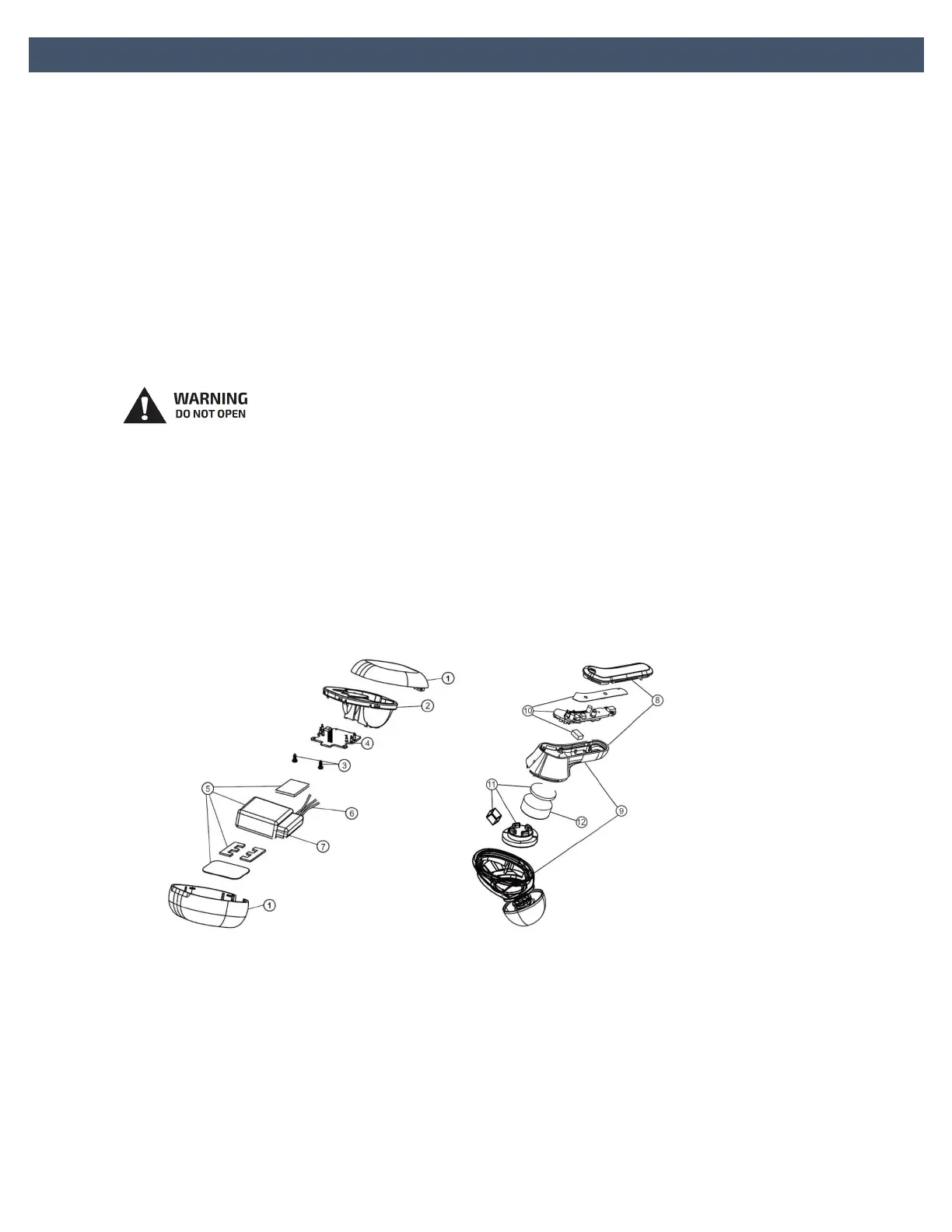
Creative Zen Air (EF1050) Safe Removal of Built-In Battery
Creative Zen Air
(Model No: EF1050)
[EN]
Safe Removal of Built-In Battery
This product contains an integrated battery which should ONLY be removed by service centers or
recycling facilities with reference to the instructions herein. Creative and its affiliates will not be liable for
any damages resulting from attempting to remove and/or tampering with the battery or any part of the
product by an end user.
TO PREVENT THE RISK OF ELECTRIC SHOCK, DO NOT REMOVE PRODUCT(S) COVERS (OR BACKS).
NO USER-SERVICEABLE PARTS INSIDE. REFER SERVICING TO QUALIFIED SERVICE PERSONNEL.
CAUTION:
Make sure the product is disconnected from the charging cable before removing the battery.
Cover one of the battery terminals with insulation tape to prevent short circuit - not applicable to battery
with connector.
Charging Case Battery
1.Open top cover
2.Remove inner compartment from bottom cover, and the top cover will be dislodged.
3.Unscrew two screws from underneath the pcb
4.Remove pcb from inner compartment
5.Remove foam separators and separate battery from wireless charging coil
6.Remove power cables one at a time, do not remove both power cables at the same time
Termékspecifikációk
| Márka: | Creative |
| Kategória: | fejhallgató |
| Modell: | Zen Air |
Szüksége van segítségre?
Ha segítségre van szüksége Creative Zen Air, tegyen fel kérdést alább, és más felhasználók válaszolnak Önnek
Útmutatók fejhallgató Creative

6 Január 2025

5 Január 2025

2 Január 2025

2 Január 2025

15 December 2024

15 December 2024

15 December 2024

15 December 2024

15 December 2024

15 December 2024
Útmutatók fejhallgató
Legújabb útmutatók fejhallgató

10 Április 2025

9 Április 2025

9 Április 2025

8 Április 2025

6 Április 2025

3 Április 2025

3 Április 2025

2 Április 2025

2 Április 2025

1 Április 2025