Használati útmutató Dell Inspiron 710M
Olvassa el alább 📖 a magyar nyelvű használati útmutatót Dell Inspiron 710M (44 oldal) a laptop kategóriában. Ezt az útmutatót 19 ember találta hasznosnak és 10 felhasználó értékelte átlagosan 4.7 csillagra
Oldal 1/44
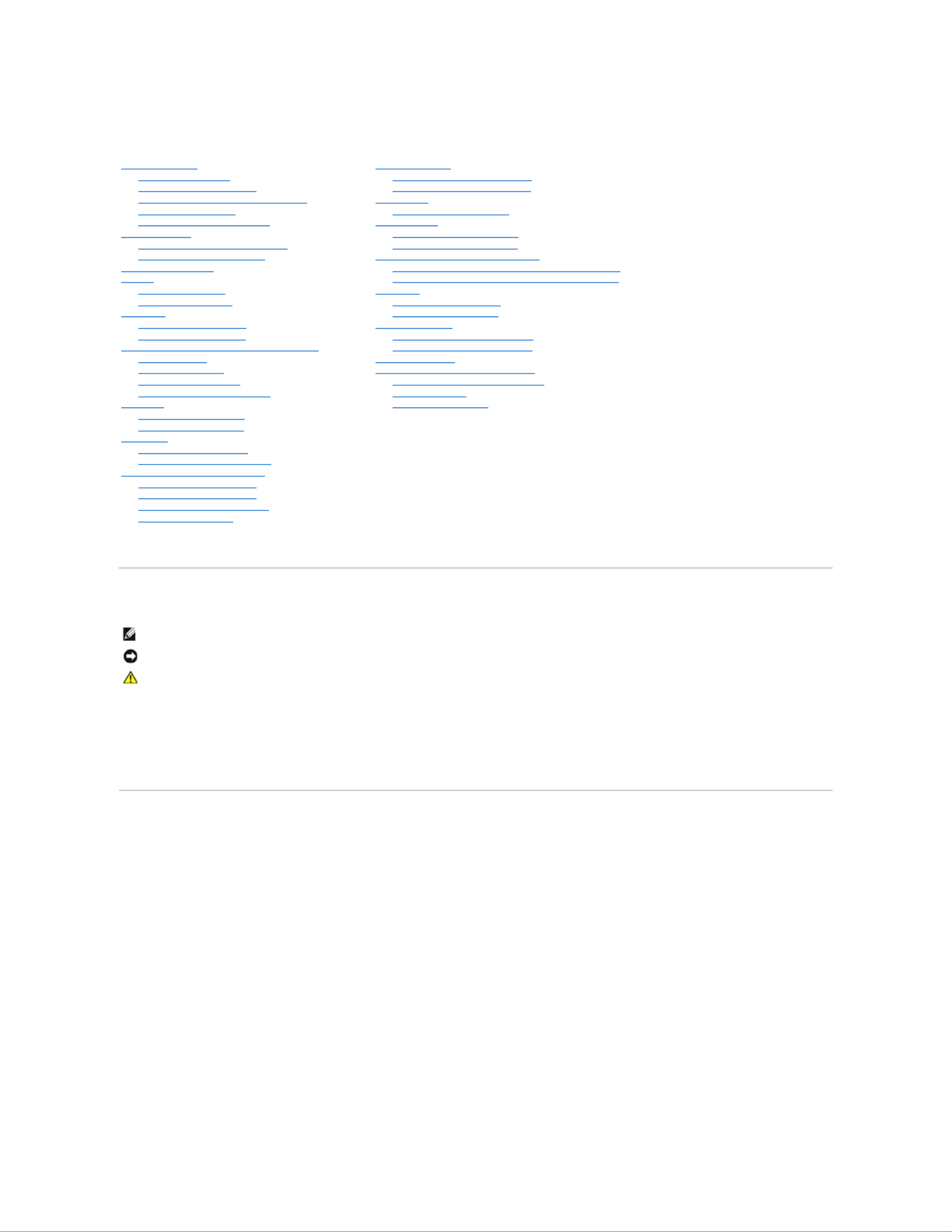
Dell™Inspiron™700m/710mServiceManual
Model PP07S
Notes, Notices, and Cautions
Abbreviations and Acronyms
For a complete list of abbreviations and acronyms, see the Dell Inspiron Help file.
IfyoupurchasedaDell™nSeriescomputer,anyreferencesinthisdocumenttoMicrosoft®Windows® operating systems are not applicable.
Information in this document is subject to change without notice.
©2005DellInc.Allrightsreserved.
Reproduction in any manner whatsoever without the written permission of Dell Inc. is strictly forbidden.
Trademarks used in this text: Dell, the DELL logo, and Inspiron are trademarks of Dell Inc.; Microsoft and Windows are registered trademarks of Microsoft Corporation.
Other trademarks and trade names may be used in this document to refer to either the entities claiming the marks and names or their products. Dell Inc. disclaims any
proprietary interest in trademarks and trade names other than its own.
October 2005 Rev. A02
Before You Begin
Recommended Tools
Turning Off Your Computer
Before Working Inside Your Computer
Computer Orientation
Screw Identification Placemat
Dell Diagnostics
When to Use the Dell Diagnostics
Starting the Dell Diagnostics
System Components
Battery
Removing a Battery
Installing the Battery
Palm Rest
Removing the Palm Rest
Replacing the Palm Rest
Memory, Modem, and Mini PCI Card Modules
Adding Memory
Replacing a Modem
Adding a Mini PCI Card
Installing Module Bay Devices
Keyboard
Removing the Keyboard
Replacing the Keyboard
Hard Drive
Replacing the Hard Drive
Returning a Hard Drive to Dell
Hinge Cover and Display Module
Removing the Hinge Cover
Replacing the Hinge Cover
Removing the Display Module
Replacing the Display
Coin-Cell Battery
Removing the Coin-Cell Battery
Replacing the Coin-Cell Battery
Cooling Fan
Removing the Cooling Fan
System Board
Removing the System Board
Replacing the System Board
Processor Thermal-Cooling Assembly
Removing the Processor Thermal-Cooling Assembly
Installing the Processor Thermal-Cooling Assembly
Processor
Removing the Processor
Installing the Processor
Optical Bay Latch
Removing the Optical Bay Latch
Replacing the Optical Bay Latch
Flashing the BIOS
Pin Assignments for I/O Connectors
USB Connector 2.0 (dual-stacked)
Video Connector
IEEE 1394 Connector
NOTE: A NOTE indicates important information that helps you make better use of your computer.
NOTICE: A NOTICE indicates either potential damage to hardware or loss of data and tells you how to avoid the problem.
CAUTION: A CAUTION indicates a potential for property damage, personal injury, or death.
Termékspecifikációk
| Márka: | Dell |
| Kategória: | laptop |
| Modell: | Inspiron 710M |
Szüksége van segítségre?
Ha segítségre van szüksége Dell Inspiron 710M, tegyen fel kérdést alább, és más felhasználók válaszolnak Önnek
Útmutatók laptop Dell

18 Március 2025

16 Január 2025

11 Január 2025

31 December 2025

11 December 2024

11 December 2024

11 December 2024

11 December 2024

11 Október 2024

11 Október 2024
Útmutatók laptop
- laptop CTL
- laptop System76
- laptop Thomson
- laptop Microsoft
- laptop Lexibook
- laptop Hamilton Buhl
- laptop Panasonic
- laptop Vulcan
- laptop Acer
- laptop Mpman
- laptop Sylvania
- laptop Airis
- laptop Ibm
- laptop Pyle
- laptop Viewsonic
Legújabb útmutatók laptop

3 Április 2025

28 Március 2025

28 Március 2025

27 Március 2025

20 Március 2025

13 Január 2025

13 Január 2025

13 Január 2025

12 Január 2025

12 Január 2025