Használati útmutató Extron HD CTL 100
Extron
nincs kategorizálva
HD CTL 100
Olvassa el alább 📖 a magyar nyelvű használati útmutatót Extron HD CTL 100 (6 oldal) a nincs kategorizálva kategóriában. Ezt az útmutatót 9 ember találta hasznosnak és 5 felhasználó értékelte átlagosan 4.8 csillagra
Oldal 1/6
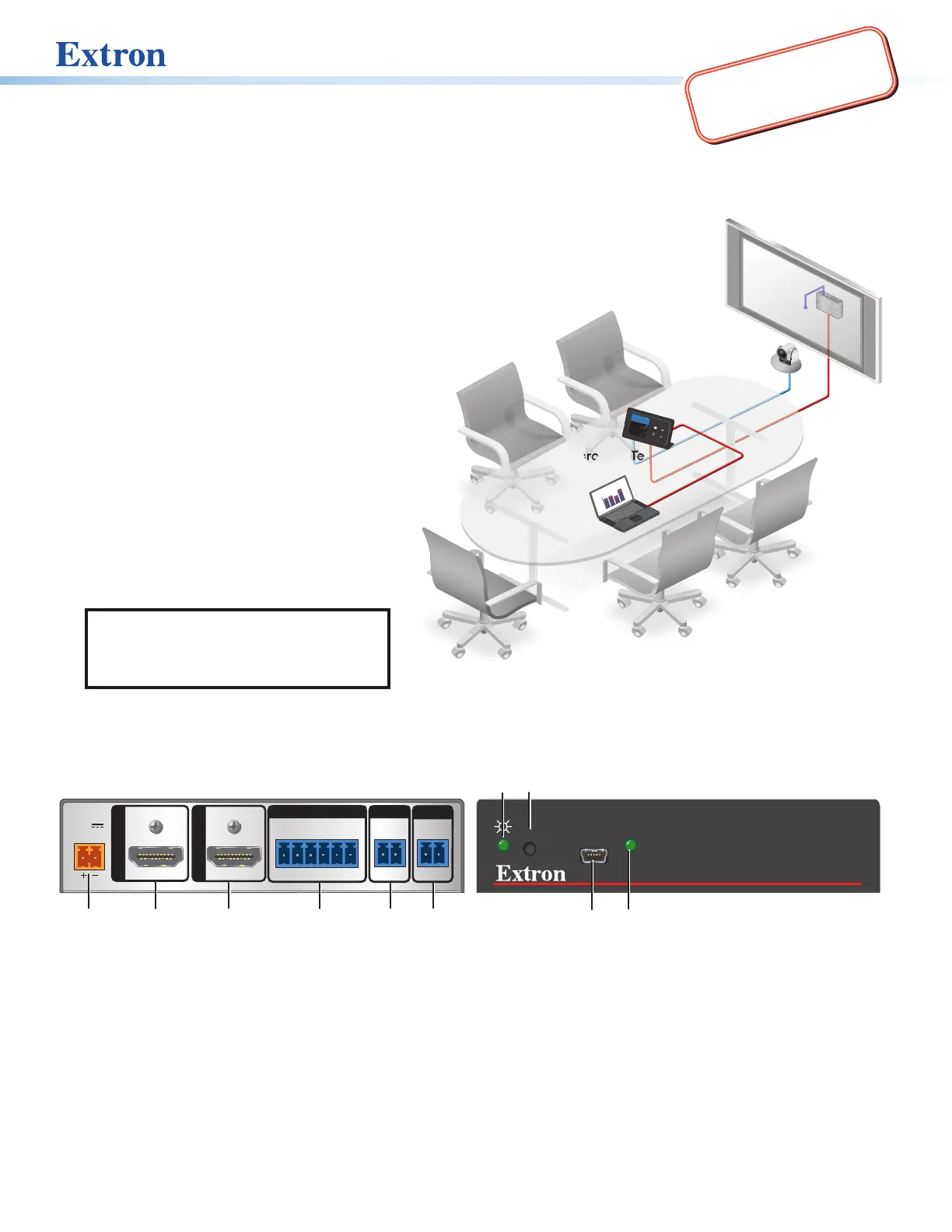
IMPORTANT:
Go to www.extron.com for the
complete user guide and installation
instructions before connecting the
product to the power source.
HD CTL 100 • Setup Guide
with Microsoft Teams Rooms (MTR)
This is a supplementary setup guide for properly setting up the HD CTL 100 with Microsoft Teams Rooms (MTR) (formerly known
as Skype Room Systems).
The Extron HD CTL 100 is a compact workspace
controller designed for automatic display control
in small meeting rooms and huddle spaces. It
features an HDMI pass-through port that detects
signal presence. When an active signal is
connected to the HDMI input from the
Microsoft Teams Rooms (MTR) device, the
HD CTL 100 automatically turns on the display
via CEC control. When no signal is detected,
the HD CTL 100 powers off the display after a
predetermined period.
The diagrams in this guide show how to set up
using either a dedicated Microsoft SRS device or
a touchscreen display attached to a Microsoft
Teams Rooms PC.
For advanced room automation and integration with
optional room occupancy sensors, or the control of
display via RS-232 (or infrared) using the
Conguration Program, reference the full
HD CTL 100 Workspace Controller Setup Guide,
available at www.extron.com.
NOTE: For more details about installation,
conguration, and operation, see the
HD CTL 100 User Guide, available at
www.extron.com.
HD CTL 100 Panels
The front and rear panel connectors include:
POWER
12V
0.3A MAX
INPUT
OUTPUT
+V OUTDIGITAL I / O
HDMI/CECHDMI
G 24
IR / S
SG
21G43G
A
A
A
B
B
B
C
C
C
D
D
D
E
E
E F
F
F
CONFIG
R
SIGNAL
HD CTL 100
H
H
H
I
I
I
J
J
J
Rear Panel
Front Panel
G
A
Power
input connector
E
Voltage output connector
H
Reset button
B
HDMI
input connector
F
IR/S control connector
I
USB configuration port
C
HDMI/CEC
output connector
G
Power LED
J
Signal LED
D
Digital
I/O ports
Figure 1. HD CTL 100 Rear and Front Panels
1
1
R
e
gi
o
na
l S
al
es
0
3
0
60
90
1
20
150
SOU
TH
N
ORTH
EAS
T
W
EST
Microsoft Teams Rooms
Laptop
(HDMI)
HD CTL 100
(HDMI & CEC)
12:05 PM
Camera/
Mic/Speaker
Example of Microsoft Teams Rooms (MTR)
Termékspecifikációk
| Márka: | Extron |
| Kategória: | nincs kategorizálva |
| Modell: | HD CTL 100 |
Szüksége van segítségre?
Ha segítségre van szüksége Extron HD CTL 100, tegyen fel kérdést alább, és más felhasználók válaszolnak Önnek
Útmutatók nincs kategorizálva Extron

2 Április 2025

2 Április 2025

2 Április 2025

2 Április 2025

11 Január 2025

11 Január 2025

7 Január 2025

7 Január 2025

7 Január 2025

4 Január 2025
Útmutatók nincs kategorizálva
- nincs kategorizálva Dostmann Electronic
- nincs kategorizálva Izzy
- nincs kategorizálva Seek Thermal
- nincs kategorizálva DAS Audio
- nincs kategorizálva Firefriend
- nincs kategorizálva Tiptop Audio
- nincs kategorizálva API Audio
- nincs kategorizálva BodyCraft
- nincs kategorizálva Efbe-Schott
- nincs kategorizálva Yamato
- nincs kategorizálva X-Sense
- nincs kategorizálva Saro
- nincs kategorizálva Nivian
- nincs kategorizálva Jomox
- nincs kategorizálva Trigano
Legújabb útmutatók nincs kategorizálva

10 Április 2025

10 Április 2025

10 Április 2025

9 Április 2025

9 Április 2025

9 Április 2025

9 Április 2025

9 Április 2025

9 Április 2025

9 Április 2025