Használati útmutató Hisense 55R7E
Olvassa el alább 📖 a magyar nyelvű használati útmutatót Hisense 55R7E (143 oldal) a televízió kategóriában. Ezt az útmutatót 11 ember találta hasznosnak és 6 felhasználó értékelte átlagosan 4.9 csillagra
Oldal 1/143
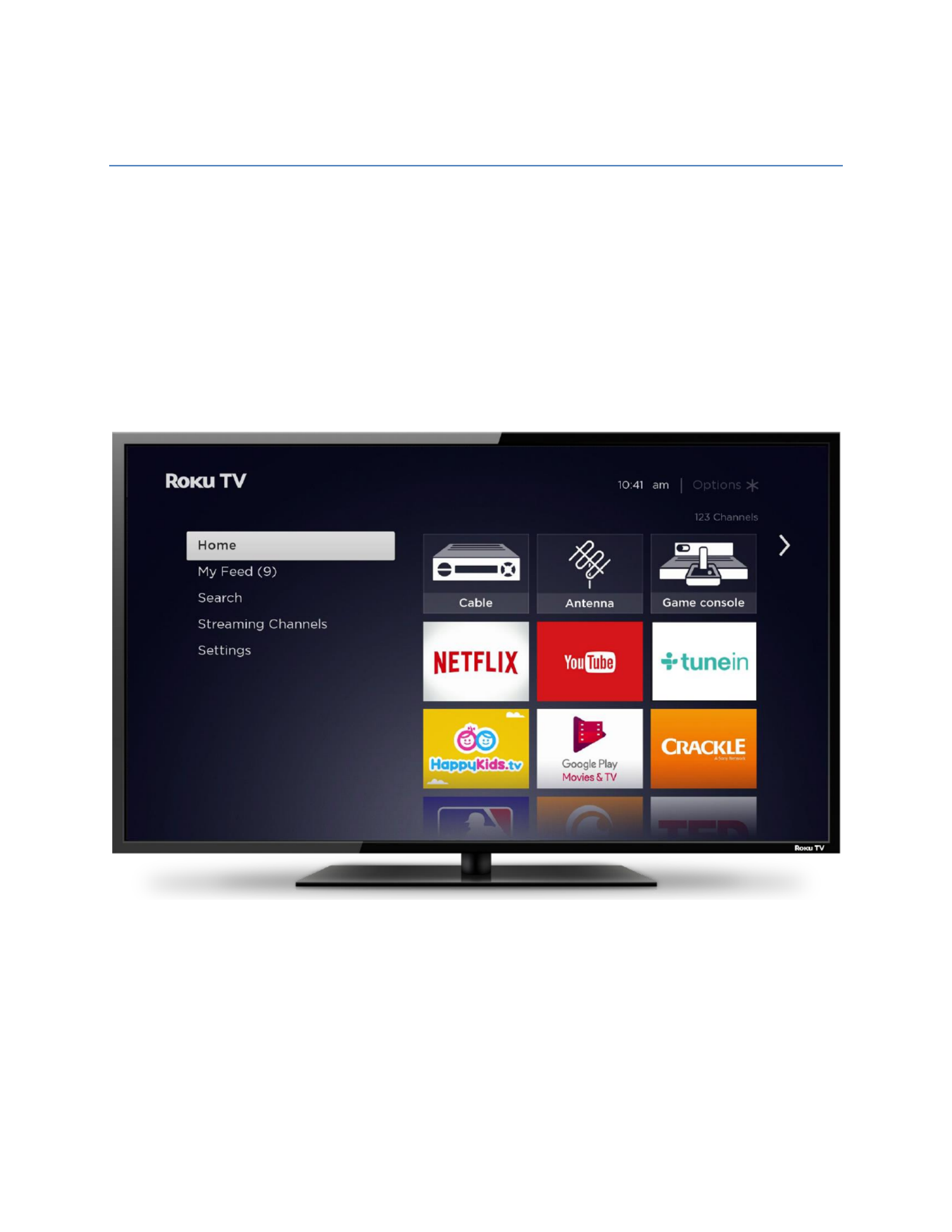
R
R
R
RRok
ok
ok
okoku
u
u
u u TV
TV
TV
TVTV™
User Guide
Version 8.0
For U.S. and Canada
English
Illustrations in this guide are provided for
reference only and may differ from actual
product appearance.
Termékspecifikációk
| Márka: | Hisense |
| Kategória: | televízió |
| Modell: | 55R7E |
Szüksége van segítségre?
Ha segítségre van szüksége Hisense 55R7E, tegyen fel kérdést alább, és más felhasználók válaszolnak Önnek
Útmutatók televízió Hisense

10 Április 2025

6 Április 2025

3 Április 2025

3 Április 2025

13 Január 2025

2 Január 2025

31 December 2025

31 December 2025

12 December 2024

10 December 2024
Útmutatók televízió
- televízió Dual
- televízió DGM
- televízió Time
- televízió Sunny
- televízió Krüger&Matz
- televízió Xiaomi
- televízió Cello
- televízió Citizen
- televízió Reflexion
- televízió Telefunken
- televízió Beko
- televízió HKC
- televízió Teac
- televízió CGV
- televízió E-motion
Legújabb útmutatók televízió

10 Április 2025

10 Április 2025

9 Április 2025

9 Április 2025

9 Április 2025

9 Április 2025

9 Április 2025

9 Április 2025

9 Április 2025

9 Április 2025