Használati útmutató Hooker 3002-50002
Olvassa el alább 📖 a magyar nyelvű használati útmutatót Hooker 3002-50002 (1 oldal) a szekrény kategóriában. Ezt az útmutatót 10 ember találta hasznosnak és 5.5 felhasználó értékelte átlagosan 3.9 csillagra
Oldal 1/1
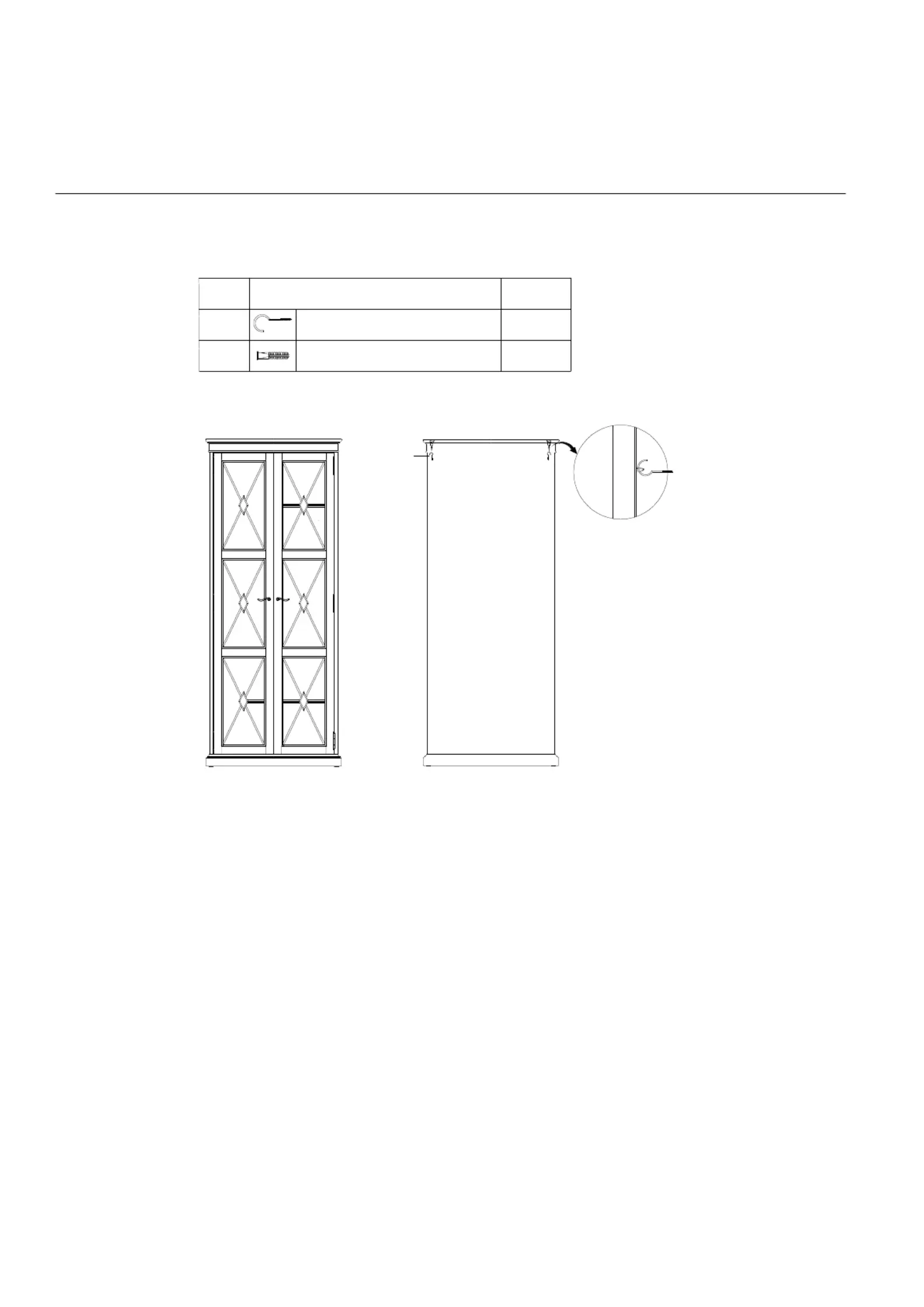
ASSEMBLY INSTRUCTION
Item#: 3002-50002 Two-Door Thin Display Cabinet-Dune
*** Please make sure you have all parts indicated below prior to assembly.
NO
HARDWARE LIST
Q'TY
PLASTIC ANCHOR 2
2
HOOK
B
A
A
Assembly Steps:
1. Drill two holes into the wall using 1/4”drill bit at the desired place you want to set the cabinet and
insert the plastic anchor (B).
2. Screw the hook (A) into the plastic anchor (B).Check and make sure the plastic anchor (B) is
securely held in the wall.
3. Hang the metal ring on to the hook (A) and set the cabinet in place.
Steps for reversing the back panel:
The back panel for this item is reversible, the side in red color is the front side when shipping, you can
loosen othe screws and change it to the other side in white color.
Above hardware is packed in the plastic bag with the instruction sheet.
Cleaning Instruction: Clean nished parts with a mild dishwashing liquid and water solution on a damp
cloth. Polish the nish with soft cloth and an industry recognized furniture polish.
Termékspecifikációk
| Márka: | Hooker |
| Kategória: | szekrény |
| Modell: | 3002-50002 |
Szüksége van segítségre?
Ha segítségre van szüksége Hooker 3002-50002, tegyen fel kérdést alább, és más felhasználók válaszolnak Önnek
Útmutatók szekrény Hooker

27 Augusztus 2024

27 Augusztus 2024

27 Augusztus 2024

27 Augusztus 2024

27 Augusztus 2024

26 Augusztus 2024

26 Augusztus 2024

26 Augusztus 2024

26 Augusztus 2024

26 Augusztus 2024
Útmutatók szekrény
- szekrény Gladiator
- szekrény United Office
- szekrény Kanto
- szekrény APC
- szekrény Ikea
- szekrény HP
- szekrény Miomare
- szekrény Dutchbone
- szekrény Hygena
- szekrény Siemens
- szekrény Gami
- szekrény Kwantum
- szekrény Leen Bakker
- szekrény Marantz
- szekrény Livarno Lux
Legújabb útmutatók szekrény

9 Április 2025

9 Április 2025

9 Április 2025

1 Április 2025

1 Április 2025

27 Március 2025

27 Március 2025

14 Január 2025

12 Január 2025

11 Január 2025