Használati útmutató HP LaserJet 6P
Olvassa el alább 📖 a magyar nyelvű használati útmutatót HP LaserJet 6P (214 oldal) a nyomtató kategóriában. Ezt az útmutatót 16 ember találta hasznosnak és 8.5 felhasználó értékelte átlagosan 4.8 csillagra
Oldal 1/214
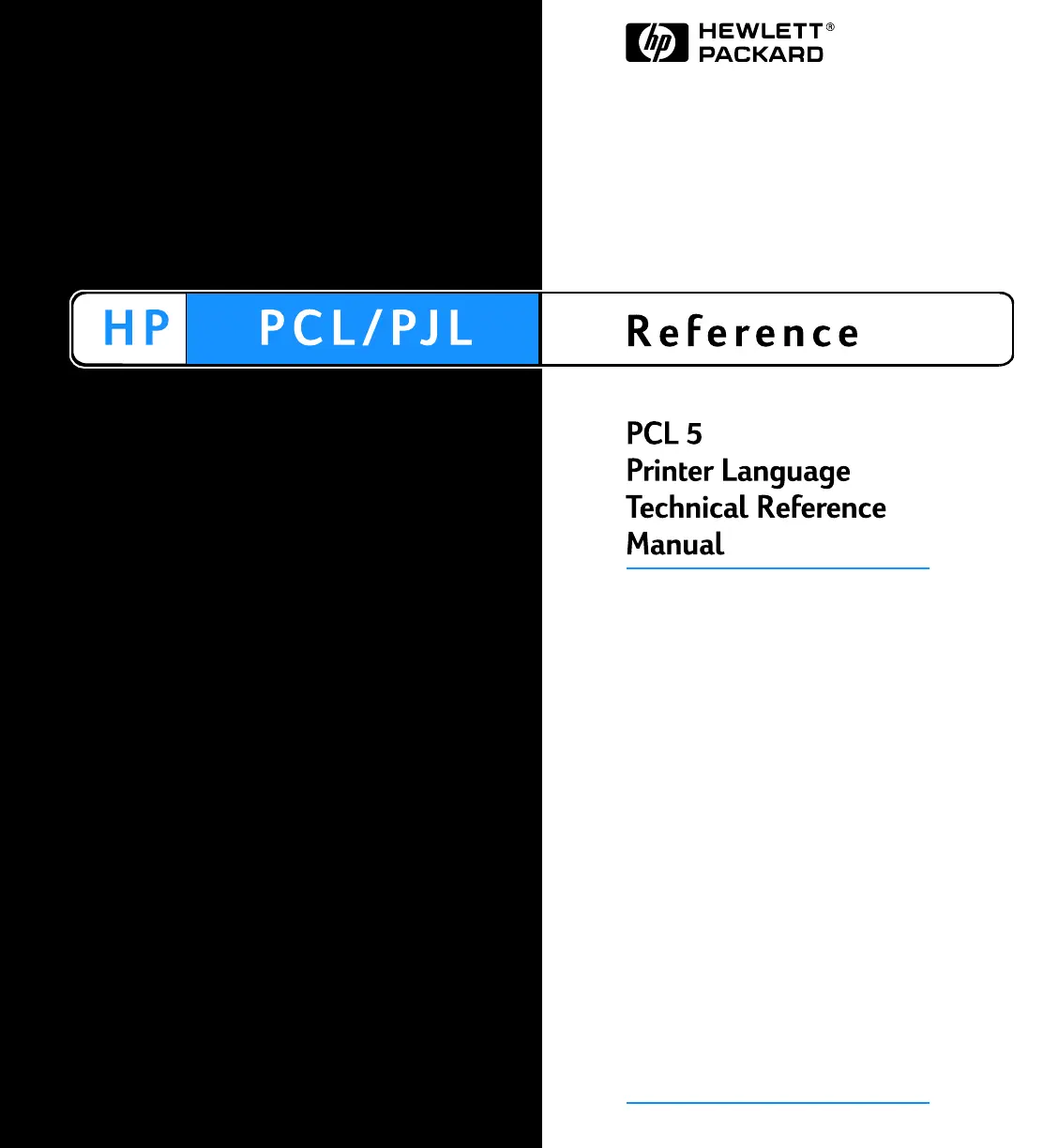
Part II
Termékspecifikációk
| Márka: | HP |
| Kategória: | nyomtató |
| Modell: | LaserJet 6P |
Szüksége van segítségre?
Ha segítségre van szüksége HP LaserJet 6P, tegyen fel kérdést alább, és más felhasználók válaszolnak Önnek
Útmutatók nyomtató HP

9 Április 2025

2 Április 2025

2 Április 2025

2 Április 2025

2 Április 2025

16 Január 2025

16 Január 2025

16 Január 2025

16 Január 2025

16 Január 2025
Útmutatók nyomtató
- nyomtató Brother
- nyomtató MSI
- nyomtató Honeywell
- nyomtató Xiaomi
- nyomtató Konica Minolta
- nyomtató Toshiba
- nyomtató Elite Screens
- nyomtató Panduit
- nyomtató Paxar
- nyomtató Minolta
- nyomtató Canon
- nyomtató DTRONIC
- nyomtató Olympia
- nyomtató Fujitsu
- nyomtató Kodak
Legújabb útmutatók nyomtató

10 Április 2025

10 Április 2025

10 Április 2025

10 Április 2025

10 Április 2025

10 Április 2025

9 Április 2025

9 Április 2025

3 Április 2025

3 Április 2025