Használati útmutató JL Audio MMR-5N2K
JL Audio
nincs kategorizálva
MMR-5N2K
Olvassa el alább 📖 a magyar nyelvű használati útmutatót JL Audio MMR-5N2K (4 oldal) a nincs kategorizálva kategóriában. Ezt az útmutatót 7 ember találta hasznosnak és 4 felhasználó értékelte átlagosan 4.4 csillagra
Oldal 1/4
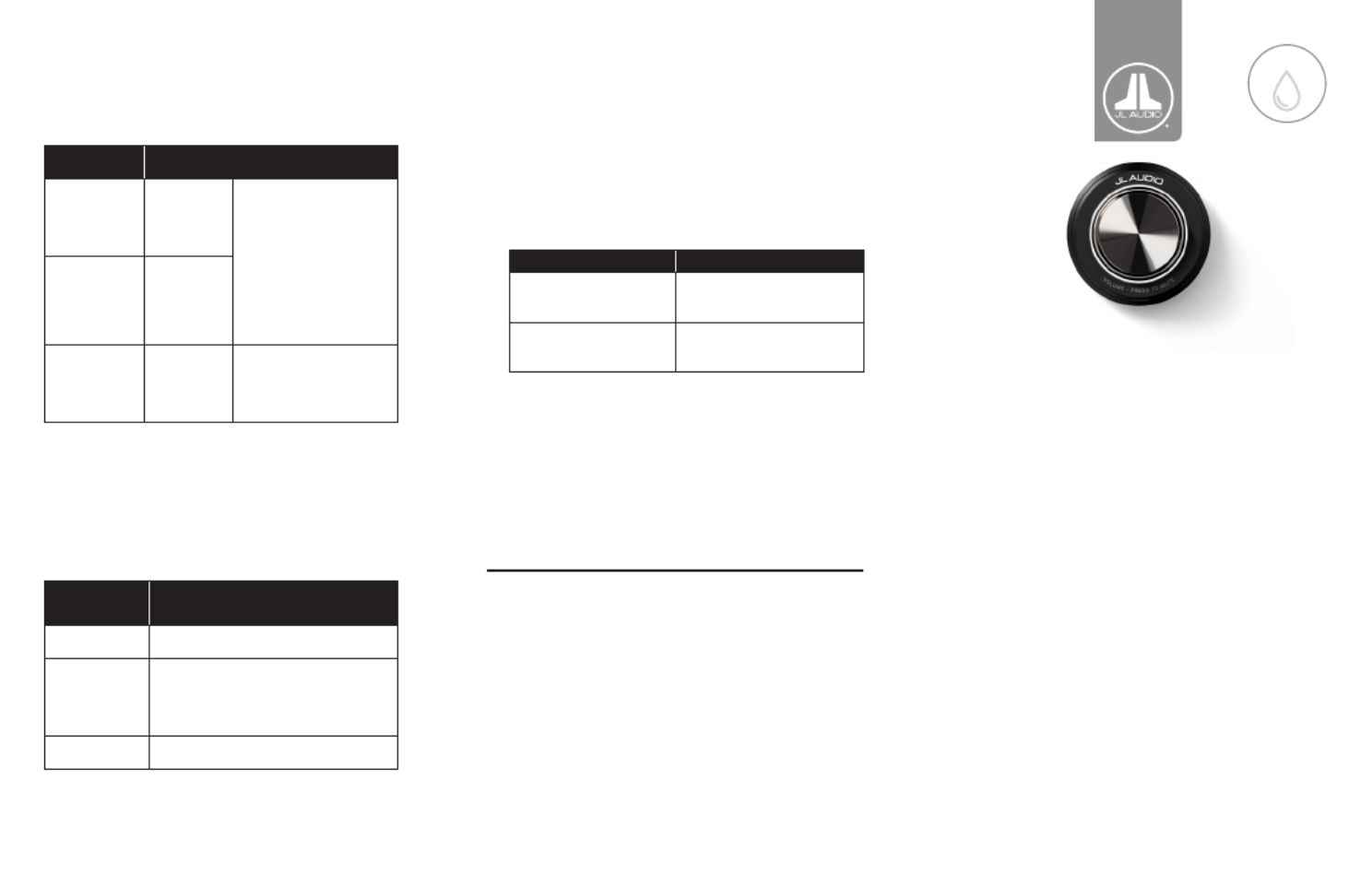
MediaMaster® NMEA 2000®
Volume Controller
Product Description
The MMR-5N2K is a wired remote designed
to add auxiliary volume control to compatible
MediaMaster® source units*. Featuring
certified NMEA 2000® connectivity and
a water-resistant (IPX7 rated) design, the
MMR-5N2K connects directly to vessel
networks using applicable NMEA 2000®
cables and connectors (sold separately).
*Refer to www.jlaudio.com for compatibility info.
Note:
- The MMR-5N2K should only be used with a
single MediaMaster® source unit, connected
via a NMEA 2000® network or MMC-PN2K
powered network cables (sold separately).
- Functionality of the MMR-5N2K is solely derived
from the host MediaMaster® source unit.
MMR-5N2K
IPX7
WAT ER
RE SI ST ANT
MMR-5N2K_MAN_040120 • Printed in Taiwan
2-Year Limited Warranty (U.S.A.)
Visit www.jlaudio.com for warranty details.
For Service Information in the U.S.A.
please call JL Audio customer service:
(954) 443-1100 during normal business hours (Eastern Time)
JL Audio, Inc • 10369 N Commerce Parkway, Miramar, FL 33025
International Warranties:
Products purchased outside the United States
of America are covered only by that country’s
distributor and not by JL Audio, Inc.
Volume Adjustments
The MMR-5N2K is designed to detect and
control the volume functionality of the host
source unit, with the following commands.
Command Function Note
Rotate
Volume
Knob
Clockwise
Increase
Source
Unit Volume
• Level control mode of
each audio zone must
be set to Relative
or Variable.
• All zones will adjust
simultaneously.
Rotate Volume
Knob Counter-
Clockwise
Decrease
Source Unit
Volume
Press Volume
Knob Once
Mute/
Unmute
Audio
When muted, the
status LED ring
will pulse slowly.
LED Status Reporting
A white LED ring located behind the volume
knob displays status and mode of the
MMR-5N2K. Refer to the table below for the
meaning of each behavior.
LED Ring
Behavior Status/Mode
ON On; Compatible audio source detected.
Two Flashes,
Pause, Repeat
(30 seconds
after booting)
On; No compatible audio
source detected.
Slow Pulsing Source unit volume is muted.
Adjusting LED Ring Brightness
Follow these steps to adjust and set the intensity
of the LED ring:
1. To enter program mode, press and hold
the Volume Knob of the MMR-5N2K for 3
seconds, until the LED ring ashes 3 times.
2. Rotate the Volume Knob to adjust the LED
ring’s brightness to the desired intensity.
Command Function
Rotate Volume
Knob Clockwise Increase LED Ring Brightness
Rotate Volume
Knob Counter-Clockwise Decrease LED Ring Brightness
3. To save the LED setting and exit program
mode, press the Volume Knob once ( LED ring
will ash 3 times). Program mode will also
exit automatically after 15 seconds
of inactivity.
Termékspecifikációk
| Márka: | JL Audio |
| Kategória: | nincs kategorizálva |
| Modell: | MMR-5N2K |
Szüksége van segítségre?
Ha segítségre van szüksége JL Audio MMR-5N2K, tegyen fel kérdést alább, és más felhasználók válaszolnak Önnek
Útmutatók nincs kategorizálva JL Audio

31 December 2025

31 December 2025

8 December 2024

4 Október 2024

30 Szeptember 2024

29 Szeptember 2024

22 Szeptember 2024

11 Szeptember 2024

3 Szeptember 2024

3 Szeptember 2024
Útmutatók nincs kategorizálva
- nincs kategorizálva Campomatic
- nincs kategorizálva MB Quart
- nincs kategorizálva Boori
- nincs kategorizálva Keter
- nincs kategorizálva Brizo
- nincs kategorizálva Bavaria By Einhell
- nincs kategorizálva Toolcraft
- nincs kategorizálva Avantree
- nincs kategorizálva QSC
- nincs kategorizálva OSD Audio
- nincs kategorizálva Siku
- nincs kategorizálva Numatic
- nincs kategorizálva NetAlly
- nincs kategorizálva EZ Dupe
- nincs kategorizálva Club 3D
Legújabb útmutatók nincs kategorizálva

10 Április 2025

10 Április 2025

10 Április 2025

9 Április 2025

9 Április 2025

9 Április 2025

9 Április 2025

9 Április 2025

9 Április 2025

9 Április 2025