Használati útmutató La Crosse Technology 513-1429BL
La Crosse Technology óra 513-1429BL
Olvassa el alább 📖 a magyar nyelvű használati útmutatót La Crosse Technology 513-1429BL (2 oldal) a óra kategóriában. Ezt az útmutatót 20 ember találta hasznosnak és 6 felhasználó értékelte átlagosan 4.0 csillagra
Oldal 1/2
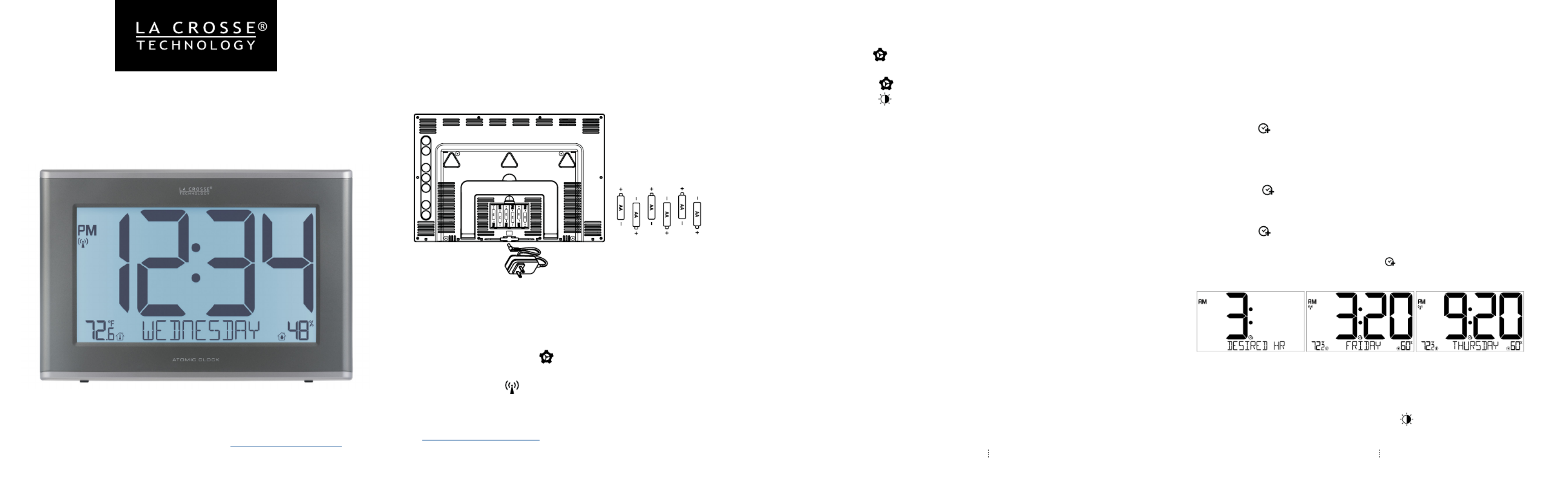
Page 3Page 4Page | 2
EXECUTIVE
ATOMIC CLOCK 3.0
MODEL: 5131429BL
DC: 121420
POWER UPSETTINGS
WWVB ATOMIC TIME SIGNAL
TIME ZONES
ATLANTIC
EASTERN
CENTRAL
MOUNTAIN
PACIFIC
ALASKA
HAWAII
Notes:
• The language selected in this menu will adjust the Weekday
readout and menu items.
• If Atomic OFF is selected, menu will skip DST and Time Zone
settings and move straight to the 12/24 Hour Format setting.
• Weekday sets automatically when Year, Month and Date are set.
For more product information visit: bit.ly/laxtech_support
1. Insert the 5V power cord into an outlet, then into your Atomic
Clock. Optional: Insert 6 AA batteries for backup.
Power cord is required for constant backlight.Note:
2. Configure your basic Settings.
• The station will automatically search for the Atomic Time Signal
at power up and again at UTC 7:00, 8:00, 9:00, 10:00, and 11:00.
• Press and release the button to manually search for the
WWVB Atomic Time Signal.
• The Tower Icon will flash while searching, and be solid on
screen when the signal is received.
• For information about WWVB Atomic Time visit:
http://bit.ly/AtomicTime
ADJUSTABLE BACKLIGHT
1. Hold the button to enter the Settings Menu.
2. Use the + or - button to adjust values.
3. Press the button to confirm and move to next item.
4. Press the button at any time to exit.
Settings order:
• Language (English, Spanish, French, German)
• Beep ON/OFF
• Atomic ON/OFF
• DST AUTOMATIC/ DST ALWAYS OFF / DST ALWAYS ON
(Change Spring/Fall) (No change in Spring) (No change in Fall)
• Time Zone
• 12/24 Format
• Hour
• Minutes
• Year
• Month
• Date
• Month/Date or Date/Month
• Fahrenheit/Celsius
When using the power cord, press the button to adjust
your backlight brightness. There are 4 levels plus an o option.
DESIRED HOUR (TIME ADJUST)
Have your clock match other times around the world by setting a
Desired Hour, kept accurate by the Atomic time signal. only Note:
the hour can be changed.
Set Desired Hour:
1. Hold the button until the Hour flashes, “
Desired Hour
” will
show.
2. Press the + (PLUS) button to adjust the hour. Press the - (MINUS)
button to reset hour to “Local Time”.
3. Press the button to confirm and exit.
Switch between Desired Time and Local time:
• Press the button to switch between Desired Time and Local
Time.
• Desired Time is indicated with the icon.
Note: In the event of battery change or reset, these settings will
need to be readjusted.
VIEW LOCAL TIMESET DESIRED HOURVIEW DESIRED HOUR
Termékspecifikációk
| Márka: | La Crosse Technology |
| Kategória: | óra |
| Modell: | 513-1429BL |
Szüksége van segítségre?
Ha segítségre van szüksége La Crosse Technology 513-1429BL, tegyen fel kérdést alább, és más felhasználók válaszolnak Önnek
Útmutatók óra La Crosse Technology

10 Április 2025

10 Április 2025

13 Január 2025

11 Január 2025

8 Január 2025

31 December 2025

31 December 2025

31 December 2025

27 December 2024

27 December 2024
Útmutatók óra
Legújabb útmutatók óra

3 Április 2025

3 Április 2025

30 Március 2025

26 Március 2025

26 Március 2025

23 Március 2025

23 Március 2025

23 Március 2025

23 Március 2025

23 Március 2025