Használati útmutató Lexmark P350
Olvassa el alább 📖 a magyar nyelvű használati útmutatót Lexmark P350 (62 oldal) a nyomtató kategóriában. Ezt az útmutatót 25 ember találta hasznosnak és 13 felhasználó értékelte átlagosan 4.3 csillagra
Oldal 1/62
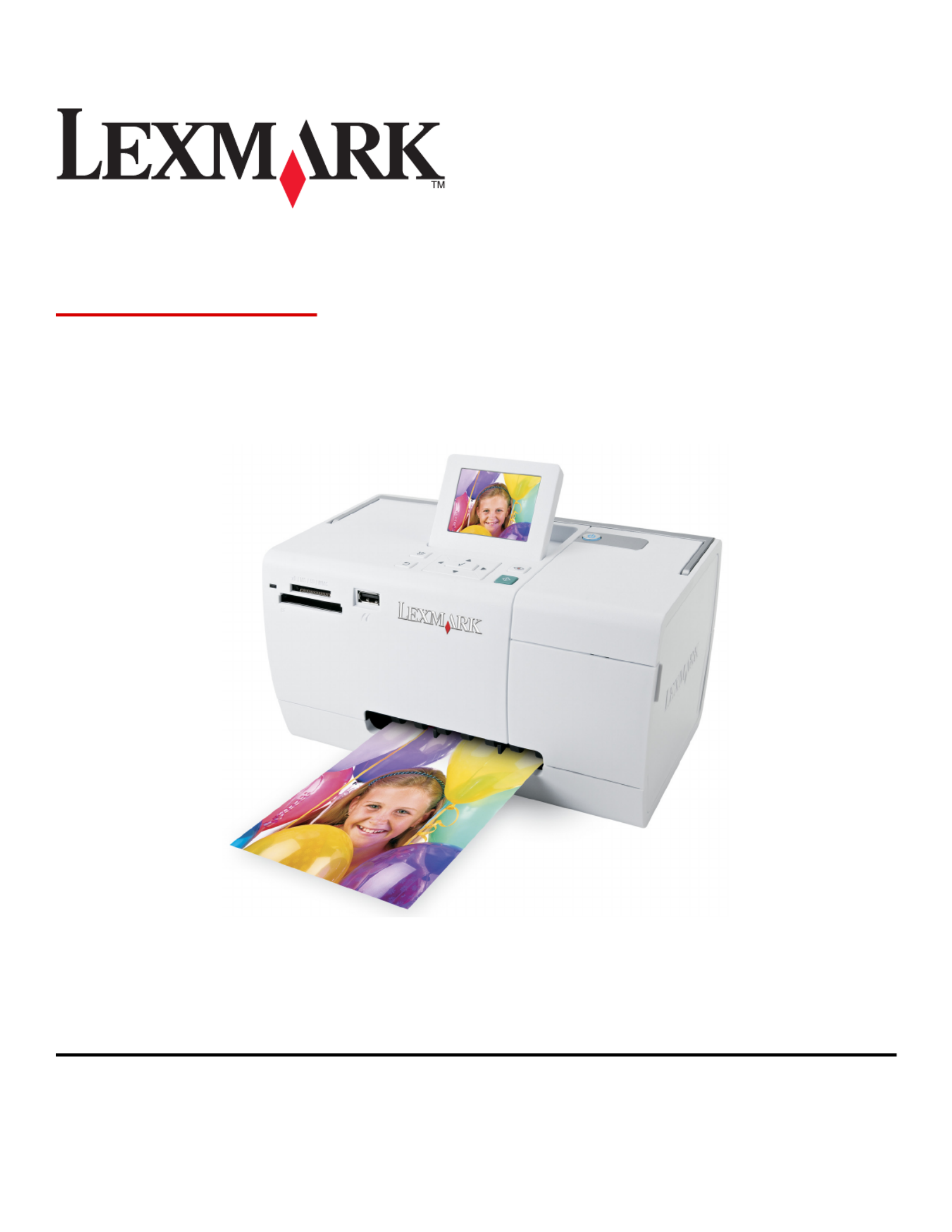
350 Series
User's Guide
July 2006 www.lexmark.com
Lexmark and Lexmark with diamond design are trademarks of Lexmark International, Inc., registered in the United States and/or other countries.
All other trademarks are the property of their respective owners.
© 2006 Lexmark International, Inc.
All rights reserved.
740 West New Circle Road
Lexington, Kentucky 40550
Termékspecifikációk
| Márka: | Lexmark |
| Kategória: | nyomtató |
| Modell: | P350 |
Szüksége van segítségre?
Ha segítségre van szüksége Lexmark P350, tegyen fel kérdést alább, és más felhasználók válaszolnak Önnek
Útmutatók nyomtató Lexmark

10 Április 2025

14 Január 2025

12 Január 2025

14 Október 2024

14 Október 2024

13 Október 2024

11 Október 2024

11 Október 2024

8 Október 2024

4 Október 2024
Útmutatók nyomtató
- nyomtató Fujitsu
- nyomtató Nilox
- nyomtató Middle Atlantic
- nyomtató Xiaomi
- nyomtató Primera
- nyomtató OKI
- nyomtató Tally Dascom
- nyomtató Tomy
- nyomtató IDP
- nyomtató GG Image
- nyomtató Phoenix Contact
- nyomtató Raspberry Pi
- nyomtató LG
- nyomtató Panasonic
- nyomtató Dell
Legújabb útmutatók nyomtató

10 Április 2025

10 Április 2025

10 Április 2025

10 Április 2025

10 Április 2025

9 Április 2025

9 Április 2025

9 Április 2025

3 Április 2025

3 Április 2025