Használati útmutató LG 27UQ750
Olvassa el alább 📖 a magyar nyelvű használati útmutatót LG 27UQ750 (32 oldal) a Monitor kategóriában. Ezt az útmutatót 13 ember találta hasznosnak és 3 felhasználó értékelte átlagosan 5.0 csillagra
Oldal 1/32
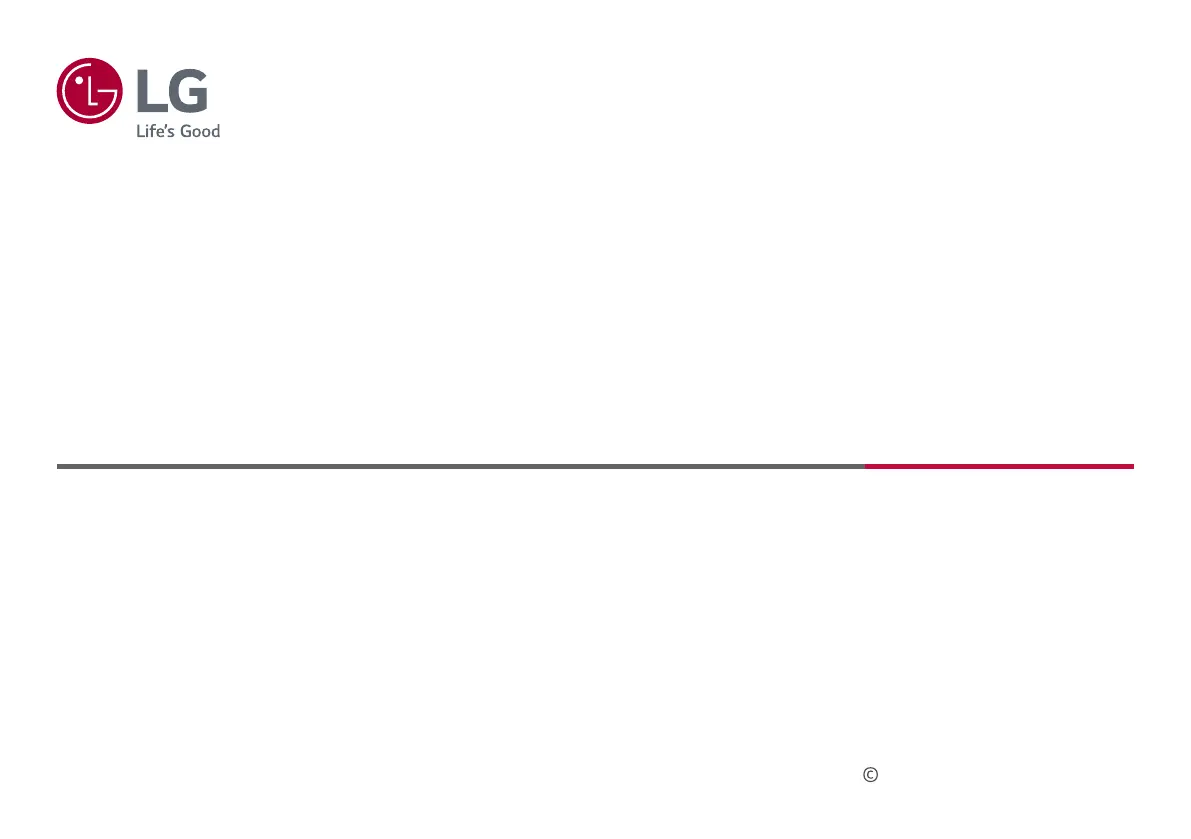
* LG LED Monitor applies LCD screen with LED backlights.
This product is a computer monitor and not for television purpose.
Please read this manual carefully before operating your set and retain it for future reference.
www.lg.com
Copyright 2023 LG Electronics Inc. All Rights Reserved.
Owner’s Manual
LED LCD COMPUTER MONITOR
(LED Computer Monitor*)
27UQ750
32UQ750P
Termékspecifikációk
| Márka: | LG |
| Kategória: | Monitor |
| Modell: | 27UQ750 |
Szüksége van segítségre?
Ha segítségre van szüksége LG 27UQ750, tegyen fel kérdést alább, és más felhasználók válaszolnak Önnek
Útmutatók Monitor LG

28 Március 2025

11 Január 2025

11 Január 2025

11 Január 2025

8 Január 2025

8 Január 2025

7 Január 2025

7 Január 2025

5 Január 2025

5 Január 2025
Útmutatók Monitor
Legújabb útmutatók Monitor

9 Április 2025

9 Április 2025

9 Április 2025

8 Április 2025

8 Április 2025

5 Április 2025

5 Április 2025

4 Április 2025

2 Április 2025

2 Április 2025