Használati útmutató LG LW8024IVSM
LG légkondicionáló LW8024IVSM
Olvassa el alább 📖 a magyar nyelvű használati útmutatót LG LW8024IVSM (32 oldal) a légkondicionáló kategóriában. Ezt az útmutatót 9 ember találta hasznosnak és 7 felhasználó értékelte átlagosan 4.7 csillagra
Oldal 1/32
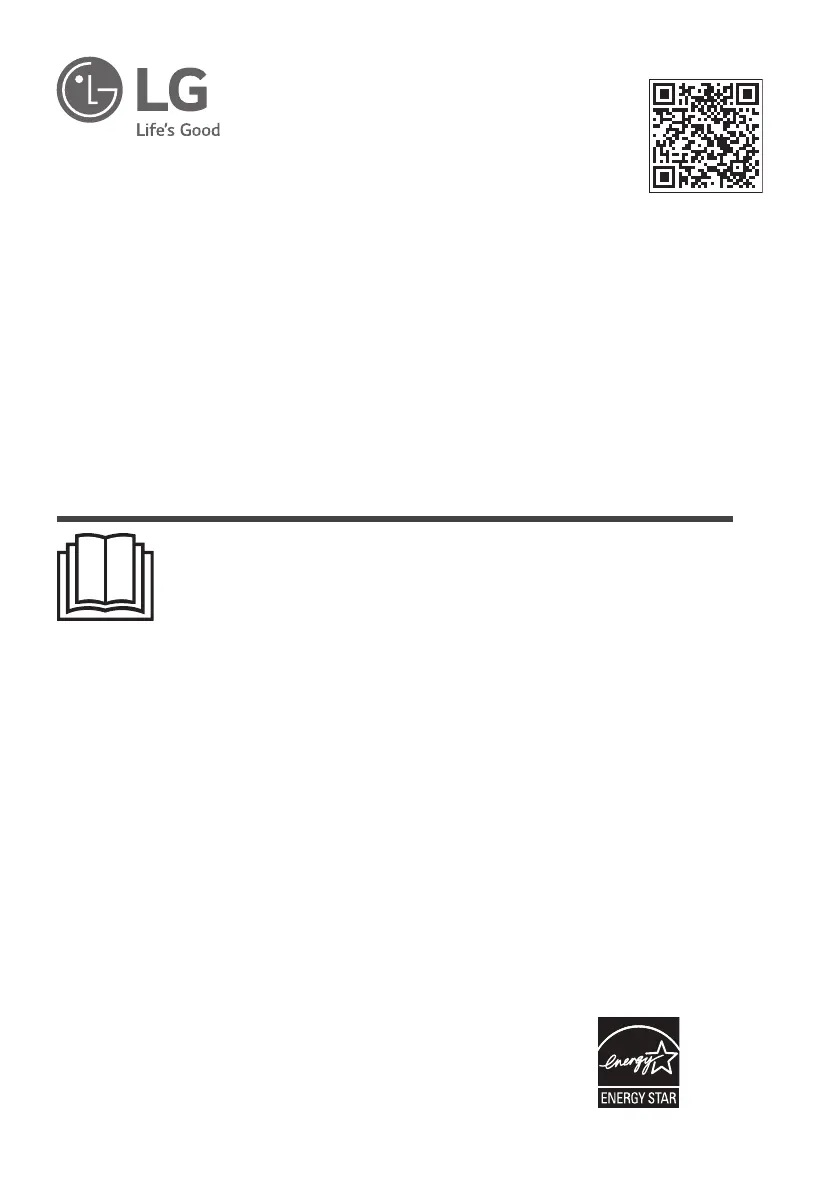
www.lg.com
ENENGLISH
*MFL72002126*
Copyright © 2023 LG Electronics Inc. All Rights Reserved
MFL72002126
Rev.00_110923
AIR CONDITIONER
Read this owner’s manual thoroughly before operating the appliance
and keep it handy for reference at all times.
OWNER’S MANUAL
TYPE : WINDOW (INVERTER)
LW8024IVSM
LW1224IVSM
Scan to see the online manual.
Termékspecifikációk
| Márka: | LG |
| Kategória: | légkondicionáló |
| Modell: | LW8024IVSM |
Szüksége van segítségre?
Ha segítségre van szüksége LG LW8024IVSM, tegyen fel kérdést alább, és más felhasználók válaszolnak Önnek
Útmutatók légkondicionáló LG

10 Április 2025

5 Április 2025

31 Március 2025

28 Március 2025

27 Március 2025

27 Március 2025

27 Március 2025

27 Március 2025

5 Január 2025

5 Január 2025
Útmutatók légkondicionáló
Legújabb útmutatók légkondicionáló

10 Április 2025

10 Április 2025

9 Április 2025

9 Április 2025

9 Április 2025

9 Április 2025

9 Április 2025

9 Április 2025

9 Április 2025

9 Április 2025