Használati útmutató Magellan Content Manager 2.0
Olvassa el alább 📖 a magyar nyelvű használati útmutatót Magellan Content Manager 2.0 (6 oldal) a Navigator kategóriában. Ezt az útmutatót 17 ember találta hasznosnak és 9 felhasználó értékelte átlagosan 4.9 csillagra
Oldal 1/6
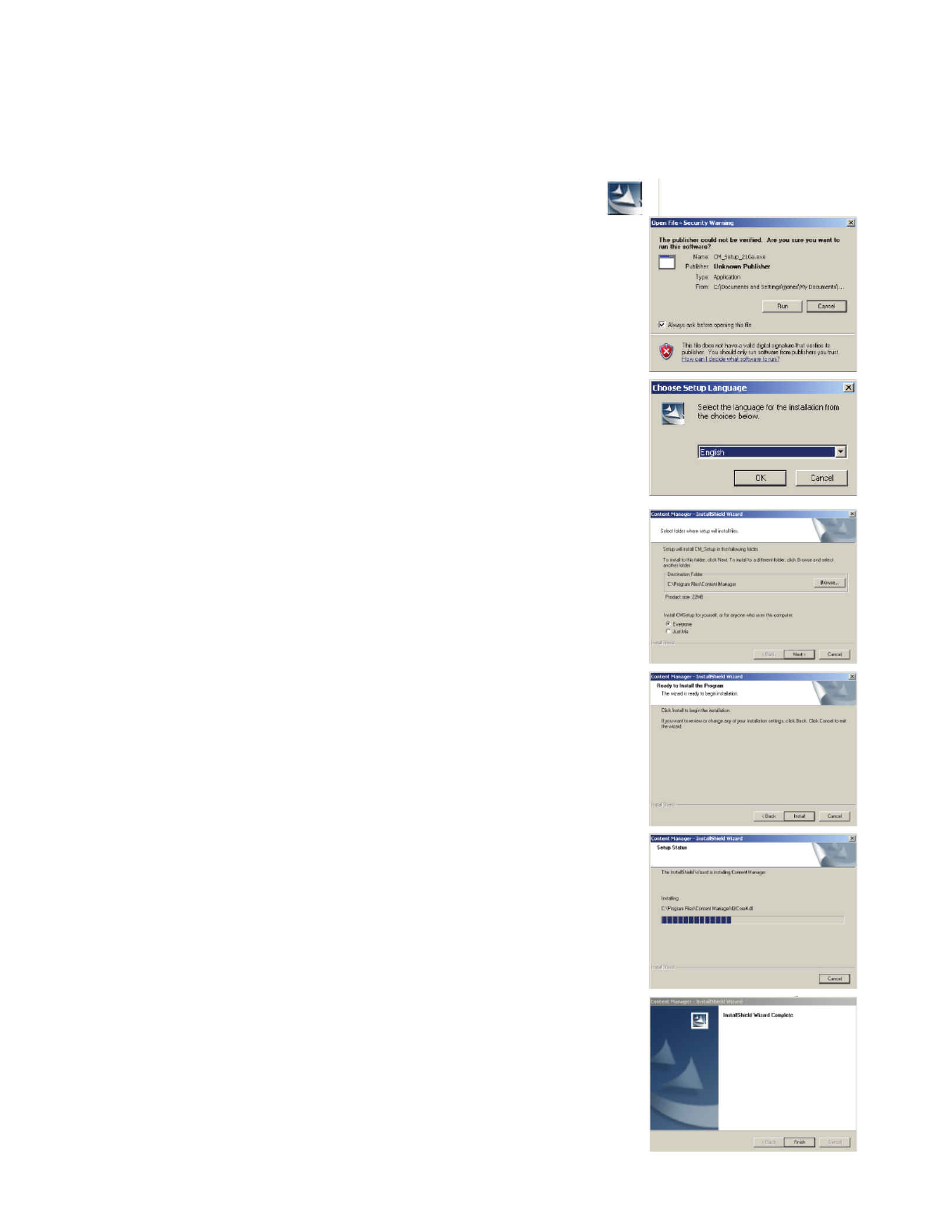
Magellan Content Manager 2.0
Installing the Magellan Content Manager.
1. Download the Magellan Content Manager from www.magellangps.com.
2. Double click the CM_Setup file that was downloaded.
3. Click “Run” to begin the installation.
4. Select the desired language.
5. To continue with the default values, select “Next >”
6. Select “Install”.
7. The installation process will begin. A status bar is
displayed showing the progress of the installation.
8. Select “Finish” when the installation is complete.
Termékspecifikációk
| Márka: | Magellan |
| Kategória: | Navigator |
| Modell: | Content Manager 2.0 |
Szüksége van segítségre?
Ha segítségre van szüksége Magellan Content Manager 2.0, tegyen fel kérdést alább, és más felhasználók válaszolnak Önnek
Útmutatók Navigator Magellan

1 Október 2024

1 Október 2024

1 Október 2024

1 Október 2024

1 Október 2024

1 Október 2024

1 Október 2024

19 Augusztus 2024

19 Augusztus 2024

19 Augusztus 2024
Útmutatók Navigator
- Alfa Romeo
- Blaupunkt
- Insignia
- Marquant
- Airis
- Jensen
- Igo
- Overmax
- Voice Caddie
- Celestron
- Cydle
- Seecode
- Dynavin
- Danew
- Cobra
Legújabb útmutatók Navigator

31 Március 2025

21 Március 2025

12 Január 2025

1 Január 2025

31 December 2025

30 December 2025

30 December 2025

22 December 2024

14 December 2024

14 December 2024