Használati útmutató Metra AX-TOYRSAV
Metra
nincs kategorizálva
AX-TOYRSAV
Olvassa el alább 📖 a magyar nyelvű használati útmutatót Metra AX-TOYRSAV (2 oldal) a nincs kategorizálva kategóriában. Ezt az útmutatót 13 ember találta hasznosnak és 7 felhasználó értékelte átlagosan 4.7 csillagra
Oldal 1/2
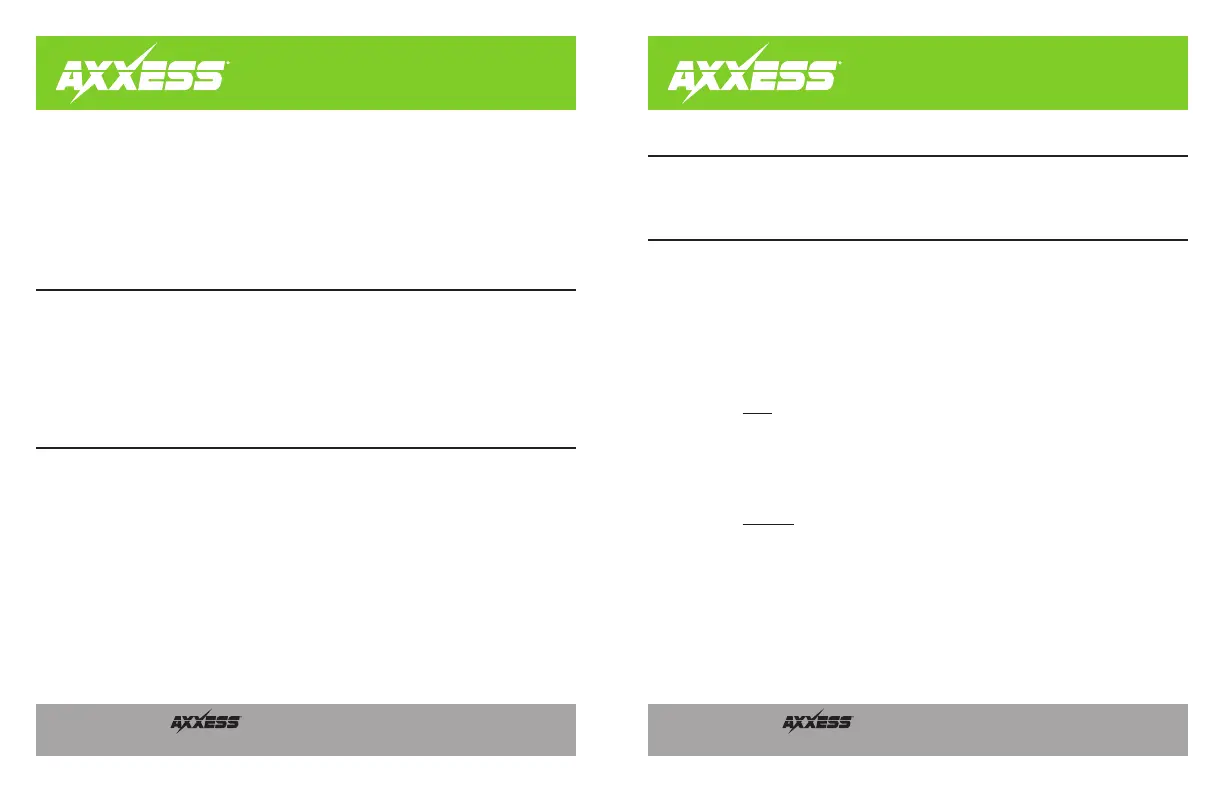
A X-TOYRSAV A X-TOYRSAV
A X-TOYRSAV A X-TOYRSAV
REV. 7/26/18 REV. 7/26/18© COPYRIGHT 2018 METRA ELECTRONICS CORPORATION © COPYRIGHT 2018 METRA ELECTRONICS CORPORATION
Integrate • AxxessInterfaces.com Integrate • AxxessInterfaces.com
REV. 7/26/18 REV. 7/26/18© COPYRIGHT 2018 METRA ELECTRONICS CORPORATION © COPYRIGHT 2018 METRA ELECTRONICS CORPORATION
Integrate • AxxessInterfaces.com Integrate • AxxessInterfaces.com
INSTRUCCIONES DE INSTALACIÓNINSTRUCCIONES DE INSTALACIÓN
INSTALLATION INSTRUCTIONS INSTALLATION INSTRUCTIONS
The AX-TOYRSAV is designed to provide an audio/video input or output to
the factory equipped overhead RSE (rear seat entertainment), from the
aftermarket radio.
TOYOTA
4-Runner * 2008-2009
Highlander * 2008-2010
Sequoia * 2008-2009
Sienna * 2008-2010
Tundra * 2007-2009
CAUTION!
All accessories, switches, climate controls panels, and especially air bag indicator lights
must be connected before cycling the ignition. Also, do not remove the factory radio with the key
in the on position, or while the vehicle is running.
INTRODUCTION
Toyota RSE Retention Harness
2007-2010
* NAV models only
APPLICATIONS
El AX-TOYRSAV está diseñado para proporcionar una entrada o salida
de audio/video al RSE superior (entretenimiento en el asiento trasero)
equipado de fábrica, desde la radio no original.
TOYOTA
4-Runner * 2008-2009
Highlander * 2008-2010
Sequoia * 2008-2009
Sienna * 2008-2010
Tundra * 2007-2009
¡PRECAUCIÓN!
Todos los accesorios, interruptores, paneles de controles de clima y especialmente las
luces del indicador de las bolsas de aire deben estar conectados antes ciclar la ignición. Además, no
quite el radio de fábrica con la llave en la posición o de encendido ni con el vehículo funcionando.
INTRODUCCIÓN
Toyota Arnés de Retención RSE
2007-2010
* Solo modelos NAV
APLICACIONES
• Arnés AX-TOYRSAV
COMPONENTES DE LA INTERFASE
HERRAMIENTAS REQUERIDAS
• Ponchadora y conectores, o pistola de soldadura, soldadura y
encogimiento de calor • Cinta • Cortacables • Zip lazos
CONEXIONES QUE SE DEBEN HACER
Desde el arnés AX-TOYRSAV al radio de mercado secundario:
Para modelos con un reproductor de DVD incorporado en la RSE:
• Conecte el conector RCA rojo al conector derecha de A/V-IN.
• Conecte el conector RCA blanco al conector izquierda de A/V-IN.
• Conecte el conector RCA amarillo al conector video A/V-IN.
Para modelos sin un reproductor de DVD incorporado en la RSE:
• Conecte el conector RCA rojo al conector derecha de A/V-OUT.
• Conecte el conector RCA blanco al conector izquierda de A/V-OUT.
• Conecte el conector RCA amarillo al conector video A/V-OUT.
INSTALACIÓN DEL AX-TOYRSAV
• Conecte el arnés AX-TOYRSAV al arnés fábrica en la cavidad de radio.
• AX-TOYRSAV harness
INTERFACE COMPONENTS
TOOLS REQUIRED
• Crimping tool and connectors, or solder gun, solder, and heat shrink
• Tape • Wire cutter •Zip ties
CONNECTIONS TO BE MADE
From the AX-TOYRSAV harness to the aftermarket radio:
For models with a built-in DVD player in the RSE:
• Connect the Red RCA jack to the right A/V-IN jack.
• Connect the White RCA jack to the left A/V-IN jack.
• Connect the Yellow RCA jack to the video A/V-IN jack.
For models without a built-in DVD player in the RSE:
• Connect the Red RCA jack to the right A/V-OUT jack.
• Connect the White RCA jack to the left A/V-OUT jack.
• Connect the Yellow RCA jack to the video A/V-OUT jack.
INSTALLING THE AX-TOYRSAV
• Connect the AX-TOYRSAV harness to the factory harness located in the radio cavity.
Termékspecifikációk
| Márka: | Metra |
| Kategória: | nincs kategorizálva |
| Modell: | AX-TOYRSAV |
Szüksége van segítségre?
Ha segítségre van szüksége Metra AX-TOYRSAV, tegyen fel kérdést alább, és más felhasználók válaszolnak Önnek
Útmutatók nincs kategorizálva Metra

3 Április 2025

3 Április 2025

3 Április 2025

14 Január 2025

14 Január 2025

2 Január 2025

2 Január 2025

12 December 2024

26 Szeptember 2024

26 Szeptember 2024
Útmutatók nincs kategorizálva
- nincs kategorizálva SPL
- nincs kategorizálva Sebo
- nincs kategorizálva Fisher Price
- nincs kategorizálva Berger & Schröter
- nincs kategorizálva CDVI
- nincs kategorizálva Freeplay
- nincs kategorizálva Pliant Technologies
- nincs kategorizálva Instant
- nincs kategorizálva Hamron
- nincs kategorizálva View Quest
- nincs kategorizálva JLab
- nincs kategorizálva Gamewright
- nincs kategorizálva Roline
- nincs kategorizálva ZYCOO
- nincs kategorizálva Corona
Legújabb útmutatók nincs kategorizálva

10 Április 2025

10 Április 2025

10 Április 2025

9 Április 2025

9 Április 2025

9 Április 2025

9 Április 2025

9 Április 2025

9 Április 2025

9 Április 2025