Használati útmutató Metra XSVI-6515-NAV
Metra nincs kategorizálva XSVI-6515-NAV
Olvassa el alább 📖 a magyar nyelvű használati útmutatót Metra XSVI-6515-NAV (3 oldal) a nincs kategorizálva kategóriában. Ezt az útmutatót 6 ember találta hasznosnak és 8 felhasználó értékelte átlagosan 4.6 csillagra
Oldal 1/3
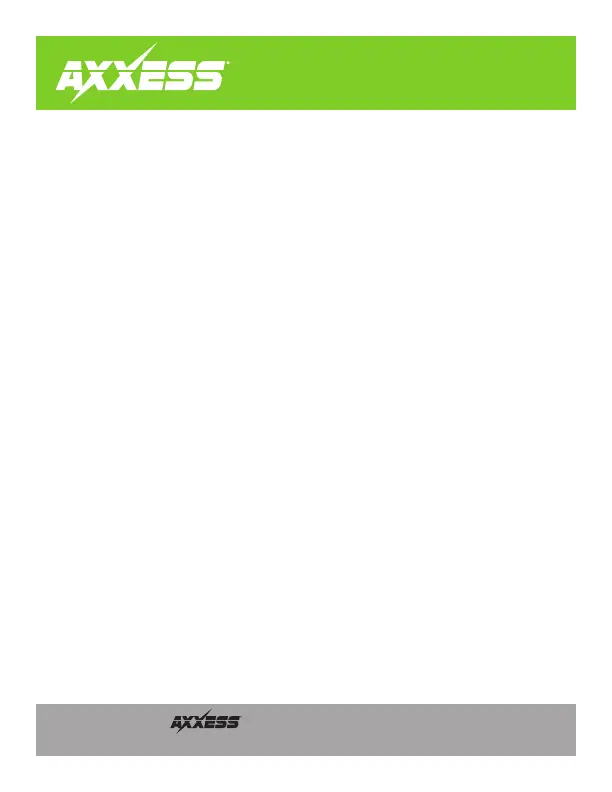
XSVI-6515-NAVXSVI-6515-NAV
INSTALLATION INSTRUCTIONSINSTALLATIONINSTRUCTIONS
XSVI-6515-NAVXSVI-6515-NAV
INSTALLATIONINSTRUCTIONSINSTALLATIONINSTRUCTIONS
REV. 7/17/17REV. 7/17/17© COPYRIGHT 2017 METRA ELECTRONICS CORPORATION © COPYRIGHT 2017 METRA ELECTRONICS CORPORATION
Integrate • AxxessInterfaces.comIntegrate • AxxessInterfaces.com
REV. 7/17/17REV. 7/17/17© COPYRIGHT 2017 METRA ELECTRONICS CORPORATION © COPYRIGHT 2017 METRA ELECTRONICS CORPORATION
Integrate • AxxessInterfaces.comIntegrate • AxxessInterfaces.com
Fiat 500 accessory and NAV output CAN interface 2012-2015
• Provides accessory power (12-volt 10-amp)
• Retains R.A.P. (retained accessory power)
• Used in both amplified and non-amplified systems
• Provides NAV outputs (parking brake, reverse, speed sense)
• Pre-wired ASWC-1 harness included (ASWC-1 sold separately)
• High level speaker input
• Retains OE BT/USB and 3.5mm audio
• Mirco "B" USB updatable
Fiat 500 accessory and NAV output CAN interface 2012-2015
• Provides accessory power (12-volt 10-amp)
• Retains R.A.P. (retained accessory power)
• Used in both amplified and non-amplified systems
• Provides NAV outputs (parking brake, reverse, speed sense)
• Pre-wired ASWC-1 harness included (ASWC-1 sold separately)
• High level speaker input
• Retains OE BT/USB and 3.5mm audio
• Mirco "B" USB updatable
Fiat 500 accessory and NAV output CAN interface 2012-2015
• Provides accessory power (12-volt 10-amp)
• Retains R.A.P. (retained accessory power)
• Used in both amplified and non-amplified systems
• Provides NAV outputs (parking brake, reverse, speed sense)
• Pre-wired ASWC-1 harness included (ASWC-1 sold separately)
• High level speaker input
• Retains OE BT/USB and 3.5mm audio
• Mirco "B" USB updatable
Fiat 500 accessory and NAV output CAN interface 2012-2015
• Provides accessory power (12-volt 10-amp)
• Retains R.A.P. (retained accessory power)
• Used in both amplified and non-amplified systems
• Provides NAV outputs (parking brake, reverse, speed sense)
• Pre-wired ASWC-1 harness included (ASWC-1 sold separately)
• High level speaker input
• Retains OE BT/USB and 3.5mm audio
• Mirco "B" USB updatable
WIRING UP THE XSVI-6515-NAV
• Connect the Yellow wire to the radio’s 12-volt battery or memory wire.
• Connect the Black wire to the radio’s ground wire.
• Connect the Red wire to the ignition wire of the aftermarket radio
• Connect the Orange wire to the illumination wire of the aftermarket radio. If the aftermarket
radio has no illumination wire, tape off the Orange wire.
• Connect the Blue/White wire to the radio's amp turn on wire.
• Connect the White wire to the left front positive speaker output of the aftermarket radio.
•
Connect the White/Black wire to the left front negative speaker output of the aftermarket radio.
• Connect the
Gray
wire to the right front positive speaker output of the aftermarket radio.
•
Connect the
Gray/Black
wire to the right front negative speaker output of the aftermarket radio
.
• Connect the
Green
wire to the radio’s left rear positive speaker output.
• Connect the
Green/Black
wire to the radio’s left rear negative speaker output.
• Connect the
Purple
wire to the radio’s right rear positive speaker output.
• Connect the
Purple/Black
wire to the radio’s right rear negative speaker output.
WIRING UP THE XSVI-6515-NAV
• Connect the Yellowwire to the radio’s 12-volt battery or memory wire.
• Connect the Blackwire to the radio’s ground wire.
• Connect the Redwire to the ignition wire of the aftermarket radio
• Connect the Orangewire to the illumination wire of the aftermarket radio. If the aftermarket
radio has no illumination wire, tape off the Orangewire.
• Connect the Blue/Whitewire to the radio's amp turn on wire.
• Connect the Whitewire to the left front positive speaker output of the aftermarket radio.
•
Connect the White/Blackwire to the left front negative speaker output of the aftermarket radio.
• Connect the
Gray
wire to the right front positive speaker output of the aftermarket radio.
•
Connect the
Gray/Black
wire to the right front negative speaker output of the aftermarket radio
.
• Connect the
Green
wire to the radio’s left rear positive speaker output.
• Connect the
Green/Black
wire to the radio’s left rear negative speaker output.
• Connect the
Purple
wire to the radio’s right rear positive speaker output.
• Connect the
Purple/Black
wire to the radio’s right rear negative speaker output.
WIRING UP THE XSVI-6515-NAV
• Connect the Yellowwire to the radio’s 12-volt battery or memory wire.
• Connect the Blackwire to the radio’s ground wire.
• Connect the Redwire to the ignition wire of the aftermarket radio
• Connect the Orangewire to the illumination wire of the aftermarket radio. If the aftermarket
radio has no illumination wire, tape off the Orangewire.
• Connect the Blue/Whitewire to the radio's amp turn on wire.
• Connect the Whitewire to the left front positive speaker output of the aftermarket radio.
•
Connect the White/Blackwire to the left front negative speaker output of the aftermarket radio.
• Connect the
Gray
wire to the right front positive speaker output of the aftermarket radio.
•
Connect the
Gray/Black
wire to the right front negative speaker output of the aftermarket radio
.
• Connect the
Green
wire to the radio’s left rear positive speaker output.
• Connect the
Green/Black
wire to the radio’s left rear negative speaker output.
• Connect the
Purple
wire to the radio’s right rear positive speaker output.
• Connect the
Purple/Black
wire to the radio’s right rear negative speaker output.
WIRING UP THE XSVI-6515-NAV
• Connect the Yellowwire to the radio’s 12-volt battery or memory wire.
• Connect the Blackwire to the radio’s ground wire.
• Connect the Redwire to the ignition wire of the aftermarket radio
• Connect the Orangewire to the illumination wire of the aftermarket radio. If the aftermarket
radio has no illumination wire, tape off the Orangewire.
• Connect the Blue/Whitewire to the radio's amp turn on wire.
• Connect the Whitewire to the left front positive speaker output of the aftermarket radio.
•
Connect the White/Blackwire to the left front negative speaker output of the aftermarket radio.
• Connect the
Gray
wire to the right front positive speaker output of the aftermarket radio.
•
Connect the
Gray/Black
wire to the right front negative speaker output of the aftermarket radio
.
• Connect the
Green
wire to the radio’s left rear positive speaker output.
• Connect the
Green/Black
wire to the radio’s left rear negative speaker output.
• Connect the
Purple
wire to the radio’s right rear positive speaker output.
• Connect the
Purple/Black
wire to the radio’s right rear negative speaker output.
Termékspecifikációk
| Márka: | Metra |
| Kategória: | nincs kategorizálva |
| Modell: | XSVI-6515-NAV |
Szüksége van segítségre?
Ha segítségre van szüksége Metra XSVI-6515-NAV, tegyen fel kérdést alább, és más felhasználók válaszolnak Önnek
Útmutatók nincs kategorizálva Metra

3 Április 2025

3 Április 2025

3 Április 2025

14 Január 2025

14 Január 2025

2 Január 2025

2 Január 2025

12 December 2024

26 Szeptember 2024

26 Szeptember 2024
Útmutatók nincs kategorizálva
Legújabb útmutatók nincs kategorizálva

10 Április 2025

10 Április 2025

10 Április 2025

9 Április 2025

9 Április 2025

9 Április 2025

9 Április 2025

9 Április 2025

9 Április 2025

9 Április 2025