Használati útmutató Navman s200
Olvassa el alább 📖 a magyar nyelvű használati útmutatót Navman s200 (135 oldal) a Navigáció kategóriában. Ezt az útmutatót 10 ember találta hasznosnak és 5.5 felhasználó értékelte átlagosan 4.3 csillagra
Oldal 1/135

S-Series
English - Australia/New Zealand
en
Smart 2009 Software
User Manual
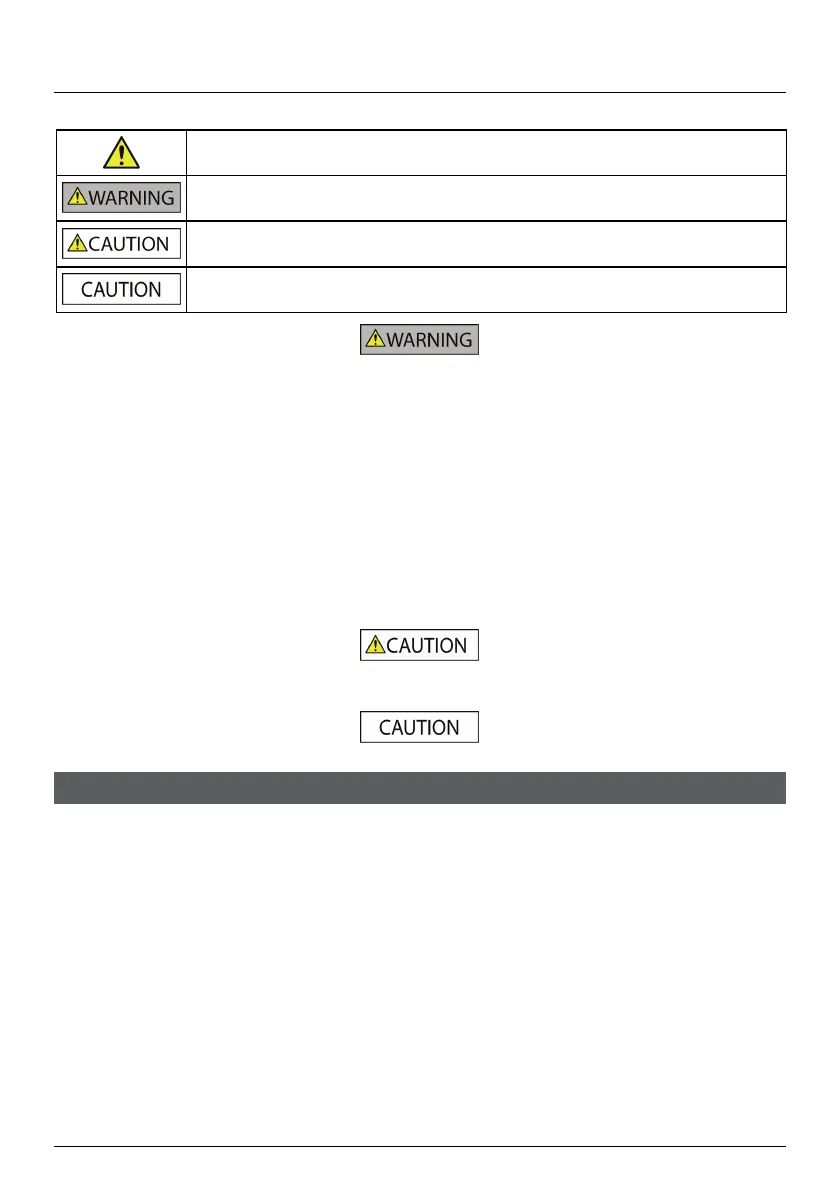
2
Important safety information
PLEASE READ CAREFULLY BEFORE INSTALLING PRODUCT IN VEHICLE
This is the safety alert symbol. It is used to alert you to potential personal injury hazards. Obey
all safety messages that follow this symbol to avoid possible injury or death.
WARNING indicates a potentially hazardous situation which, if not avoided, could result in
death or serious injury.
CAUTION indicates a potentially hazardous situation which, if not avoided, may result in minor
or moderate injury.
CAUTION used without the safety alert symbol indicates a potentially hazardous situation
which, if not avoided, may result in property damage.
Removing original equipment, adding accessories or modifying your vehicle could affect the vehicle’s safety or make it illegal to operate
in some jurisdictions.
Follow all product instructions and all instructions in your vehicle owner’s manual regarding accessories or modifications.
Consult your country’s and/or state’s laws regarding operation of a vehicle with any accessories or modifications.
It is your sole responsibility to place, secure and use your Navman in a manner that will not cause accidents, personal injury or property
damage. Always observe safe driving practices.
Do not mount your Navman in a way that may interfere with the safe operation of the vehicle, the deployment of air bags or other safety
equipment.
Do not operate your Navman while driving.
Before you use your Navman for the first time, familiarize yourself with your device and its operation.
On main roads, the distance to an exit calculated by the Navman may be further than the distance shown on road signs. Road signs
show the distance to the start of an exit while the Navman shows the distance to the next intersection, i.e., the end of the exit ramp or
road. To prepare to exit a road, always follow distance information on road signs.
The use of information regarding safety or speed camera locations may be subject to local laws in the country of use. You are
responsible for checking that you can legally use the information in your country or in the country where the information will be used.
Do not handle the Navman while it is hot. Let the product cool, out of direct sunlight.
At full power, prolonged listening to the Navman via headphones or earphones can damage the ear of the user.
Do not expose the Navman to direct sunlight in an unattended vehicle for prolonged periods. Overheating may damage the unit.
To discourage theft, do not leave the Navman, mounting bracket or any cables in plain view in an
unattended vehicle.
Warning Notice to Drivers in the United States
State law may prohibit drivers in states such as Arizona, California and Minnesota from mounting objects on their windshields while
driving. Please make sure you research and follow your most current State laws. An alternative mounting option is provided in the box
with your product; also, stores offer additional mounting alternatives. Navman does not take any responsibility for any fines, penalties, or
damages that may be incurred as a result of disregarding this notice.
Failure to adhere to these warnings and cautions may lead to death, serious injury or property damage. Navman disclaims all
liability for installation or use of the Navman that causes or contributes to death, injury or property damage or that violates
any law.

3
Contents
Important safety information...................................................................................................................2
Welcome................................................................................................................................................5
Important information for using the manual .......................................................................................5
Formatting ....................................................................................................................................5
Icons.............................................................................................................................................5
Terms ...........................................................................................................................................5
How do I use the touch screen?.............................................................................................................6
How do I get started?.............................................................................................................................7
How do I turn my Navman on for the first time? ................................................................................7
Home screen .........................................................................................................................................8
How do I go from A to B?.......................................................................................................................9
What if I miss a turn? ........................................................................................................................9
Using the Keyboard screen.............................................................................................................10
How can I set my keyboard preference?.....................................................................................10
How do I plan my first trip?..............................................................................................................11
How do I view my route?.................................................................................................................12
How do I search for an address using the FIND address wizard? ...................................................13
How do I search for a Point of Interest (POI)?.................................................................................15
How do I set my route preferences? ...............................................................................................16
How do I use the Explore map? ......................................................................................................17
How do I explore an area for a POI?...............................................................................................18
How do I explore a map for a POI? .................................................................................................20
How do I set my POI preferences? .................................................................................................21
How do I preview a route? ...................................................................................................................22
How do I view my route statistics? .......................................................................................................23
How do I navigate to a recent place?...................................................................................................24
My Places ............................................................................................................................................26
How do I save a location as My Place or Home? ............................................................................26
How do I navigate to a location I have saved? ................................................................................27
How do I navigate to Home?...........................................................................................................27
How do I edit the name of a location in My Places? ........................................................................28
How do I delete a Favourite? ..........................................................................................................28
How can I view a POI I have downloaded using NavDesk? ............................................................29
How do I add or edit a POI description? .....................................................................................29
How do I navigate to a NavPix? ...................................................................................................30
How do I navigate to a NavPix in an album?............................................................................31
NavPix management................................................................................................................32
How do I view a NavPix in full-screen? ....................................................................................33
How do I delete NavPix from an Album?..................................................................................33
How do I save a NavPix under My Places?..............................................................................34
How do I add or edit a NavPix title? .........................................................................................34
How do I capture the GPS co-ordinates of my location? .................................................................35
How do I navigate to a location I have captured? .......................................................................35
What is Connect (Local Search)?.........................................................................................................36
How do I search for a POI using Connect? .....................................................................................36
How do I make a hands-free Call? .......................................................................................................39
How do I pair my Navman with a Bluetooth mobile phone? ............................................................39
Paired phone detail screen .........................................................................................................39
Configuring internet settings .......................................................................................................40
How do I pair my Navman with a Bluetooth headset? .....................................................................40
How do I make a phone call?..........................................................................................................41
How do I receive a phone call? .......................................................................................................42
How do I add a contact to my Navman?..........................................................................................42
How do I search for a contact in my phonebook? .......................................................................42
How do I make a phone call to a contact? ..................................................................................43
Termékspecifikációk
| Márka: | Navman |
| Kategória: | Navigáció |
| Modell: | s200 |
Szüksége van segítségre?
Ha segítségre van szüksége Navman s200, tegyen fel kérdést alább, és más felhasználók válaszolnak Önnek
Útmutatók Navigáció Navman

5 Október 2024

5 Október 2024

17 Szeptember 2024

15 Augusztus 2024

14 Augusztus 2024

13 Augusztus 2024

10 Augusztus 2024

9 Augusztus 2024

7 Augusztus 2024

6 Augusztus 2024
Útmutatók Navigáció
- Navigáció Roadnavigator
- Navigáció Skoda
- Navigáció JVC
- Navigáció Autovision
- Navigáció LX NAV
- Navigáció Toyota
- Navigáció Navteq
- Navigáció Becker
- Navigáció Archos
- Navigáció Apelco
- Navigáció GlobalTronics
- Navigáció Kenwood
- Navigáció Invion
- Navigáció Eclipse
- Navigáció Mio
Legújabb útmutatók Navigáció

15 Január 2025

12 Január 2025

5 Október 2024

5 Október 2024

5 Október 2024

5 Október 2024

23 Szeptember 2024

21 Szeptember 2024

15 Szeptember 2024

24 Augusztus 2024