Használati útmutató Prestigio MultiPad 4 Diamond 10.1 3G
Olvassa el alább 📖 a magyar nyelvű használati útmutatót Prestigio MultiPad 4 Diamond 10.1 3G (104 oldal) a tabletta kategóriában. Ezt az útmutatót 14 ember találta hasznosnak és 7.5 felhasználó értékelte átlagosan 3.8 csillagra
Oldal 1/104
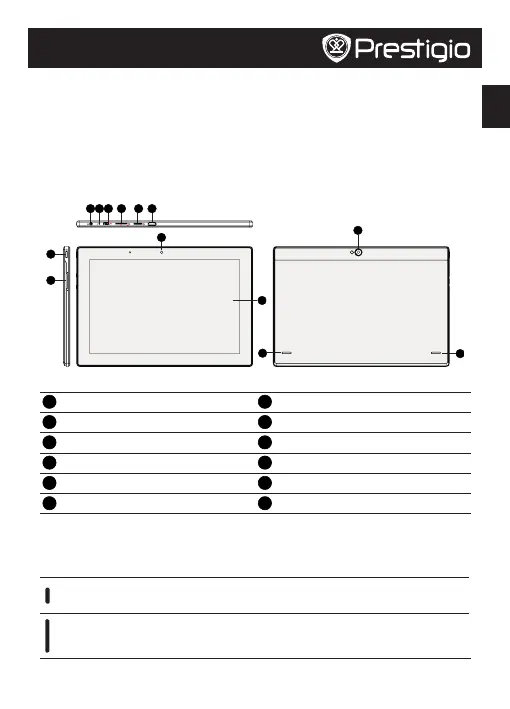
EN
Quick Start Guide
Prestigio MultiPad
Inside y
our
package
• PrestigioMultiPad • Travelcharger
• Pouch • USBcable
• OTGcable • Quickstartguide
• Legalandsafetynotices • Warrantycard
Your tablet at a glance
Micro SD
HDMI
1 2 3 4 5 6
7
8
9
10
11
12
12
1
Headsetjack
7
Powerbutton
2
Microphone
8
Volumebutton
3
MicroUSBport
9
Frontcamera
4
SIMcardslot
10
Touchscreen
5
Memorycardslot
11
Rearcamera
6
HDMIport
12
Speaker
Buttons
Button Definition Function
Power
• Pressandholdtopoweronoroffyourtablet.
• Presstolockorunlockthescreendisplay.
Volume • Presstoadjustthevolume.
Termékspecifikációk
| Márka: | Prestigio |
| Kategória: | tabletta |
| Modell: | MultiPad 4 Diamond 10.1 3G |
Szüksége van segítségre?
Ha segítségre van szüksége Prestigio MultiPad 4 Diamond 10.1 3G, tegyen fel kérdést alább, és más felhasználók válaszolnak Önnek
Útmutatók tabletta Prestigio

30 Augusztus 2024

30 Augusztus 2024

30 Augusztus 2024

30 Augusztus 2024

30 Augusztus 2024

30 Augusztus 2024

27 Augusztus 2024

27 Augusztus 2024

27 Augusztus 2024

27 Augusztus 2024
Útmutatók tabletta
- tabletta Woxter
- tabletta Panasonic
- tabletta Logic
- tabletta ECS
- tabletta Aluratek
- tabletta Aqprox
- tabletta Best Buy
- tabletta Microsoft
- tabletta I-onik
- tabletta Tesco
- tabletta Dell
- tabletta Rand McNally
- tabletta Yarvik
- tabletta Adj
- tabletta Ematic
Legújabb útmutatók tabletta

9 Április 2025

3 Április 2025

1 Április 2025

1 Április 2025

1 Április 2025

1 Április 2025

1 Április 2025

31 Március 2025

30 Március 2025

30 Március 2025