Használati útmutató Prestigio Nobile PER3562
Olvassa el alább 📖 a magyar nyelvű használati útmutatót Prestigio Nobile PER3562 (17 oldal) a tabletta kategóriában. Ezt az útmutatót 14 ember találta hasznosnak és 7.5 felhasználó értékelte átlagosan 4.0 csillagra
Oldal 1/17
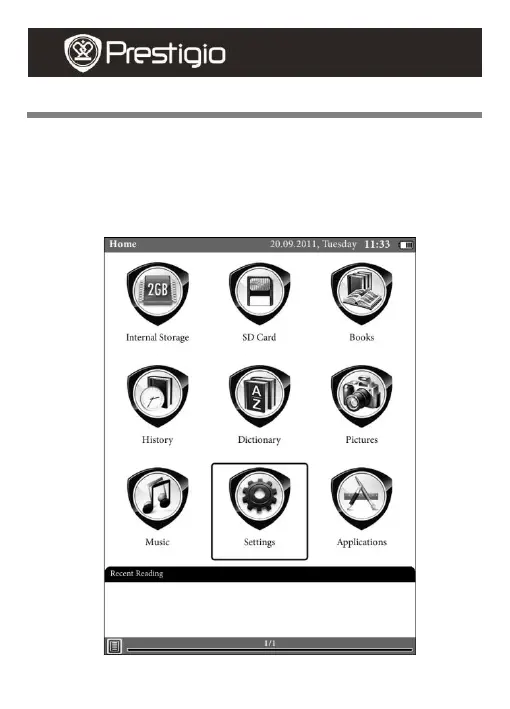
EN - 1
Basic Operations
Press and hold the Power Button to turn on the device. It will
automatically enter the main menu on Home screen after the start-up
screen. The main menu includes Internal Storage, SD Card, Books,
History, Dictionary, Pictures, Music, Settings and Applications. Press
the Navigation Button and OK Button to move to the desired function
and to confirm the option.
User manual
Prestigio Nobile
PER3562
Termékspecifikációk
| Márka: | Prestigio |
| Kategória: | tabletta |
| Modell: | Nobile PER3562 |
Szüksége van segítségre?
Ha segítségre van szüksége Prestigio Nobile PER3562, tegyen fel kérdést alább, és más felhasználók válaszolnak Önnek
Útmutatók tabletta Prestigio

30 Augusztus 2024

30 Augusztus 2024

30 Augusztus 2024

30 Augusztus 2024

30 Augusztus 2024

30 Augusztus 2024

27 Augusztus 2024

27 Augusztus 2024

27 Augusztus 2024

27 Augusztus 2024
Útmutatók tabletta
- tabletta ESTAR
- tabletta Eken
- tabletta Packard Bell
- tabletta Fossibot
- tabletta Nabi
- tabletta Tesla
- tabletta Zebra
- tabletta AKAI
- tabletta Sunstech
- tabletta Adj
- tabletta Engel Axil
- tabletta Bluebird
- tabletta Difrnce
- tabletta Binatone
- tabletta Mediacom
Legújabb útmutatók tabletta

9 Április 2025

3 Április 2025

1 Április 2025

1 Április 2025

1 Április 2025

1 Április 2025

1 Április 2025

31 Március 2025

30 Március 2025

30 Március 2025