Használati útmutató REL Acoustics HT/1205 MKII
REL Acoustics mélynyomó HT/1205 MKII
Olvassa el alább 📖 a magyar nyelvű használati útmutatót REL Acoustics HT/1205 MKII (20 oldal) a mélynyomó kategóriában. Ezt az útmutatót 16 ember találta hasznosnak és 8 felhasználó értékelte átlagosan 4.1 csillagra
Oldal 1/20
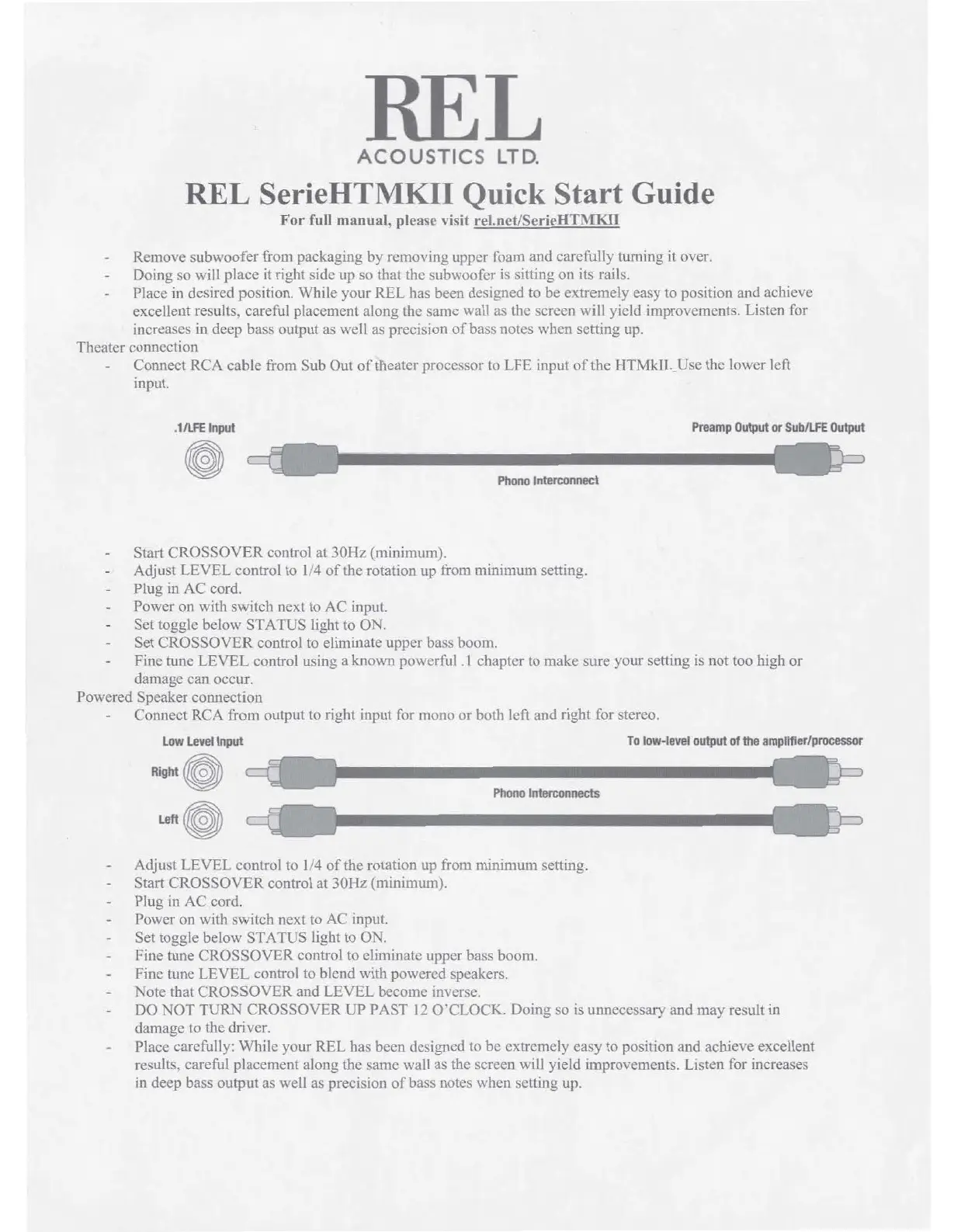
REL
ACOUSTICS
LTD.
REL SerieHTMKII Quick Start Guide
For full manual, please visit rel.net/SerieHTMKII
Remove subwoofer from packaging by removing upper foam and carefully turning it over.
Doing so will place it right side up so that the subwoofer is sitting on its rails.
Place in desired position. While your REL has been designed to be extremely easy to position and achieve
excellent results, careful placement along the same wall as the screen will yield improvements. Listen for
increases in deep bass output
as
well as precision
of
bass notes when setting up.
Theater connection
Connect
RCA
cable from Sub
Out
of
theater processor to LFE input
of
the HTMkll._Use the lower left
input.
.
1/LfE
Input
e
Phono
Interconnect
Start CROSSOVER control
at
30Hz (minimum).
Adjust LEVEL control to 1/4
of
the rotation up from minimum setting.
Plug in AC cord.
Power on with switch next to AC input.
Set toggle below STATUS light to ON.
Set CROSSOVER control to eliminate upper bass boom.
Preamp
Output
or
Sub/LFE
Output
Fine tune LEVEL control using a known powerful
.1
chapter to make sure your setting is not too high
or
damage can occur.
Powered Speaker connection
Connect RCA from output to right input for mono
or
both left and right for stereo.
Low
Level
Input
Right
e
Lefte
Phono
Interconnects
Adjust LEVEL control to 1/4
of
the rotation up from minimum setting.
Start CROSSOVER control
at
30Hz (minimum).
Plug in AC cord.
Power on with switch next to AC input.
Set toggle below ST A TUS light to ON.
Fine tune CROSSOVER control to eliminate upper bass boom.
Fine tune LEVEL control to blend with
powered speakers.
Note that CROSSOVER and LEVEL become inverse.
To
low-level
output
of
the
amplifier/processor
DO
NOT
TURN CROSSOVER UP PAST
12
O'CLOCK. Doing so is unnecessary and
may
result in
damage to the driver.
Place carefully: While your REL has been designed to be extremely easy to position and achieve excellent
results, careful placement along the same wall as the screen will yield improvements. Listen for increases
in
deep bass output as well as precision
of
bass notes when setting up.
REL
ACOUSTICS
LTD.
REL SerieHTMKII Quick Start Guide
For full manual, please visit rel.net/SerieHTMKII
Remove subwoofer from packaging by removing upper foam and carefully turning it over.
Doing so will place it right side up so that the subwoofer is sitting on its rails.
Place in desired position. While your REL has been designed to be extremely easy to position and achieve
excellent results, careful placement along the same wall as the screen will yield improvements. Listen for
increases in deep bass output
as
well as precision
of
bass notes when setting up.
Theater connection
Connect
RCA
cable from Sub
Out
of
theater processor to LFE input
of
the HTMkll._Use the lower left
input.
.
1/LfE
Input
e
Phono
Interconnect
Start CROSSOVER control
at
30Hz (minimum).
Adjust LEVEL control to 1/4
of
the rotation up from minimum setting.
Plug in AC cord.
Power on with switch next to AC input.
Set toggle below STATUS light to ON.
Set CROSSOVER control to eliminate upper bass boom.
Preamp
Output
or
Sub/LFE
Output
Fine tune LEVEL control using a known powerful
.1
chapter to make sure your setting is not too high
or
damage can occur.
Powered Speaker connection
Connect RCA from output to right input for mono
or
both left and right for stereo.
Low
Level
Input
Right
e
Lefte
Phono
Interconnects
Adjust LEVEL control to 1/4
of
the rotation up from minimum setting.
Start CROSSOVER control
at
30Hz (minimum).
Plug in AC cord.
Power on with switch next to AC input.
Set toggle below ST A TUS light to ON.
Fine tune CROSSOVER control to eliminate upper bass boom.
Fine tune LEVEL control to blend with
powered speakers.
Note that CROSSOVER and LEVEL become inverse.
To
low-level
output
of
the
amplifier/processor
DO
NOT
TURN CROSSOVER UP PAST
12
O'CLOCK. Doing so is unnecessary and
may
result in
damage to the driver.
Place carefully: While your REL has been designed to be extremely easy to position and achieve excellent
results, careful placement along the same wall as the screen will yield improvements. Listen for increases
in
deep bass output as well as precision
of
bass notes when setting up.
REL
ACOUSTICS
LTD.
REL SerieHTMKII Quick Start Guide
For full manual, please visit rel.net/SerieHTMKII
Remove subwoofer from packaging by removing upper foam and carefully turning it over.
Doing so will place it right side up so that the subwoofer is sitting on its rails.
Place in desired position. While your REL has been designed to be extremely easy to position and achieve
excellent results, careful placement along the same wall as the screen will yield improvements. Listen for
increases in deep bass output
as
well as precision
of
bass notes when setting up.
Theater connection
Connect
RCA
cable from Sub
Out
of
theater processor to LFE input
of
the HTMkll._Use the lower left
input.
.
1/LfE
Input
e
Phono
Interconnect
Start CROSSOVER control
at
30Hz (minimum).
Adjust LEVEL control to 1/4
of
the rotation up from minimum setting.
Plug in AC cord.
Power on with switch next to AC input.
Set toggle below STATUS light to ON.
Set CROSSOVER control to eliminate upper bass boom.
Preamp
Output
or
Sub/LFE
Output
Fine tune LEVEL control using a known powerful
.1
chapter to make sure your setting is not too high
or
damage can occur.
Powered Speaker connection
Connect RCA from output to right input for mono
or
both left and right for stereo.
Low
Level
Input
Right
e
Lefte
Phono
Interconnects
Adjust LEVEL control to 1/4
of
the rotation up from minimum setting.
Start CROSSOVER control
at
30Hz (minimum).
Plug in AC cord.
Power on with switch next to AC input.
Set toggle below ST A TUS light to ON.
Fine tune CROSSOVER control to eliminate upper bass boom.
Fine tune LEVEL control to blend with
powered speakers.
Note that CROSSOVER and LEVEL become inverse.
To
low-level
output
of
the
amplifier/processor
DO
NOT
TURN CROSSOVER UP PAST
12
O'CLOCK. Doing so is unnecessary and
may
result in
damage to the driver.
Place carefully: While your REL has been designed to be extremely easy to position and achieve excellent
results, careful placement along the same wall as the screen will yield improvements. Listen for increases
in
deep bass output as well as precision
of
bass notes when setting up.
REL
ACOUSTICS
LTD.
REL SerieHTMKII Quick Start Guide
For full manual, please visit rel.net/SerieHTMKII
Remove subwoofer from packaging by removing upper foam and carefully turning it over.
Doing so will place it right side up so that the subwoofer is sitting on its rails.
Place in desired position. While your REL has been designed to be extremely easy to position and achieve
excellent results, careful placement along the same wall as the screen will yield improvements. Listen for
increases in deep bass output
as
well as precision
of
bass notes when setting up.
Theater connection
Connect
RCA
cable from Sub
Out
of
theater processor to LFE input
of
the HTMkll._Use the lower left
input.
.
1/LfE
Input
e
Phono
Interconnect
Start CROSSOVER control
at
30Hz (minimum).
Adjust LEVEL control to 1/4
of
the rotation up from minimum setting.
Plug in AC cord.
Power on with switch next to AC input.
Set toggle below STATUS light to ON.
Set CROSSOVER control to eliminate upper bass boom.
Preamp
Output
or
Sub/LFE
Output
Fine tune LEVEL control using a known powerful
.1
chapter to make sure your setting is not too high
or
damage can occur.
Powered Speaker connection
Connect RCA from output to right input for mono
or
both left and right for stereo.
Low
Level
Input
Right
e
Lefte
Phono
Interconnects
Adjust LEVEL control to 1/4
of
the rotation up from minimum setting.
Start CROSSOVER control
at
30Hz (minimum).
Plug in AC cord.
Power on with switch next to AC input.
Set toggle below ST A TUS light to ON.
Fine tune CROSSOVER control to eliminate upper bass boom.
Fine tune LEVEL control to blend with
powered speakers.
Note that CROSSOVER and LEVEL become inverse.
To
low-level
output
of
the
amplifier/processor
DO
NOT
TURN CROSSOVER UP PAST
12
O'CLOCK. Doing so is unnecessary and
may
result in
damage to the driver.
Place carefully: While your REL has been designed to be extremely easy to position and achieve excellent
results, careful placement along the same wall as the screen will yield improvements. Listen for increases
in
deep bass output as well as precision
of
bass notes when setting up.
REL
ACOUSTICS
LTD.
REL SerieHTMKII Quick Start Guide
For full manual, please visit rel.net/SerieHTMKII
Remove subwoofer from packaging by removing upper foam and carefully turning it over.
Doing so will place it right side up so that the subwoofer is sitting on its rails.
Place in desired position. While your REL has been designed to be extremely easy to position and achieve
excellent results, careful placement along the same wall as the screen will yield improvements. Listen for
increases in deep bass output
as
well as precision
of
bass notes when setting up.
Theater connection
Connect
RCA
cable from Sub
Out
of
theater processor to LFE input
of
the HTMkll._Use the lower left
input.
.
1/LfE
Input
e
Phono
Interconnect
Start CROSSOVER control
at
30Hz (minimum).
Adjust LEVEL control to 1/4
of
the rotation up from minimum setting.
Plug in AC cord.
Power on with switch next to AC input.
Set toggle below STATUS light to ON.
Set CROSSOVER control to eliminate upper bass boom.
Preamp
Output
or
Sub/LFE
Output
Fine tune LEVEL control using a known powerful
.1
chapter to make sure your setting is not too high
or
damage can occur.
Powered Speaker connection
Connect RCA from output to right input for mono
or
both left and right for stereo.
Low
Level
Input
Right
e
Lefte
Phono
Interconnects
Adjust LEVEL control to 1/4
of
the rotation up from minimum setting.
Start CROSSOVER control
at
30Hz (minimum).
Plug in AC cord.
Power on with switch next to AC input.
Set toggle below ST A TUS light to ON.
Fine tune CROSSOVER control to eliminate upper bass boom.
Fine tune LEVEL control to blend with
powered speakers.
Note that CROSSOVER and LEVEL become inverse.
To
low-level
output
of
the
amplifier/processor
DO
NOT
TURN CROSSOVER UP PAST
12
O'CLOCK. Doing so is unnecessary and
may
result in
damage to the driver.
Place carefully: While your REL has been designed to be extremely easy to position and achieve excellent
results, careful placement along the same wall as the screen will yield improvements. Listen for increases
in
deep bass output as well as precision
of
bass notes when setting up.
REL
ACOUSTICS
LTD.
REL SerieHTMKII Quick Start Guide
For full manual, please visit rel.net/SerieHTMKII
Remove subwoofer from packaging by removing upper foam and carefully turning it over.
Doing so will place it right side up so that the subwoofer is sitting on its rails.
Place in desired position. While your REL has been designed to be extremely easy to position and achieve
excellent results, careful placement along the same wall as the screen will yield improvements. Listen for
increases in deep bass output
as
well as precision
of
bass notes when setting up.
Theater connection
Connect
RCA
cable from Sub
Out
of
theater processor to LFE input
of
the HTMkll._Use the lower left
input.
.
1/LfE
Input
e
Phono
Interconnect
Start CROSSOVER control
at
30Hz (minimum).
Adjust LEVEL control to 1/4
of
the rotation up from minimum setting.
Plug in AC cord.
Power on with switch next to AC input.
Set toggle below STATUS light to ON.
Set CROSSOVER control to eliminate upper bass boom.
Preamp
Output
or
Sub/LFE
Output
Fine tune LEVEL control using a known powerful
.1
chapter to make sure your setting is not too high
or
damage can occur.
Powered Speaker connection
Connect RCA from output to right input for mono
or
both left and right for stereo.
Low
Level
Input
Right
e
Lefte
Phono
Interconnects
Adjust LEVEL control to 1/4
of
the rotation up from minimum setting.
Start CROSSOVER control
at
30Hz (minimum).
Plug in AC cord.
Power on with switch next to AC input.
Set toggle below ST A TUS light to ON.
Fine tune CROSSOVER control to eliminate upper bass boom.
Fine tune LEVEL control to blend with
powered speakers.
Note that CROSSOVER and LEVEL become inverse.
To
low-level
output
of
the
amplifier/processor
DO
NOT
TURN CROSSOVER UP PAST
12
O'CLOCK. Doing so is unnecessary and
may
result in
damage to the driver.
Place carefully: While your REL has been designed to be extremely easy to position and achieve excellent
results, careful placement along the same wall as the screen will yield improvements. Listen for increases
in
deep bass output as well as precision
of
bass notes when setting up.
REL
ACOUSTICS
LTD.
REL SerieHTMKII Quick Start Guide
For full manual, please visit rel.net/SerieHTMKII
Remove subwoofer from packaging by removing upper foam and carefully turning it over.
Doing so will place it right side up so that the subwoofer is sitting on its rails.
Place in desired position. While your REL has been designed to be extremely easy to position and achieve
excellent results, careful placement along the same wall as the screen will yield improvements. Listen for
increases in deep bass output
as
well as precision
of
bass notes when setting up.
Theater connection
Connect
RCA
cable from Sub
Out
of
theater processor to LFE input
of
the HTMkll._Use the lower left
input.
.
1/LfE
Input
e
Phono
Interconnect
Start CROSSOVER control
at
30Hz (minimum).
Adjust LEVEL control to 1/4
of
the rotation up from minimum setting.
Plug in AC cord.
Power on with switch next to AC input.
Set toggle below STATUS light to ON.
Set CROSSOVER control to eliminate upper bass boom.
Preamp
Output
or
Sub/LFE
Output
Fine tune LEVEL control using a known powerful
.1
chapter to make sure your setting is not too high
or
damage can occur.
Powered Speaker connection
Connect RCA from output to right input for mono
or
both left and right for stereo.
Low
Level
Input
Right
e
Lefte
Phono
Interconnects
Adjust LEVEL control to 1/4
of
the rotation up from minimum setting.
Start CROSSOVER control
at
30Hz (minimum).
Plug in AC cord.
Power on with switch next to AC input.
Set toggle below ST A TUS light to ON.
Fine tune CROSSOVER control to eliminate upper bass boom.
Fine tune LEVEL control to blend with
powered speakers.
Note that CROSSOVER and LEVEL become inverse.
To
low-level
output
of
the
amplifier/processor
DO
NOT
TURN CROSSOVER UP PAST
12
O'CLOCK. Doing so is unnecessary and
may
result in
damage to the driver.
Place carefully: While your REL has been designed to be extremely easy to position and achieve excellent
results, careful placement along the same wall as the screen will yield improvements. Listen for increases
in
deep bass output as well as precision
of
bass notes when setting up.
REL
ACOUSTICS
LTD.
REL SerieHTMKII Quick Start Guide
For full manual, please visit rel.net/SerieHTMKII
Remove subwoofer from packaging by removing upper foam and carefully turning it over.
Doing so will place it right side up so that the subwoofer is sitting on its rails.
Place in desired position. While your REL has been designed to be extremely easy to position and achieve
excellent results, careful placement along the same wall as the screen will yield improvements. Listen for
increases in deep bass output
as
well as precision
of
bass notes when setting up.
Theater connection
Connect
RCA
cable from Sub
Out
of
theater processor to LFE input
of
the HTMkll._Use the lower left
input.
.
1/LfE
Input
e
Phono
Interconnect
Start CROSSOVER control
at
30Hz (minimum).
Adjust LEVEL control to 1/4
of
the rotation up from minimum setting.
Plug in AC cord.
Power on with switch next to AC input.
Set toggle below STATUS light to ON.
Set CROSSOVER control to eliminate upper bass boom.
Preamp
Output
or
Sub/LFE
Output
Fine tune LEVEL control using a known powerful
.1
chapter to make sure your setting is not too high
or
damage can occur.
Powered Speaker connection
Connect RCA from output to right input for mono
or
both left and right for stereo.
Low
Level
Input
Right
e
Lefte
Phono
Interconnects
Adjust LEVEL control to 1/4
of
the rotation up from minimum setting.
Start CROSSOVER control
at
30Hz (minimum).
Plug in AC cord.
Power on with switch next to AC input.
Set toggle below ST A TUS light to ON.
Fine tune CROSSOVER control to eliminate upper bass boom.
Fine tune LEVEL control to blend with
powered speakers.
Note that CROSSOVER and LEVEL become inverse.
To
low-level
output
of
the
amplifier/processor
DO
NOT
TURN CROSSOVER UP PAST
12
O'CLOCK. Doing so is unnecessary and
may
result in
damage to the driver.
Place carefully: While your REL has been designed to be extremely easy to position and achieve excellent
results, careful placement along the same wall as the screen will yield improvements. Listen for increases
in
deep bass output as well as precision
of
bass notes when setting up.
REL
ACOUSTICS
LTD.
REL SerieHTMKII Quick Start Guide
For full manual, please visit rel.net/SerieHTMKII
Remove subwoofer from packaging by removing upper foam and carefully turning it over.
Doing so will place it right side up so that the subwoofer is sitting on its rails.
Place in desired position. While your REL has been designed to be extremely easy to position and achieve
excellent results, careful placement along the same wall as the screen will yield improvements. Listen for
increases in deep bass output
as
well as precision
of
bass notes when setting up.
Theater connection
Connect
RCA
cable from Sub
Out
of
theater processor to LFE input
of
the HTMkll._Use the lower left
input.
.
1/LfE
Input
e
Phono
Interconnect
Start CROSSOVER control
at
30Hz (minimum).
Adjust LEVEL control to 1/4
of
the rotation up from minimum setting.
Plug in AC cord.
Power on with switch next to AC input.
Set toggle below STATUS light to ON.
Set CROSSOVER control to eliminate upper bass boom.
Preamp
Output
or
Sub/LFE
Output
Fine tune LEVEL control using a known powerful
.1
chapter to make sure your setting is not too high
or
damage can occur.
Powered Speaker connection
Connect RCA from output to right input for mono
or
both left and right for stereo.
Low
Level
Input
Right
e
Lefte
Phono
Interconnects
Adjust LEVEL control to 1/4
of
the rotation up from minimum setting.
Start CROSSOVER control
at
30Hz (minimum).
Plug in AC cord.
Power on with switch next to AC input.
Set toggle below ST A TUS light to ON.
Fine tune CROSSOVER control to eliminate upper bass boom.
Fine tune LEVEL control to blend with
powered speakers.
Note that CROSSOVER and LEVEL become inverse.
To
low-level
output
of
the
amplifier/processor
DO
NOT
TURN CROSSOVER UP PAST
12
O'CLOCK. Doing so is unnecessary and
may
result in
damage to the driver.
Place carefully: While your REL has been designed to be extremely easy to position and achieve excellent
results, careful placement along the same wall as the screen will yield improvements. Listen for increases
in
deep bass output as well as precision
of
bass notes when setting up.
REL
ACOUSTICS
LTD.
REL SerieHTMKII Quick Start Guide
For full manual, please visit rel.net/SerieHTMKII
Remove subwoofer from packaging by removing upper foam and carefully turning it over.
Doing so will place it right side up so that the subwoofer is sitting on its rails.
Place in desired position. While your REL has been designed to be extremely easy to position and achieve
excellent results, careful placement along the same wall as the screen will yield improvements. Listen for
increases in deep bass output
as
well as precision
of
bass notes when setting up.
Theater connection
Connect
RCA
cable from Sub
Out
of
theater processor to LFE input
of
the HTMkll._Use the lower left
input.
.
1/LfE
Input
e
Phono
Interconnect
Start CROSSOVER control
at
30Hz (minimum).
Adjust LEVEL control to 1/4
of
the rotation up from minimum setting.
Plug in AC cord.
Power on with switch next to AC input.
Set toggle below STATUS light to ON.
Set CROSSOVER control to eliminate upper bass boom.
Preamp
Output
or
Sub/LFE
Output
Fine tune LEVEL control using a known powerful
.1
chapter to make sure your setting is not too high
or
damage can occur.
Powered Speaker connection
Connect RCA from output to right input for mono
or
both left and right for stereo.
Low
Level
Input
Right
e
Lefte
Phono
Interconnects
Adjust LEVEL control to 1/4
of
the rotation up from minimum setting.
Start CROSSOVER control
at
30Hz (minimum).
Plug in AC cord.
Power on with switch next to AC input.
Set toggle below ST A TUS light to ON.
Fine tune CROSSOVER control to eliminate upper bass boom.
Fine tune LEVEL control to blend with
powered speakers.
Note that CROSSOVER and LEVEL become inverse.
To
low-level
output
of
the
amplifier/processor
DO
NOT
TURN CROSSOVER UP PAST
12
O'CLOCK. Doing so is unnecessary and
may
result in
damage to the driver.
Place carefully: While your REL has been designed to be extremely easy to position and achieve excellent
results, careful placement along the same wall as the screen will yield improvements. Listen for increases
in
deep bass output as well as precision
of
bass notes when setting up.
REL
ACOUSTICS
LTD.
REL SerieHTMKII Quick Start Guide
For full manual, please visit rel.net/SerieHTMKII
Remove subwoofer from packaging by removing upper foam and carefully turning it over.
Doing so will place it right side up so that the subwoofer is sitting on its rails.
Place in desired position. While your REL has been designed to be extremely easy to position and achieve
excellent results, careful placement along the same wall as the screen will yield improvements. Listen for
increases in deep bass output
as
well as precision
of
bass notes when setting up.
Theater connection
Connect
RCA
cable from Sub
Out
of
theater processor to LFE input
of
the HTMkll._Use the lower left
input.
.
1/LfE
Input
e
Phono
Interconnect
Start CROSSOVER control
at
30Hz (minimum).
Adjust LEVEL control to 1/4
of
the rotation up from minimum setting.
Plug in AC cord.
Power on with switch next to AC input.
Set toggle below STATUS light to ON.
Set CROSSOVER control to eliminate upper bass boom.
Preamp
Output
or
Sub/LFE
Output
Fine tune LEVEL control using a known powerful
.1
chapter to make sure your setting is not too high
or
damage can occur.
Powered Speaker connection
Connect RCA from output to right input for mono
or
both left and right for stereo.
Low
Level
Input
Right
e
Lefte
Phono
Interconnects
Adjust LEVEL control to 1/4
of
the rotation up from minimum setting.
Start CROSSOVER control
at
30Hz (minimum).
Plug in AC cord.
Power on with switch next to AC input.
Set toggle below ST A TUS light to ON.
Fine tune CROSSOVER control to eliminate upper bass boom.
Fine tune LEVEL control to blend with
powered speakers.
Note that CROSSOVER and LEVEL become inverse.
To
low-level
output
of
the
amplifier/processor
DO
NOT
TURN CROSSOVER UP PAST
12
O'CLOCK. Doing so is unnecessary and
may
result in
damage to the driver.
Place carefully: While your REL has been designed to be extremely easy to position and achieve excellent
results, careful placement along the same wall as the screen will yield improvements. Listen for increases
in
deep bass output as well as precision
of
bass notes when setting up.
REL
ACOUSTICS
LTD.
REL SerieHTMKII Quick Start Guide
For full manual, please visit rel.net/SerieHTMKII
Remove subwoofer from packaging by removing upper foam and carefully turning it over.
Doing so will place it right side up so that the subwoofer is sitting on its rails.
Place in desired position. While your REL has been designed to be extremely easy to position and achieve
excellent results, careful placement along the same wall as the screen will yield improvements. Listen for
increases in deep bass output
as
well as precision
of
bass notes when setting up.
Theater connection
Connect
RCA
cable from Sub
Out
of
theater processor to LFE input
of
the HTMkll._Use the lower left
input.
.
1/LfE
Input
e
Phono
Interconnect
Start CROSSOVER control
at
30Hz (minimum).
Adjust LEVEL control to 1/4
of
the rotation up from minimum setting.
Plug in AC cord.
Power on with switch next to AC input.
Set toggle below STATUS light to ON.
Set CROSSOVER control to eliminate upper bass boom.
Preamp
Output
or
Sub/LFE
Output
Fine tune LEVEL control using a known powerful
.1
chapter to make sure your setting is not too high
or
damage can occur.
Powered Speaker connection
Connect RCA from output to right input for mono
or
both left and right for stereo.
Low
Level
Input
Right
e
Lefte
Phono
Interconnects
Adjust LEVEL control to 1/4
of
the rotation up from minimum setting.
Start CROSSOVER control
at
30Hz (minimum).
Plug in AC cord.
Power on with switch next to AC input.
Set toggle below ST A TUS light to ON.
Fine tune CROSSOVER control to eliminate upper bass boom.
Fine tune LEVEL control to blend with
powered speakers.
Note that CROSSOVER and LEVEL become inverse.
To
low-level
output
of
the
amplifier/processor
DO
NOT
TURN CROSSOVER UP PAST
12
O'CLOCK. Doing so is unnecessary and
may
result in
damage to the driver.
Place carefully: While your REL has been designed to be extremely easy to position and achieve excellent
results, careful placement along the same wall as the screen will yield improvements. Listen for increases
in
deep bass output as well as precision
of
bass notes when setting up.
REL
ACOUSTICS
LTD.
REL SerieHTMKII Quick Start Guide
For full manual, please visit rel.net/SerieHTMKII
Remove subwoofer from packaging by removing upper foam and carefully turning it over.
Doing so will place it right side up so that the subwoofer is sitting on its rails.
Place in desired position. While your REL has been designed to be extremely easy to position and achieve
excellent results, careful placement along the same wall as the screen will yield improvements. Listen for
increases in deep bass output
as
well as precision
of
bass notes when setting up.
Theater connection
Connect
RCA
cable from Sub
Out
of
theater processor to LFE input
of
the HTMkll._Use the lower left
input.
.
1/LfE
Input
e
Phono
Interconnect
Start CROSSOVER control
at
30Hz (minimum).
Adjust LEVEL control to 1/4
of
the rotation up from minimum setting.
Plug in AC cord.
Power on with switch next to AC input.
Set toggle below STATUS light to ON.
Set CROSSOVER control to eliminate upper bass boom.
Preamp
Output
or
Sub/LFE
Output
Fine tune LEVEL control using a known powerful
.1
chapter to make sure your setting is not too high
or
damage can occur.
Powered Speaker connection
Connect RCA from output to right input for mono
or
both left and right for stereo.
Low
Level
Input
Right
e
Lefte
Phono
Interconnects
Adjust LEVEL control to 1/4
of
the rotation up from minimum setting.
Start CROSSOVER control
at
30Hz (minimum).
Plug in AC cord.
Power on with switch next to AC input.
Set toggle below ST A TUS light to ON.
Fine tune CROSSOVER control to eliminate upper bass boom.
Fine tune LEVEL control to blend with
powered speakers.
Note that CROSSOVER and LEVEL become inverse.
To
low-level
output
of
the
amplifier/processor
DO
NOT
TURN CROSSOVER UP PAST
12
O'CLOCK. Doing so is unnecessary and
may
result in
damage to the driver.
Place carefully: While your REL has been designed to be extremely easy to position and achieve excellent
results, careful placement along the same wall as the screen will yield improvements. Listen for increases
in
deep bass output as well as precision
of
bass notes when setting up.
REL
ACOUSTICS
LTD.
REL SerieHTMKII Quick Start Guide
For full manual, please visit rel.net/SerieHTMKII
Remove subwoofer from packaging by removing upper foam and carefully turning it over.
Doing so will place it right side up so that the subwoofer is sitting on its rails.
Place in desired position. While your REL has been designed to be extremely easy to position and achieve
excellent results, careful placement along the same wall as the screen will yield improvements. Listen for
increases in deep bass output
as
well as precision
of
bass notes when setting up.
Theater connection
Connect
RCA
cable from Sub
Out
of
theater processor to LFE input
of
the HTMkll._Use the lower left
input.
.
1/LfE
Input
e
Phono
Interconnect
Start CROSSOVER control
at
30Hz (minimum).
Adjust LEVEL control to 1/4
of
the rotation up from minimum setting.
Plug in AC cord.
Power on with switch next to AC input.
Set toggle below STATUS light to ON.
Set CROSSOVER control to eliminate upper bass boom.
Preamp
Output
or
Sub/LFE
Output
Fine tune LEVEL control using a known powerful
.1
chapter to make sure your setting is not too high
or
damage can occur.
Powered Speaker connection
Connect RCA from output to right input for mono
or
both left and right for stereo.
Low
Level
Input
Right
e
Lefte
Phono
Interconnects
Adjust LEVEL control to 1/4
of
the rotation up from minimum setting.
Start CROSSOVER control
at
30Hz (minimum).
Plug in AC cord.
Power on with switch next to AC input.
Set toggle below ST A TUS light to ON.
Fine tune CROSSOVER control to eliminate upper bass boom.
Fine tune LEVEL control to blend with
powered speakers.
Note that CROSSOVER and LEVEL become inverse.
To
low-level
output
of
the
amplifier/processor
DO
NOT
TURN CROSSOVER UP PAST
12
O'CLOCK. Doing so is unnecessary and
may
result in
damage to the driver.
Place carefully: While your REL has been designed to be extremely easy to position and achieve excellent
results, careful placement along the same wall as the screen will yield improvements. Listen for increases
in
deep bass output as well as precision
of
bass notes when setting up.
REL
ACOUSTICS
LTD.
REL SerieHTMKII Quick Start Guide
For full manual, please visit rel.net/SerieHTMKII
Remove subwoofer from packaging by removing upper foam and carefully turning it over.
Doing so will place it right side up so that the subwoofer is sitting on its rails.
Place in desired position. While your REL has been designed to be extremely easy to position and achieve
excellent results, careful placement along the same wall as the screen will yield improvements. Listen for
increases in deep bass output
as
well as precision
of
bass notes when setting up.
Theater connection
Connect
RCA
cable from Sub
Out
of
theater processor to LFE input
of
the HTMkll._Use the lower left
input.
.
1/LfE
Input
e
Phono
Interconnect
Start CROSSOVER control
at
30Hz (minimum).
Adjust LEVEL control to 1/4
of
the rotation up from minimum setting.
Plug in AC cord.
Power on with switch next to AC input.
Set toggle below STATUS light to ON.
Set CROSSOVER control to eliminate upper bass boom.
Preamp
Output
or
Sub/LFE
Output
Fine tune LEVEL control using a known powerful
.1
chapter to make sure your setting is not too high
or
damage can occur.
Powered Speaker connection
Connect RCA from output to right input for mono
or
both left and right for stereo.
Low
Level
Input
Right
e
Lefte
Phono
Interconnects
Adjust LEVEL control to 1/4
of
the rotation up from minimum setting.
Start CROSSOVER control
at
30Hz (minimum).
Plug in AC cord.
Power on with switch next to AC input.
Set toggle below ST A TUS light to ON.
Fine tune CROSSOVER control to eliminate upper bass boom.
Fine tune LEVEL control to blend with
powered speakers.
Note that CROSSOVER and LEVEL become inverse.
To
low-level
output
of
the
amplifier/processor
DO
NOT
TURN CROSSOVER UP PAST
12
O'CLOCK. Doing so is unnecessary and
may
result in
damage to the driver.
Place carefully: While your REL has been designed to be extremely easy to position and achieve excellent
results, careful placement along the same wall as the screen will yield improvements. Listen for increases
in
deep bass output as well as precision
of
bass notes when setting up.
REL
ACOUSTICS
LTD.
REL SerieHTMKII Quick Start Guide
For full manual, please visit rel.net/SerieHTMKII
Remove subwoofer from packaging by removing upper foam and carefully turning it over.
Doing so will place it right side up so that the subwoofer is sitting on its rails.
Place in desired position. While your REL has been designed to be extremely easy to position and achieve
excellent results, careful placement along the same wall as the screen will yield improvements. Listen for
increases in deep bass output
as
well as precision
of
bass notes when setting up.
Theater connection
Connect
RCA
cable from Sub
Out
of
theater processor to LFE input
of
the HTMkll._Use the lower left
input.
.
1/LfE
Input
e
Phono
Interconnect
Start CROSSOVER control
at
30Hz (minimum).
Adjust LEVEL control to 1/4
of
the rotation up from minimum setting.
Plug in AC cord.
Power on with switch next to AC input.
Set toggle below STATUS light to ON.
Set CROSSOVER control to eliminate upper bass boom.
Preamp
Output
or
Sub/LFE
Output
Fine tune LEVEL control using a known powerful
.1
chapter to make sure your setting is not too high
or
damage can occur.
Powered Speaker connection
Connect RCA from output to right input for mono
or
both left and right for stereo.
Low
Level
Input
Right
e
Lefte
Phono
Interconnects
Adjust LEVEL control to 1/4
of
the rotation up from minimum setting.
Start CROSSOVER control
at
30Hz (minimum).
Plug in AC cord.
Power on with switch next to AC input.
Set toggle below ST A TUS light to ON.
Fine tune CROSSOVER control to eliminate upper bass boom.
Fine tune LEVEL control to blend with
powered speakers.
Note that CROSSOVER and LEVEL become inverse.
To
low-level
output
of
the
amplifier/processor
DO
NOT
TURN CROSSOVER UP PAST
12
O'CLOCK. Doing so is unnecessary and
may
result in
damage to the driver.
Place carefully: While your REL has been designed to be extremely easy to position and achieve excellent
results, careful placement along the same wall as the screen will yield improvements. Listen for increases
in
deep bass output as well as precision
of
bass notes when setting up.
REL
ACOUSTICS
LTD.
REL SerieHTMKII Quick Start Guide
For full manual, please visit rel.net/SerieHTMKII
Remove subwoofer from packaging by removing upper foam and carefully turning it over.
Doing so will place it right side up so that the subwoofer is sitting on its rails.
Place in desired position. While your REL has been designed to be extremely easy to position and achieve
excellent results, careful placement along the same wall as the screen will yield improvements. Listen for
increases in deep bass output
as
well as precision
of
bass notes when setting up.
Theater connection
Connect
RCA
cable from Sub
Out
of
theater processor to LFE input
of
the HTMkll._Use the lower left
input.
.
1/LfE
Input
e
Phono
Interconnect
Start CROSSOVER control
at
30Hz (minimum).
Adjust LEVEL control to 1/4
of
the rotation up from minimum setting.
Plug in AC cord.
Power on with switch next to AC input.
Set toggle below STATUS light to ON.
Set CROSSOVER control to eliminate upper bass boom.
Preamp
Output
or
Sub/LFE
Output
Fine tune LEVEL control using a known powerful
.1
chapter to make sure your setting is not too high
or
damage can occur.
Powered Speaker connection
Connect RCA from output to right input for mono
or
both left and right for stereo.
Low
Level
Input
Right
e
Lefte
Phono
Interconnects
Adjust LEVEL control to 1/4
of
the rotation up from minimum setting.
Start CROSSOVER control
at
30Hz (minimum).
Plug in AC cord.
Power on with switch next to AC input.
Set toggle below ST A TUS light to ON.
Fine tune CROSSOVER control to eliminate upper bass boom.
Fine tune LEVEL control to blend with
powered speakers.
Note that CROSSOVER and LEVEL become inverse.
To
low-level
output
of
the
amplifier/processor
DO
NOT
TURN CROSSOVER UP PAST
12
O'CLOCK. Doing so is unnecessary and
may
result in
damage to the driver.
Place carefully: While your REL has been designed to be extremely easy to position and achieve excellent
results, careful placement along the same wall as the screen will yield improvements. Listen for increases
in
deep bass output as well as precision
of
bass notes when setting up.
REL
ACOUSTICS
LTD.
REL SerieHTMKII Quick Start Guide
For full manual, please visit rel.net/SerieHTMKII
Remove subwoofer from packaging by removing upper foam and carefully turning it over.
Doing so will place it right side up so that the subwoofer is sitting on its rails.
Place in desired position. While your REL has been designed to be extremely easy to position and achieve
excellent results, careful placement along the same wall as the screen will yield improvements. Listen for
increases in deep bass output
as
well as precision
of
bass notes when setting up.
Theater connection
Connect
RCA
cable from Sub
Out
of
theater processor to LFE input
of
the HTMkll._Use the lower left
input.
.
1/LfE
Input
e
Phono
Interconnect
Start CROSSOVER control
at
30Hz (minimum).
Adjust LEVEL control to 1/4
of
the rotation up from minimum setting.
Plug in AC cord.
Power on with switch next to AC input.
Set toggle below STATUS light to ON.
Set CROSSOVER control to eliminate upper bass boom.
Preamp
Output
or
Sub/LFE
Output
Fine tune LEVEL control using a known powerful
.1
chapter to make sure your setting is not too high
or
damage can occur.
Powered Speaker connection
Connect RCA from output to right input for mono
or
both left and right for stereo.
Low
Level
Input
Right
e
Lefte
Phono
Interconnects
Adjust LEVEL control to 1/4
of
the rotation up from minimum setting.
Start CROSSOVER control
at
30Hz (minimum).
Plug in AC cord.
Power on with switch next to AC input.
Set toggle below ST A TUS light to ON.
Fine tune CROSSOVER control to eliminate upper bass boom.
Fine tune LEVEL control to blend with
powered speakers.
Note that CROSSOVER and LEVEL become inverse.
To
low-level
output
of
the
amplifier/processor
DO
NOT
TURN CROSSOVER UP PAST
12
O'CLOCK. Doing so is unnecessary and
may
result in
damage to the driver.
Place carefully: While your REL has been designed to be extremely easy to position and achieve excellent
results, careful placement along the same wall as the screen will yield improvements. Listen for increases
in
deep bass output as well as precision
of
bass notes when setting up.
REL
ACOUSTICS
LTD.
REL SerieHTMKII Quick Start Guide
For full manual, please visit rel.net/SerieHTMKII
Remove subwoofer from packaging by removing upper foam and carefully turning it over.
Doing so will place it right side up so that the subwoofer is sitting on its rails.
Place in desired position. While your REL has been designed to be extremely easy to position and achieve
excellent results, careful placement along the same wall as the screen will yield improvements. Listen for
increases in deep bass output
as
well as precision
of
bass notes when setting up.
Theater connection
Connect
RCA
cable from Sub
Out
of
theater processor to LFE input
of
the HTMkll._Use the lower left
input.
.
1/LfE
Input
e
Phono
Interconnect
Start CROSSOVER control
at
30Hz (minimum).
Adjust LEVEL control to 1/4
of
the rotation up from minimum setting.
Plug in AC cord.
Power on with switch next to AC input.
Set toggle below STATUS light to ON.
Set CROSSOVER control to eliminate upper bass boom.
Preamp
Output
or
Sub/LFE
Output
Fine tune LEVEL control using a known powerful
.1
chapter to make sure your setting is not too high
or
damage can occur.
Powered Speaker connection
Connect RCA from output to right input for mono
or
both left and right for stereo.
Low
Level
Input
Right
e
Lefte
Phono
Interconnects
Adjust LEVEL control to 1/4
of
the rotation up from minimum setting.
Start CROSSOVER control
at
30Hz (minimum).
Plug in AC cord.
Power on with switch next to AC input.
Set toggle below ST A TUS light to ON.
Fine tune CROSSOVER control to eliminate upper bass boom.
Fine tune LEVEL control to blend with
powered speakers.
Note that CROSSOVER and LEVEL become inverse.
To
low-level
output
of
the
amplifier/processor
DO
NOT
TURN CROSSOVER UP PAST
12
O'CLOCK. Doing so is unnecessary and
may
result in
damage to the driver.
Place carefully: While your REL has been designed to be extremely easy to position and achieve excellent
results, careful placement along the same wall as the screen will yield improvements. Listen for increases
in
deep bass output as well as precision
of
bass notes when setting up.
REL
ACOUSTICS
LTD.
REL SerieHTMKII Quick Start Guide
For full manual, please visit rel.net/SerieHTMKII
Remove subwoofer from packaging by removing upper foam and carefully turning it over.
Doing so will place it right side up so that the subwoofer is sitting on its rails.
Place in desired position. While your REL has been designed to be extremely easy to position and achieve
excellent results, careful placement along the same wall as the screen will yield improvements. Listen for
increases in deep bass output
as
well as precision
of
bass notes when setting up.
Theater connection
Connect
RCA
cable from Sub
Out
of
theater processor to LFE input
of
the HTMkll._Use the lower left
input.
.
1/LfE
Input
e
Phono
Interconnect
Start CROSSOVER control
at
30Hz (minimum).
Adjust LEVEL control to 1/4
of
the rotation up from minimum setting.
Plug in AC cord.
Power on with switch next to AC input.
Set toggle below STATUS light to ON.
Set CROSSOVER control to eliminate upper bass boom.
Preamp
Output
or
Sub/LFE
Output
Fine tune LEVEL control using a known powerful
.1
chapter to make sure your setting is not too high
or
damage can occur.
Powered Speaker connection
Connect RCA from output to right input for mono
or
both left and right for stereo.
Low
Level
Input
Right
e
Lefte
Phono
Interconnects
Adjust LEVEL control to 1/4
of
the rotation up from minimum setting.
Start CROSSOVER control
at
30Hz (minimum).
Plug in AC cord.
Power on with switch next to AC input.
Set toggle below ST A TUS light to ON.
Fine tune CROSSOVER control to eliminate upper bass boom.
Fine tune LEVEL control to blend with
powered speakers.
Note that CROSSOVER and LEVEL become inverse.
To
low-level
output
of
the
amplifier/processor
DO
NOT
TURN CROSSOVER UP PAST
12
O'CLOCK. Doing so is unnecessary and
may
result in
damage to the driver.
Place carefully: While your REL has been designed to be extremely easy to position and achieve excellent
results, careful placement along the same wall as the screen will yield improvements. Listen for increases
in
deep bass output as well as precision
of
bass notes when setting up.
REL
ACOUSTICS
LTD.
REL SerieHTMKII Quick Start Guide
For full manual, please visit rel.net/SerieHTMKII
Remove subwoofer from packaging by removing upper foam and carefully turning it over.
Doing so will place it right side up so that the subwoofer is sitting on its rails.
Place in desired position. While your REL has been designed to be extremely easy to position and achieve
excellent results, careful placement along the same wall as the screen will yield improvements. Listen for
increases in deep bass output
as
well as precision
of
bass notes when setting up.
Theater connection
Connect
RCA
cable from Sub
Out
of
theater processor to LFE input
of
the HTMkll._Use the lower left
input.
.
1/LfE
Input
e
Phono
Interconnect
Start CROSSOVER control
at
30Hz (minimum).
Adjust LEVEL control to 1/4
of
the rotation up from minimum setting.
Plug in AC cord.
Power on with switch next to AC input.
Set toggle below STATUS light to ON.
Set CROSSOVER control to eliminate upper bass boom.
Preamp
Output
or
Sub/LFE
Output
Fine tune LEVEL control using a known powerful
.1
chapter to make sure your setting is not too high
or
damage can occur.
Powered Speaker connection
Connect RCA from output to right input for mono
or
both left and right for stereo.
Low
Level
Input
Right
e
Lefte
Phono
Interconnects
Adjust LEVEL control to 1/4
of
the rotation up from minimum setting.
Start CROSSOVER control
at
30Hz (minimum).
Plug in AC cord.
Power on with switch next to AC input.
Set toggle below ST A TUS light to ON.
Fine tune CROSSOVER control to eliminate upper bass boom.
Fine tune LEVEL control to blend with
powered speakers.
Note that CROSSOVER and LEVEL become inverse.
To
low-level
output
of
the
amplifier/processor
DO
NOT
TURN CROSSOVER UP PAST
12
O'CLOCK. Doing so is unnecessary and
may
result in
damage to the driver.
Place carefully: While your REL has been designed to be extremely easy to position and achieve excellent
results, careful placement along the same wall as the screen will yield improvements. Listen for increases
in
deep bass output as well as precision
of
bass notes when setting up.
REL
ACOUSTICS
LTD.
REL SerieHTMKII Quick Start Guide
For full manual, please visit rel.net/SerieHTMKII
Remove subwoofer from packaging by removing upper foam and carefully turning it over.
Doing so will place it right side up so that the subwoofer is sitting on its rails.
Place in desired position. While your REL has been designed to be extremely easy to position and achieve
excellent results, careful placement along the same wall as the screen will yield improvements. Listen for
increases in deep bass output
as
well as precision
of
bass notes when setting up.
Theater connection
Connect
RCA
cable from Sub
Out
of
theater processor to LFE input
of
the HTMkll._Use the lower left
input.
.
1/LfE
Input
e
Phono
Interconnect
Start CROSSOVER control
at
30Hz (minimum).
Adjust LEVEL control to 1/4
of
the rotation up from minimum setting.
Plug in AC cord.
Power on with switch next to AC input.
Set toggle below STATUS light to ON.
Set CROSSOVER control to eliminate upper bass boom.
Preamp
Output
or
Sub/LFE
Output
Fine tune LEVEL control using a known powerful
.1
chapter to make sure your setting is not too high
or
damage can occur.
Powered Speaker connection
Connect RCA from output to right input for mono
or
both left and right for stereo.
Low
Level
Input
Right
e
Lefte
Phono
Interconnects
Adjust LEVEL control to 1/4
of
the rotation up from minimum setting.
Start CROSSOVER control
at
30Hz (minimum).
Plug in AC cord.
Power on with switch next to AC input.
Set toggle below ST A TUS light to ON.
Fine tune CROSSOVER control to eliminate upper bass boom.
Fine tune LEVEL control to blend with
powered speakers.
Note that CROSSOVER and LEVEL become inverse.
To
low-level
output
of
the
amplifier/processor
DO
NOT
TURN CROSSOVER UP PAST
12
O'CLOCK. Doing so is unnecessary and
may
result in
damage to the driver.
Place carefully: While your REL has been designed to be extremely easy to position and achieve excellent
results, careful placement along the same wall as the screen will yield improvements. Listen for increases
in
deep bass output as well as precision
of
bass notes when setting up.
REL
ACOUSTICS
LTD.
REL SerieHTMKII Quick Start Guide
For full manual, please visit rel.net/SerieHTMKII
Remove subwoofer from packaging by removing upper foam and carefully turning it over.
Doing so will place it right side up so that the subwoofer is sitting on its rails.
Place in desired position. While your REL has been designed to be extremely easy to position and achieve
excellent results, careful placement along the same wall as the screen will yield improvements. Listen for
increases in deep bass output
as
well as precision
of
bass notes when setting up.
Theater connection
Connect
RCA
cable from Sub
Out
of
theater processor to LFE input
of
the HTMkll._Use the lower left
input.
.
1/LfE
Input
e
Phono
Interconnect
Start CROSSOVER control
at
30Hz (minimum).
Adjust LEVEL control to 1/4
of
the rotation up from minimum setting.
Plug in AC cord.
Power on with switch next to AC input.
Set toggle below STATUS light to ON.
Set CROSSOVER control to eliminate upper bass boom.
Preamp
Output
or
Sub/LFE
Output
Fine tune LEVEL control using a known powerful
.1
chapter to make sure your setting is not too high
or
damage can occur.
Powered Speaker connection
Connect RCA from output to right input for mono
or
both left and right for stereo.
Low
Level
Input
Right
e
Lefte
Phono
Interconnects
Adjust LEVEL control to 1/4
of
the rotation up from minimum setting.
Start CROSSOVER control
at
30Hz (minimum).
Plug in AC cord.
Power on with switch next to AC input.
Set toggle below ST A TUS light to ON.
Fine tune CROSSOVER control to eliminate upper bass boom.
Fine tune LEVEL control to blend with
powered speakers.
Note that CROSSOVER and LEVEL become inverse.
To
low-level
output
of
the
amplifier/processor
DO
NOT
TURN CROSSOVER UP PAST
12
O'CLOCK. Doing so is unnecessary and
may
result in
damage to the driver.
Place carefully: While your REL has been designed to be extremely easy to position and achieve excellent
results, careful placement along the same wall as the screen will yield improvements. Listen for increases
in
deep bass output as well as precision
of
bass notes when setting up.
REL
ACOUSTICS
LTD.
REL SerieHTMKII Quick Start Guide
For full manual, please visit rel.net/SerieHTMKII
Remove subwoofer from packaging by removing upper foam and carefully turning it over.
Doing so will place it right side up so that the subwoofer is sitting on its rails.
Place in desired position. While your REL has been designed to be extremely easy to position and achieve
excellent results, careful placement along the same wall as the screen will yield improvements. Listen for
increases in deep bass output
as
well as precision
of
bass notes when setting up.
Theater connection
Connect
RCA
cable from Sub
Out
of
theater processor to LFE input
of
the HTMkll._Use the lower left
input.
.
1/LfE
Input
e
Phono
Interconnect
Start CROSSOVER control
at
30Hz (minimum).
Adjust LEVEL control to 1/4
of
the rotation up from minimum setting.
Plug in AC cord.
Power on with switch next to AC input.
Set toggle below STATUS light to ON.
Set CROSSOVER control to eliminate upper bass boom.
Preamp
Output
or
Sub/LFE
Output
Fine tune LEVEL control using a known powerful
.1
chapter to make sure your setting is not too high
or
damage can occur.
Powered Speaker connection
Connect RCA from output to right input for mono
or
both left and right for stereo.
Low
Level
Input
Right
e
Lefte
Phono
Interconnects
Adjust LEVEL control to 1/4
of
the rotation up from minimum setting.
Start CROSSOVER control
at
30Hz (minimum).
Plug in AC cord.
Power on with switch next to AC input.
Set toggle below ST A TUS light to ON.
Fine tune CROSSOVER control to eliminate upper bass boom.
Fine tune LEVEL control to blend with
powered speakers.
Note that CROSSOVER and LEVEL become inverse.
To
low-level
output
of
the
amplifier/processor
DO
NOT
TURN CROSSOVER UP PAST
12
O'CLOCK. Doing so is unnecessary and
may
result in
damage to the driver.
Place carefully: While your REL has been designed to be extremely easy to position and achieve excellent
results, careful placement along the same wall as the screen will yield improvements. Listen for increases
in
deep bass output as well as precision
of
bass notes when setting up.
REL
ACOUSTICS
LTD.
REL SerieHTMKII Quick Start Guide
For full manual, please visit rel.net/SerieHTMKII
Remove subwoofer from packaging by removing upper foam and carefully turning it over.
Doing so will place it right side up so that the subwoofer is sitting on its rails.
Place in desired position. While your REL has been designed to be extremely easy to position and achieve
excellent results, careful placement along the same wall as the screen will yield improvements. Listen for
increases in deep bass output
as
well as precision
of
bass notes when setting up.
Theater connection
Connect
RCA
cable from Sub
Out
of
theater processor to LFE input
of
the HTMkll._Use the lower left
input.
.
1/LfE
Input
e
Phono
Interconnect
Start CROSSOVER control
at
30Hz (minimum).
Adjust LEVEL control to 1/4
of
the rotation up from minimum setting.
Plug in AC cord.
Power on with switch next to AC input.
Set toggle below STATUS light to ON.
Set CROSSOVER control to eliminate upper bass boom.
Preamp
Output
or
Sub/LFE
Output
Fine tune LEVEL control using a known powerful
.1
chapter to make sure your setting is not too high
or
damage can occur.
Powered Speaker connection
Connect RCA from output to right input for mono
or
both left and right for stereo.
Low
Level
Input
Right
e
Lefte
Phono
Interconnects
Adjust LEVEL control to 1/4
of
the rotation up from minimum setting.
Start CROSSOVER control
at
30Hz (minimum).
Plug in AC cord.
Power on with switch next to AC input.
Set toggle below ST A TUS light to ON.
Fine tune CROSSOVER control to eliminate upper bass boom.
Fine tune LEVEL control to blend with
powered speakers.
Note that CROSSOVER and LEVEL become inverse.
To
low-level
output
of
the
amplifier/processor
DO
NOT
TURN CROSSOVER UP PAST
12
O'CLOCK. Doing so is unnecessary and
may
result in
damage to the driver.
Place carefully: While your REL has been designed to be extremely easy to position and achieve excellent
results, careful placement along the same wall as the screen will yield improvements. Listen for increases
in
deep bass output as well as precision
of
bass notes when setting up.
REL
ACOUSTICS
LTD.
REL SerieHTMKII Quick Start Guide
For full manual, please visit rel.net/SerieHTMKII
Remove subwoofer from packaging by removing upper foam and carefully turning it over.
Doing so will place it right side up so that the subwoofer is sitting on its rails.
Place in desired position. While your REL has been designed to be extremely easy to position and achieve
excellent results, careful placement along the same wall as the screen will yield improvements. Listen for
increases in deep bass output
as
well as precision
of
bass notes when setting up.
Theater connection
Connect
RCA
cable from Sub
Out
of
theater processor to LFE input
of
the HTMkll._Use the lower left
input.
.
1/LfE
Input
e
Phono
Interconnect
Start CROSSOVER control
at
30Hz (minimum).
Adjust LEVEL control to 1/4
of
the rotation up from minimum setting.
Plug in AC cord.
Power on with switch next to AC input.
Set toggle below STATUS light to ON.
Set CROSSOVER control to eliminate upper bass boom.
Preamp
Output
or
Sub/LFE
Output
Fine tune LEVEL control using a known powerful
.1
chapter to make sure your setting is not too high
or
damage can occur.
Powered Speaker connection
Connect RCA from output to right input for mono
or
both left and right for stereo.
Low
Level
Input
Right
e
Lefte
Phono
Interconnects
Adjust LEVEL control to 1/4
of
the rotation up from minimum setting.
Start CROSSOVER control
at
30Hz (minimum).
Plug in AC cord.
Power on with switch next to AC input.
Set toggle below ST A TUS light to ON.
Fine tune CROSSOVER control to eliminate upper bass boom.
Fine tune LEVEL control to blend with
powered speakers.
Note that CROSSOVER and LEVEL become inverse.
To
low-level
output
of
the
amplifier/processor
DO
NOT
TURN CROSSOVER UP PAST
12
O'CLOCK. Doing so is unnecessary and
may
result in
damage to the driver.
Place carefully: While your REL has been designed to be extremely easy to position and achieve excellent
results, careful placement along the same wall as the screen will yield improvements. Listen for increases
in
deep bass output as well as precision
of
bass notes when setting up.
�
Termékspecifikációk
| Márka: | REL Acoustics |
| Kategória: | mélynyomó |
| Modell: | HT/1205 MKII |
Szüksége van segítségre?
Ha segítségre van szüksége REL Acoustics HT/1205 MKII, tegyen fel kérdést alább, és más felhasználók válaszolnak Önnek
Útmutatók mélynyomó REL Acoustics

5 Január 2025

29 Augusztus 2024

29 Augusztus 2024

29 Augusztus 2024

29 Augusztus 2024

29 Augusztus 2024

29 Augusztus 2024

29 Augusztus 2024

29 Augusztus 2024

29 Augusztus 2024
Útmutatók mélynyomó
Legújabb útmutatók mélynyomó

4 Április 2025

2 Április 2025

2 Április 2025

31 Március 2025

30 Március 2025

19 Március 2025

19 Március 2025

19 Március 2025

19 Március 2025

19 Március 2025