Használati útmutató Ricoh SP 330DN
Olvassa el alább 📖 a magyar nyelvű használati útmutatót Ricoh SP 330DN (208 oldal) a nyomtató kategóriában. Ezt az útmutatót 12 ember találta hasznosnak és 6.5 felhasználó értékelte átlagosan 4.4 csillagra
Oldal 1/208
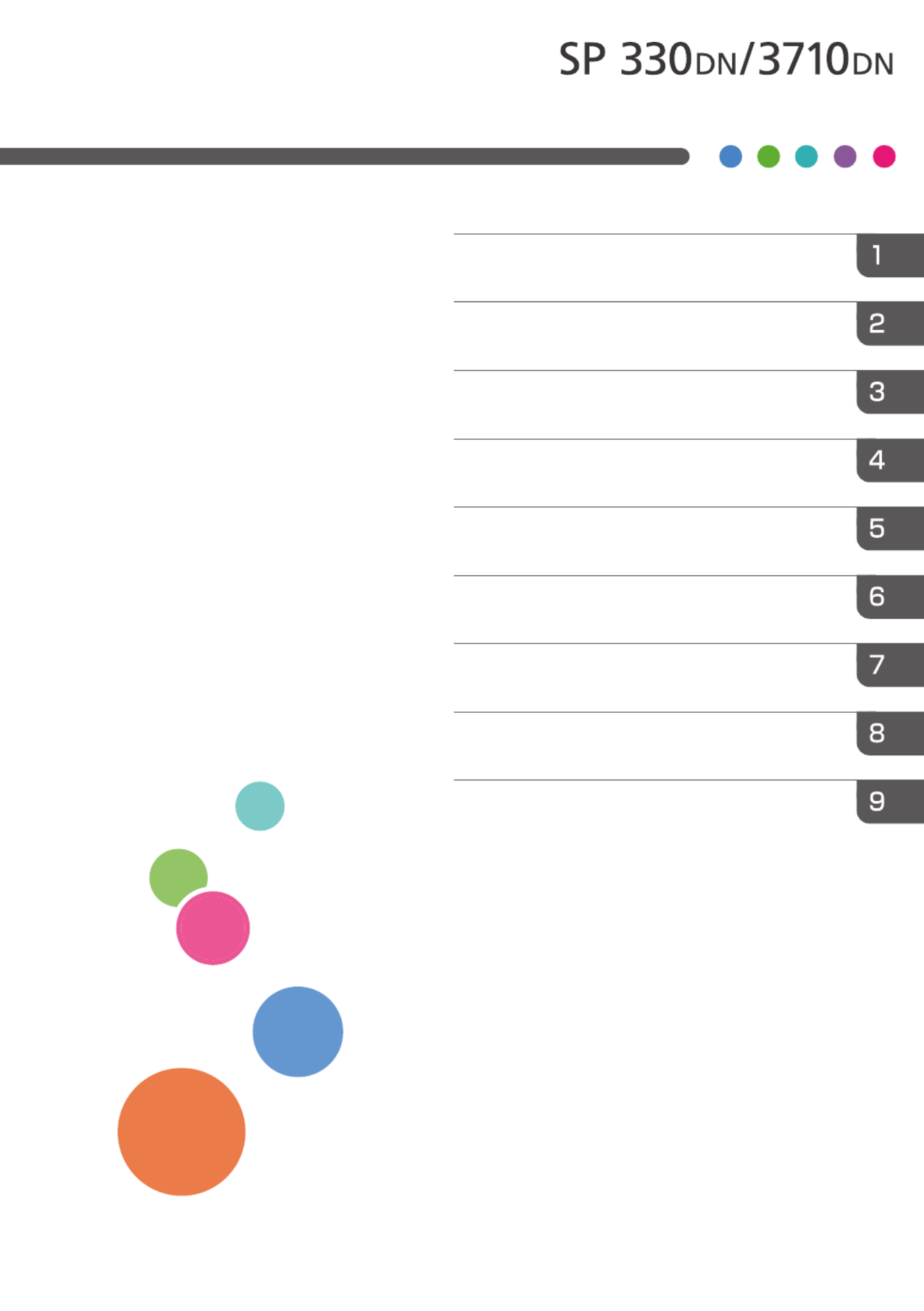
For safe and correct use, be sure to read Safety Information before
using the machine.
Appendix
Configuring Network Settings Using OS X
Troubleshooting
Maintaining the Machine
Configuring the Machine Using Utilities
Configuring the Machine Using the Control
Panel
Printing Documents
Paper Specifications and Adding Paper
Guide to the Machine
User’s Guide
Termékspecifikációk
| Márka: | Ricoh |
| Kategória: | nyomtató |
| Modell: | SP 330DN |
Szüksége van segítségre?
Ha segítségre van szüksége Ricoh SP 330DN, tegyen fel kérdést alább, és más felhasználók válaszolnak Önnek
Útmutatók nyomtató Ricoh

14 Október 2024

11 Október 2024

27 Szeptember 2024

20 Szeptember 2024

16 Szeptember 2024

1 Szeptember 2024

31 Augusztus 2024

31 Augusztus 2024

27 Augusztus 2024

25 Augusztus 2024
Útmutatók nyomtató
- nyomtató Royal Sovereign
- nyomtató Panduit
- nyomtató GG Image
- nyomtató Nisca
- nyomtató Approx
- nyomtató Phoenix Contact
- nyomtató AVM
- nyomtató Ultimaker
- nyomtató Tally Dascom
- nyomtató D-Link
- nyomtató Olivetti
- nyomtató Dell
- nyomtató Zebra
- nyomtató Evolis
- nyomtató Datamax O'Neil
Legújabb útmutatók nyomtató

10 Április 2025

10 Április 2025

10 Április 2025

10 Április 2025

10 Április 2025

10 Április 2025

9 Április 2025

9 Április 2025

9 Április 2025

3 Április 2025