Használati útmutató Samsung CS-21K3MG
Olvassa el alább 📖 a magyar nyelvű használati útmutatót Samsung CS-21K3MG (36 oldal) a televízió kategóriában. Ezt az útmutatót 9 ember találta hasznosnak és 5 felhasználó értékelte átlagosan 4.1 csillagra
Oldal 1/36
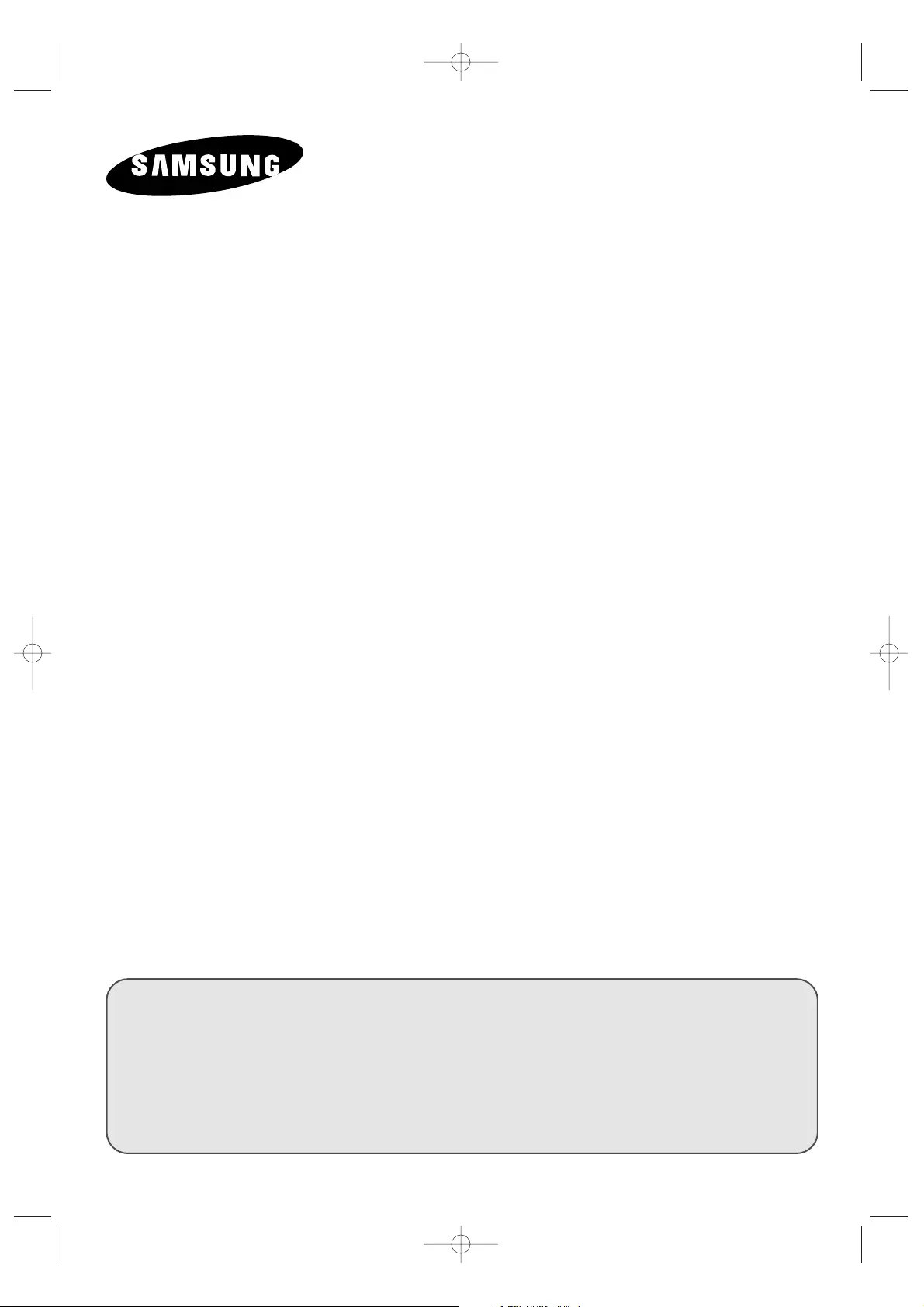
COLOUR
TELEVISION
Owner’s Instructions
Before operating the unit,
please read this manual thoroughly,
and retain it for future reference.
ELECT
REMOTE CONTROL
ON-SCREEN MENUS
ENJOY GAME
(depending on the model)
TELETEXT FUNCTION
(depending on the model)
KS1A(TM75)ENG_asia(03121A) 11/6/03 11:28 AM Page 1
Termékspecifikációk
| Márka: | Samsung |
| Kategória: | televízió |
| Modell: | CS-21K3MG |
Szüksége van segítségre?
Ha segítségre van szüksége Samsung CS-21K3MG, tegyen fel kérdést alább, és más felhasználók válaszolnak Önnek
Útmutatók televízió Samsung

5 Április 2025

5 Április 2025

5 Április 2025

5 Április 2025

5 Április 2025

5 Április 2025

5 Április 2025

5 Április 2025

5 Április 2025

5 Április 2025
Útmutatók televízió
- televízió Siemens
- televízió Felson
- televízió Mitsai
- televízió AEG
- televízió Bauhn
- televízió TELE System
- televízió E-motion
- televízió MT Logic
- televízió Furrion
- televízió Brandt
- televízió Xiaomi
- televízió Krüger&Matz
- televízió Arçelik
- televízió Videocon
- televízió Hitachi
Legújabb útmutatók televízió

10 Április 2025

10 Április 2025

10 Április 2025

9 Április 2025

9 Április 2025

9 Április 2025

9 Április 2025

9 Április 2025

9 Április 2025

9 Április 2025