Használati útmutató Samsung CS-29K3MH
Olvassa el alább 📖 a magyar nyelvű használati útmutatót Samsung CS-29K3MH (47 oldal) a televízió kategóriában. Ezt az útmutatót 12 ember találta hasznosnak és 6.5 felhasználó értékelte átlagosan 4.7 csillagra
Oldal 1/47
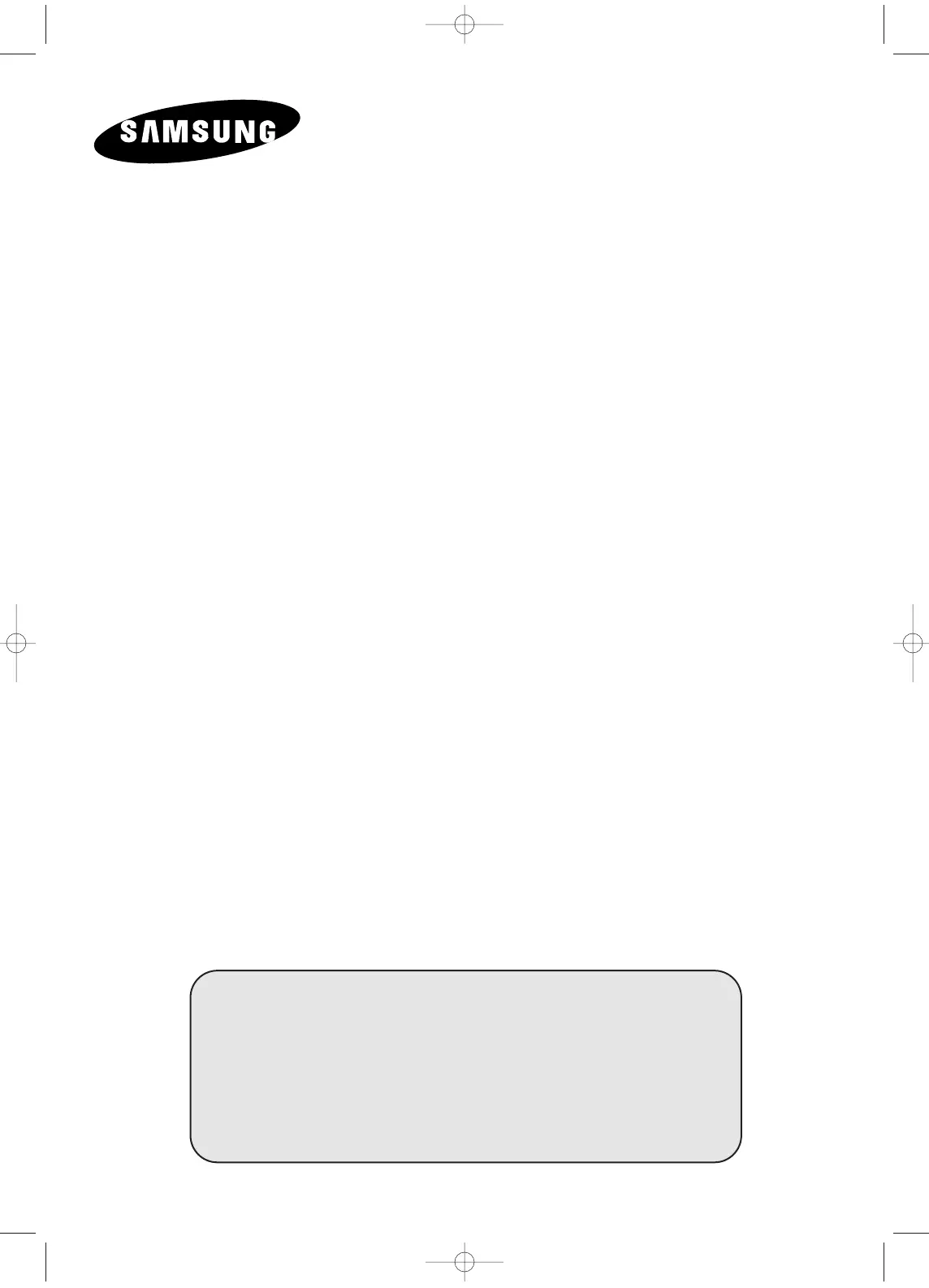
COLOUR
TELEVISION
CS29M6/CS29M20/CS29M16/
CS29K3/CS29K5/CS29K10/
CS29A11/CS25M6/CS25M20/
CS25K10/CS25A11/CS21T10/
CS21T20/CS21A11/CS21M7/
CS21M20/CS21S8
Owner’s Instructions
Before operating the unit,
please read this manual thoroughly,
and retain it for future reference.
ON-SCREEN MENUS
DNIe Jr
(OPTION)
(Digital Natural Image engine Junior)
TELETEXT
(OPTION)
AA68-03437A-00Eng_UMG_TM75 5/7/04 4:25 PM Page 1
Termékspecifikációk
| Márka: | Samsung |
| Kategória: | televízió |
| Modell: | CS-29K3MH |
Szüksége van segítségre?
Ha segítségre van szüksége Samsung CS-29K3MH, tegyen fel kérdést alább, és más felhasználók válaszolnak Önnek
Útmutatók televízió Samsung

5 Április 2025

5 Április 2025

5 Április 2025

5 Április 2025

5 Április 2025

5 Április 2025

5 Április 2025

5 Április 2025

5 Április 2025

5 Április 2025
Útmutatók televízió
- Marantz
- Loewe
- Coby
- Philips
- TechniSat
- Grundig
- OK
- Oyster
- Jay-Tech
- Infiniton
- Online
- Mach Power
- Digihome
- Odys
- PEAQ
Legújabb útmutatók televízió

10 Április 2025

10 Április 2025

10 Április 2025

9 Április 2025

9 Április 2025

9 Április 2025

9 Április 2025

9 Április 2025

9 Április 2025

9 Április 2025