Használati útmutató Samsung UA60F6100AR
Olvassa el alább 📖 a magyar nyelvű használati útmutatót Samsung UA60F6100AR (98 oldal) a televízió kategóriában. Ezt az útmutatót 5 ember találta hasznosnak és 3 felhasználó értékelte átlagosan 4.8 csillagra
Oldal 1/98
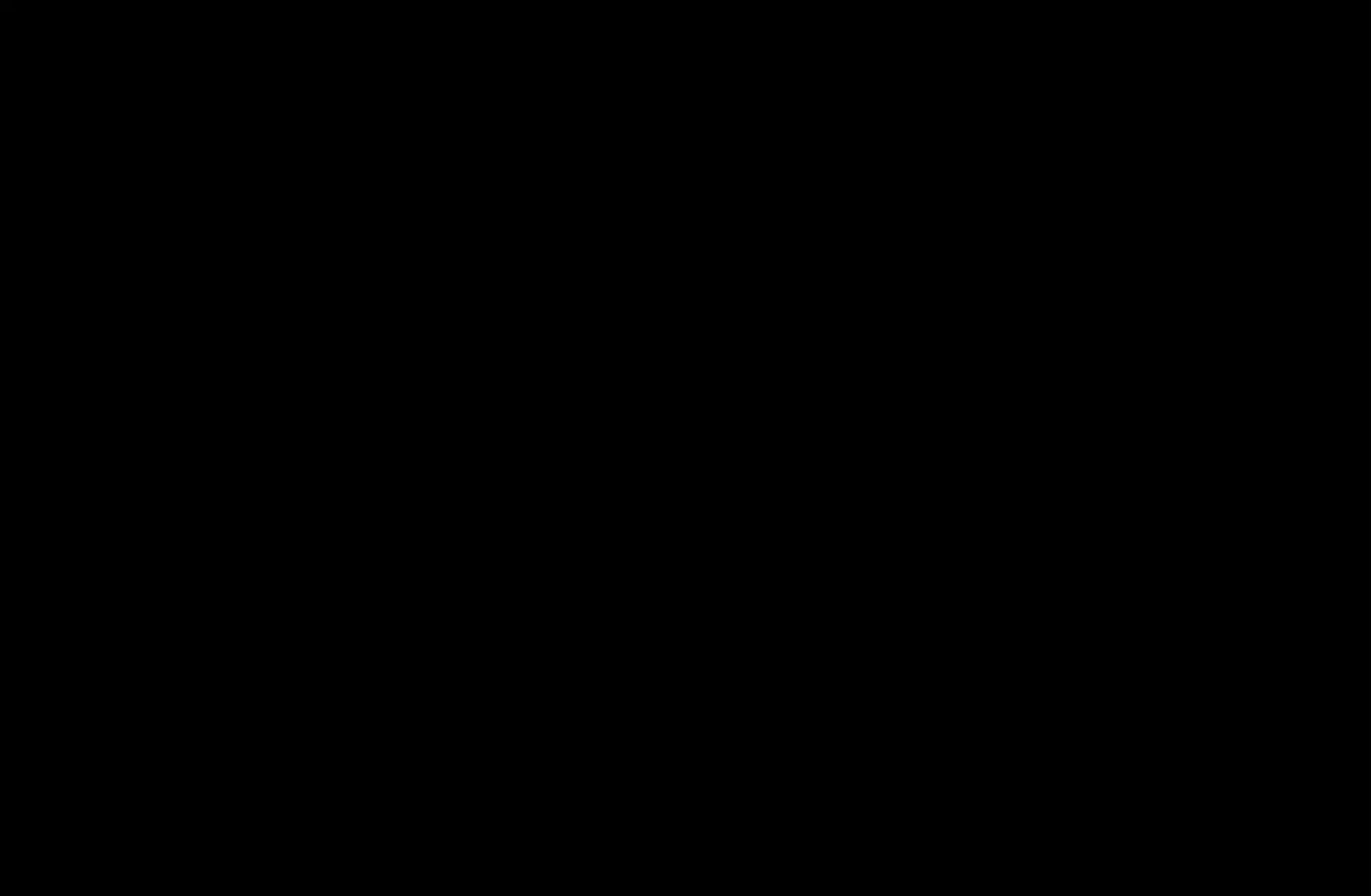
English
▶
❑
Memorizing channels
■
Auto Tuning
(depending on the country)
O
MENU
m
→
Broadcasting
→
Auto Tuning
→
ENTER
E
N
Automatically allocated programme numbers may not correspond to actual
or desired programme numbers. If a channel is locked, the PIN input window
appears.
Termékspecifikációk
| Márka: | Samsung |
| Kategória: | televízió |
| Modell: | UA60F6100AR |
Szüksége van segítségre?
Ha segítségre van szüksége Samsung UA60F6100AR, tegyen fel kérdést alább, és más felhasználók válaszolnak Önnek
Útmutatók televízió Samsung

5 Április 2025

5 Április 2025

5 Április 2025

5 Április 2025

5 Április 2025

5 Április 2025

5 Április 2025

5 Április 2025

5 Április 2025

5 Április 2025
Útmutatók televízió
- Magnum
- Energy Sistem
- Onn
- Nokia
- Schaub Lorenz
- XD Enjoy
- Opera
- Salora
- Aspes
- Majestic
- Vivo
- JTC24
- NPG
- Time
- Telesystem
Legújabb útmutatók televízió

10 Április 2025

10 Április 2025

10 Április 2025

9 Április 2025

9 Április 2025

9 Április 2025

9 Április 2025

9 Április 2025

9 Április 2025

9 Április 2025