Használati útmutató Sharper Image Fine Facial Hair Remover
Sharper Image nincs kategorizálva Fine Facial Hair Remover
Olvassa el alább 📖 a magyar nyelvű használati útmutatót Sharper Image Fine Facial Hair Remover (5 oldal) a nincs kategorizálva kategóriában. Ezt az útmutatót 12 ember találta hasznosnak és 2 felhasználó értékelte átlagosan 4.7 csillagra
Oldal 1/5
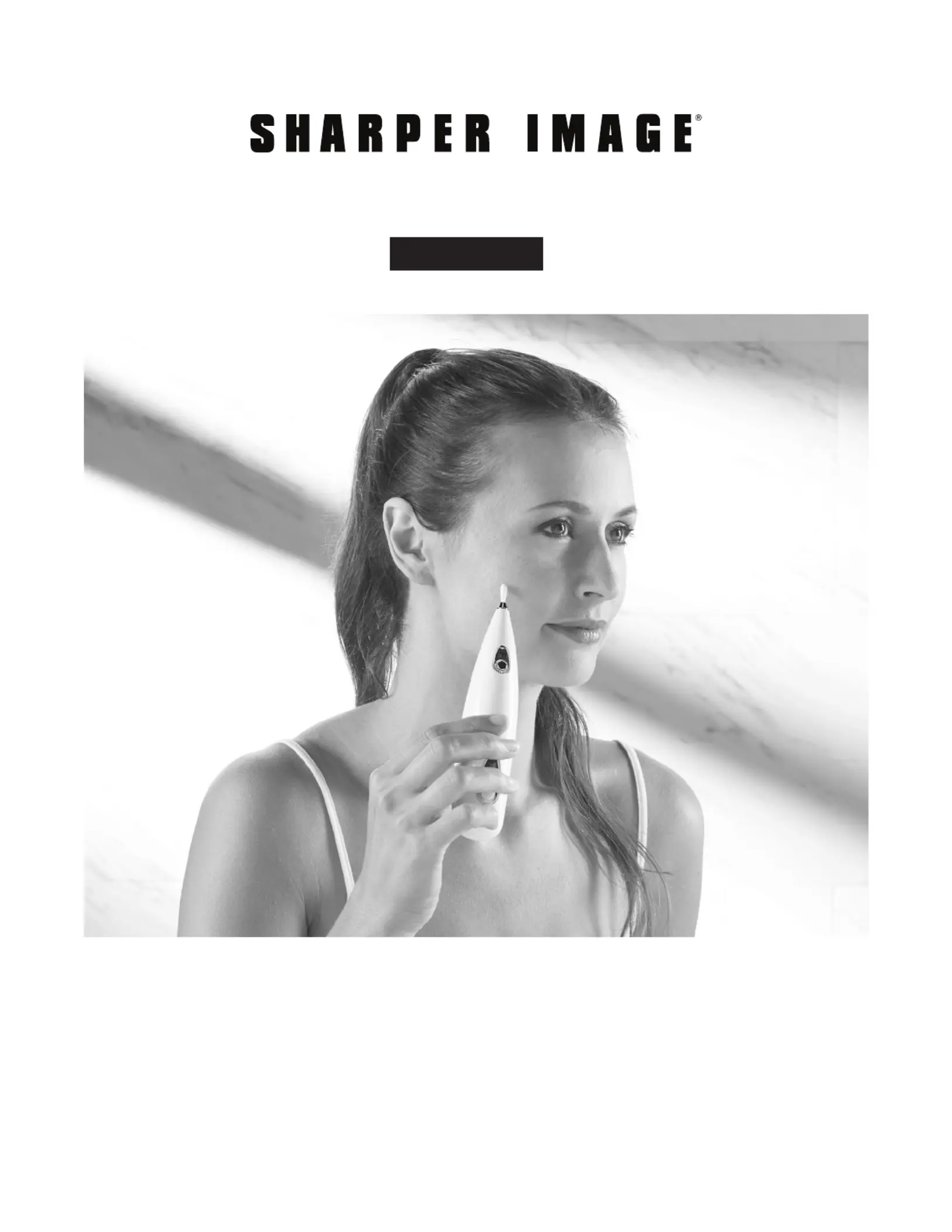
Item No. 100871
FINE FACIAL HAIR REMOVER
User Guide
- 1 -
Thank you for choosing the Fine Facial Hair Remover from Sharper Image. Please
read this Quick Start Guide to get a general idea of how this product works. For
additional instructions and important safety information, be sure to read the
entire user’s manual in the package.
Termékspecifikációk
| Márka: | Sharper Image |
| Kategória: | nincs kategorizálva |
| Modell: | Fine Facial Hair Remover |
Szüksége van segítségre?
Ha segítségre van szüksége Sharper Image Fine Facial Hair Remover, tegyen fel kérdést alább, és más felhasználók válaszolnak Önnek
Útmutatók nincs kategorizálva Sharper Image

20 December 2024

Sharper Image Surround Sound Shower System (Set of 2) Útmutató
20 December 2024
Sharper Image Fat Freezer Chin and Neck Sculpting System Útmutató
20 December 2024
20 December 2024

20 December 2024

20 December 2024

20 December 2024

20 December 2024

20 December 2024
Útmutatók nincs kategorizálva
Legújabb útmutatók nincs kategorizálva

10 Április 2025

10 Április 2025

10 Április 2025

9 Április 2025

9 Április 2025

9 Április 2025

9 Április 2025

9 Április 2025

9 Április 2025

9 Április 2025