Használati útmutató Siig SC-SA4R12-S2
Olvassa el alább 📖 a magyar nyelvű használati útmutatót Siig SC-SA4R12-S2 (32 oldal) a vezérlő kategóriában. Ezt az útmutatót 13 ember találta hasznosnak és 7 felhasználó értékelte átlagosan 4.6 csillagra
Oldal 1/32
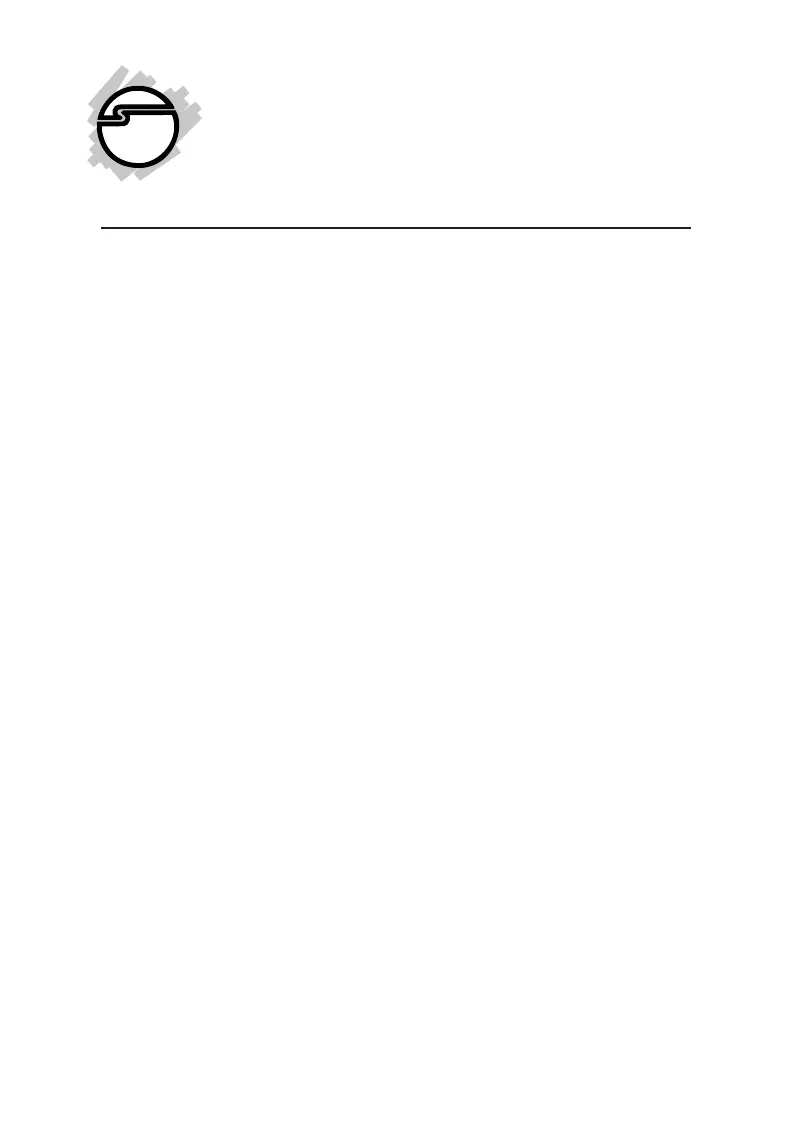
1
Serial ATA 4-Channel RAID
Installation Guide
04-0370E
Introduction
The Serial ATA 4-Channel RAID is an ultra high-speed
four channel Serial ATA controller for use in Pentium
class computers. It achieves burst data transfer rates up
to 150MB/s (1.5Gb/s) and supports various brands of
hard disk drives with capacities greater that 137GB.
Features and Benefits
• Compliant with Serial ATA Specification, revision
1.0
• Compliant with PCI Specification, revision 2.2
• Provides four independent channels to support up
to four Serial ATA drives
• Co-exists with on-board Ultra ATA controller
• Supports 32-bit wide PCI bus at 66MHz
• Supports RAID 0 (striping), RAID 1 (mirroring) and
RAID 10 (mirroring+striping) RAID Arrays and
Single and JBOD modes
• Lower pin count and voltage requirement, plus
better cabling over traditional Parallel ATA make
Serial ATA the controller of the future
System Requirements
• Pentium
or equivalent computer with one available
PCI slot
• Windows
®
8.1 (32-/64-bit) / 8 (32-/64-bit) / 7 (32-/
64-bit) / Vista (32-/64-bit) / XP (32-/64-bit) / Server
2003 & 2008 (32-/64-bit) / 2000
Termékspecifikációk
| Márka: | Siig |
| Kategória: | vezérlő |
| Modell: | SC-SA4R12-S2 |
Szüksége van segítségre?
Ha segítségre van szüksége Siig SC-SA4R12-S2, tegyen fel kérdést alább, és más felhasználók válaszolnak Önnek
Útmutatók vezérlő Siig

29 Augusztus 2024

29 Augusztus 2024

29 Augusztus 2024
Útmutatók vezérlő
- vezérlő Somfy
- vezérlő Xantech
- vezérlő Zebra
- vezérlő GeoVision
- vezérlő Nyko
- vezérlő Draper
- vezérlő Thermaltake
- vezérlő Lab Gruppen
- vezérlő Niceboy
- vezérlő Datapath
- vezérlő Balam Rush
- vezérlő CTA Digital
- vezérlő IVT
- vezérlő Steca
- vezérlő Re.corder
Legújabb útmutatók vezérlő

2 Április 2025

30 Március 2025

30 Március 2025

30 Március 2025

30 Március 2025

30 Március 2025

28 Március 2025

27 Március 2025

27 Március 2025

14 Január 2025