Használati útmutató Smart-AVI DPN-4PS
Olvassa el alább 📖 a magyar nyelvű használati útmutatót Smart-AVI DPN-4PS (2 oldal) a kapcsoló kategóriában. Ezt az útmutatót 4 ember találta hasznosnak és 2.5 felhasználó értékelte átlagosan 3.7 csillagra
Oldal 1/2
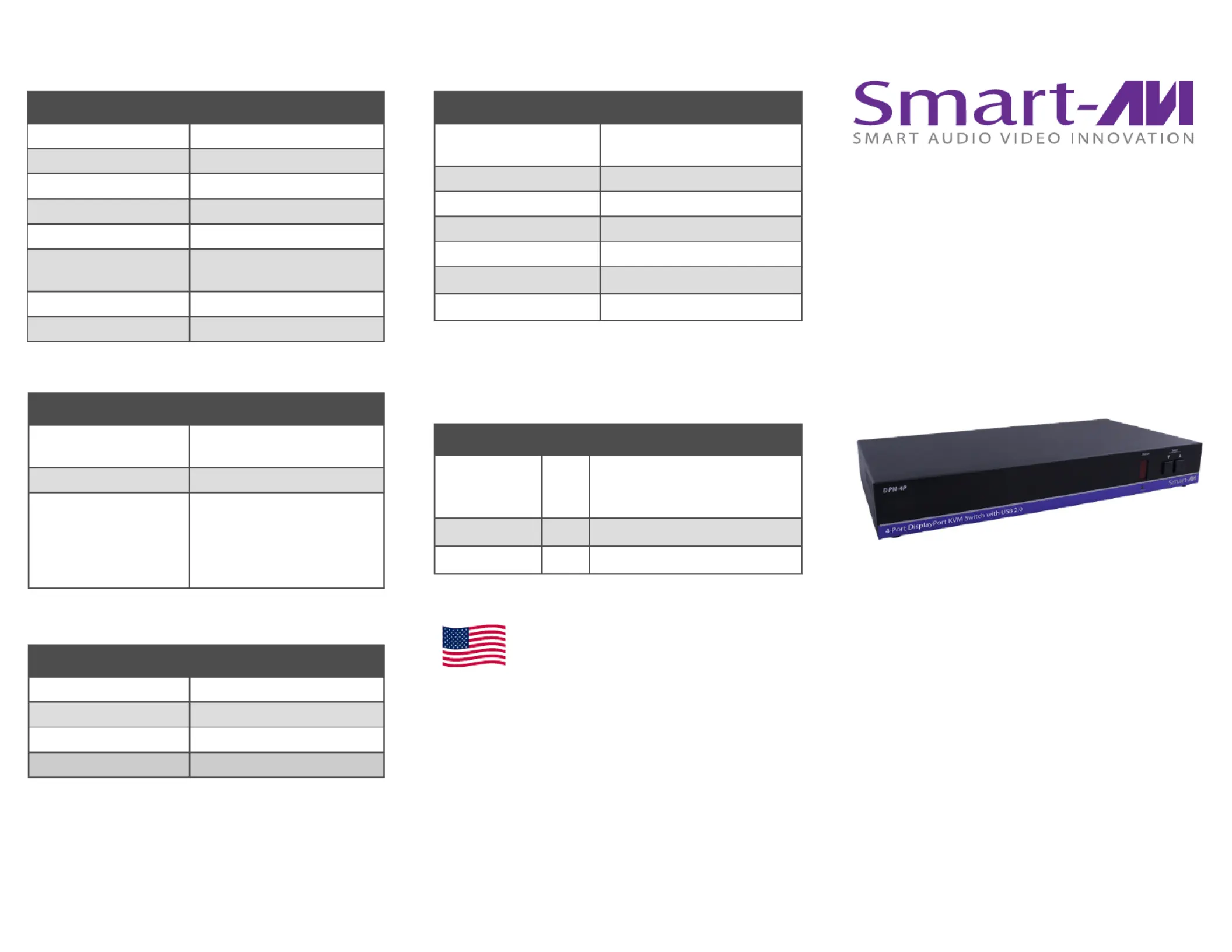
VIDEO
Format DisplayPort 1.2
Link Rate 5.4 Gbps/lane
Input Interface (4) DisplayPort (female)
Output Interface (1) DisplayPort (female)
Resolution Up to 3840 x 2160 @60Hz
DDC FAUX transaction mode op-
tion over Aux channel
Input Equalization Automatic
Bandwidth Frequency 10.2 Gbps
TECHNICAL SPECIFICATIONS
USB
Signal Type USB 2.0, 1.1, and 1.0 w/
internal hub
Input Interface (4) USB Type B (female)
Output Interface (2) USB Type A (female) for
keyboard and mouse con-
nection only;
(2) for USB 2.0
Transparent
800.AVI.2131
Tel: (818) 503-6200
Fax: (818) 503-6208
11651 Vanowen St. North Hollywood, CA 91605
SmartAVI.com
Designed and Manufactured in the USA
OTHER
Power External 100-240 VAC/
5VDC4A @20W
Dimensions 12” W x 1.75” H x 6“ D
Weight 3.5 lbs
Approvals UL, CE, ROHS Compliant
Operating Temp. 23 to 95 °F (-5 to 35 °C)
Storage Temp. -4-185 °F (-20-85 °C)
Humidity Up to 95%
CONTROL
Front Panel Tactile Switches
RS-232 Via Control @ 9600 bps
Hotkeys Via Keyboard
Emulation Optional
PART NO. QTY DESCRIPTION
DPN-4P 1 4-Port DisplayPort KVM Switch
with USB 2.0 and Front Panel
Push Buttons.
PS5VDC4A 1 Power Supply
User Manual 1
WHAT’S IN THE BOX
4-Port DisplayPort 1.2 KVM Switch
with Full Keyboard and Mouse
Emulation and USB 2.0 Sharing
DPN-4P
User Manual
Termékspecifikációk
| Márka: | Smart-AVI |
| Kategória: | kapcsoló |
| Modell: | DPN-4PS |
| Termék színe: | Fekete |
| Beépített kijelző: | Nincs |
| Tömeg: | 1700 g |
| Magasság: | 51 mm |
| Szélesség: | 323.8 mm |
| Mélység: | 152.4 mm |
| AC bemeneti feszültség: | 100 - 240 V |
| LED-kijelzők: | Igen |
| Üzemi hőmérséklettartomány (T-T): | -5 - 35 °C |
| Tárolási hőmérséklettartomány (T-T): | -20 - 85 °C |
| Relatív üzemi páratartalom-tartomány: | 0 - 90 % |
| Videó csatlakozó típusa: | DisplayPort |
| Vezérelt számítógépek száma: | 4 |
| Billentyűzet csatlakozó típusa: | USB |
| Egér csatlakozó típusa: | USB |
Szüksége van segítségre?
Ha segítségre van szüksége Smart-AVI DPN-4PS, tegyen fel kérdést alább, és más felhasználók válaszolnak Önnek
Útmutatók kapcsoló Smart-AVI

7 Január 2025

7 Január 2025

29 December 2024

29 December 2024

29 December 2024

29 December 2024

29 December 2024

29 December 2024

29 December 2024

26 December 2024
Útmutatók kapcsoló
- kapcsoló QNAP
- kapcsoló Heitronic
- kapcsoló SmartAVI
- kapcsoló LogiLink
- kapcsoló Monoprice
- kapcsoló Nedis
- kapcsoló Hikvision
- kapcsoló Aeon Labs
- kapcsoló Vemer
- kapcsoló STI
- kapcsoló GEV
- kapcsoló Vivolink
- kapcsoló Totolink
- kapcsoló Netgear
- kapcsoló Avocent
Legújabb útmutatók kapcsoló

9 Április 2025

9 Április 2025

5 Április 2025

5 Április 2025

5 Április 2025

5 Április 2025

3 Április 2025

3 Április 2025

2 Április 2025

2 Április 2025