Használati útmutató Smart-AVI DVN-4PS
Olvassa el alább 📖 a magyar nyelvű használati útmutatót Smart-AVI DVN-4PS (2 oldal) a kapcsoló kategóriában. Ezt az útmutatót 13 ember találta hasznosnak és 7 felhasználó értékelte átlagosan 4.7 csillagra
Oldal 1/2
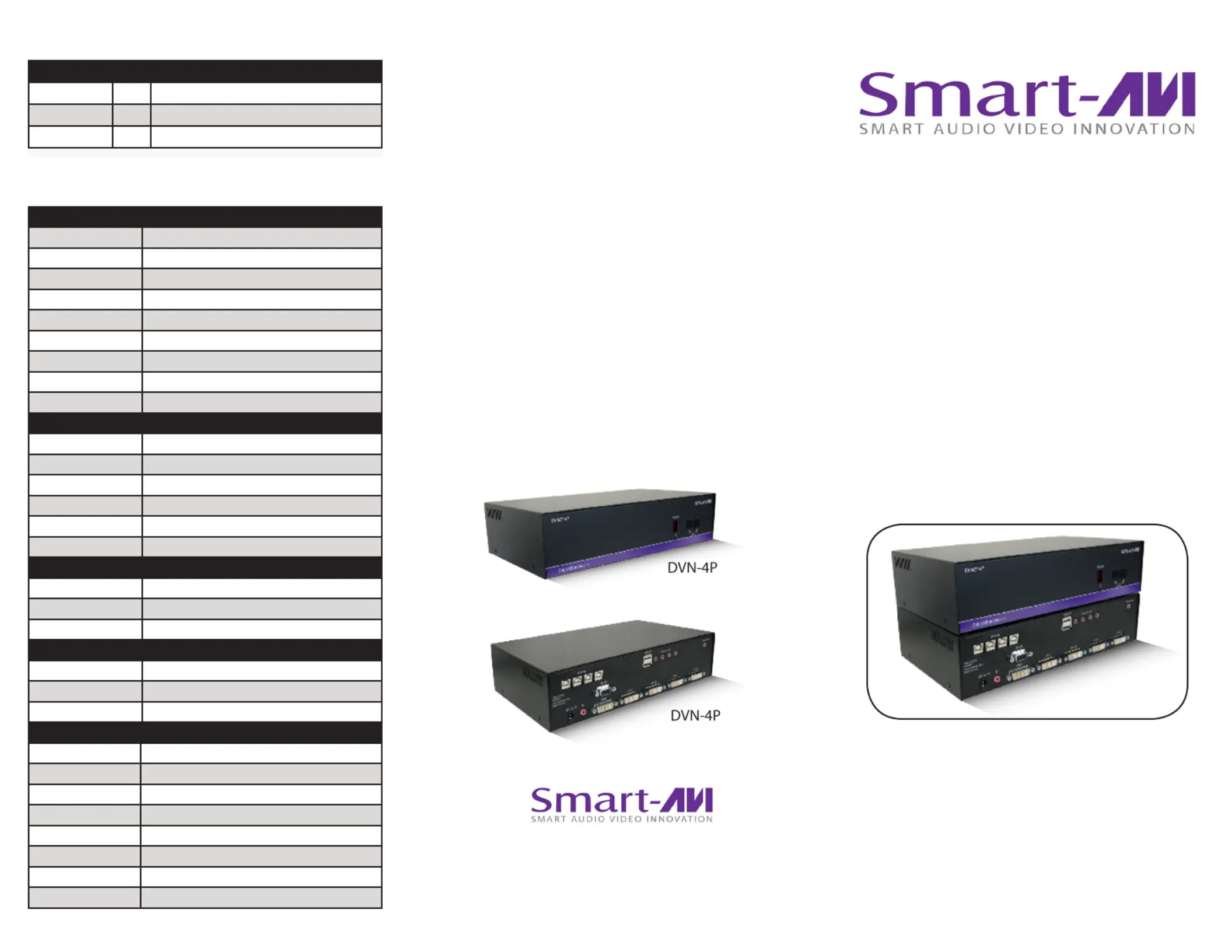
Front
© Copyright 2010 Smart-AVI, All Rights Reserved
NOTICE
T h e i n f o r m a t i o n c o n t a i n e d i n t h i s d o c u m e nt
is subject to change without notice. Smart-AVI makes
no warranty of any kind with regard to this material,
including but not limited to, implied warranties of
merchantability and fitness for any particular purpose.
Smart-AVI will not be liable for errors contained herein or for
incidental or consequential damages in connection with the
furnishing, performance or use of this material.
No part of this document may be photocopied, reproduced or
translated into another language without prior written consent
from Smart-AVI.
For more information, visit www.smartavi.com.
SmartAVI, Inc. / Twitter: smartavi
11651 Vanowen St. North Hollywood, CA 91605
Tel: (818) 503-6200 Fax: (818) 503-6208
http://www.SmartAVI.com
Control 4 Computers, PC or Mac on
one Display Up To 20 Feet Away
with USB 2.0 Keyboard and Mouse,
Stereo Audio and IR Control
DVN- P4
4-Port Cross-platform DVI-D KVM
with USB 2.0, Stereo Audio,
RS-232 and IR Control
www.smartavi.com
Installation
Manual
Technical Specications
What’s in the Box?
PART NO. QTY DESCRIPTION
DVN-4PS 1 DVNET-4P, 4X1 DVI-D, USB2.0, Audio switch
Power Supply 1 PS5VDC2A
User Manual 1
Rear
VIDEO
Format DVI-D Single Line
Maximum Pixel Clock 165 MHz
Input Interface (4) DVI-D 29-pin female
Output Interface (1) DVI-D 29-pin female
Resolution Up to 1920 x 1200 @60Hz
DDC 5 volts p-p(TTL)
Input Equalization Automatic
Input Cable Length Up to 20 ft.
Output Cable Length Up to 20 ft.
AUDIO
Frequency Response 20 Hz to 20 KHz
Impedance 600 ohm
Nominal Level 0-1.0 V
Common Mode Rejection at 60dB
Input Interface (4) 3.5 mm Stereo Audio
Output Interface (1) 3.5 mm Stereo Audio
USB
Signaling USB 2.0, 1.1 and 1.0 w/ Internal Hub
Input Interface (4) USB Type B
Output Interface (2) USB Type A
CONTROL
Front Panel Tact Switch
RS232 Via Software @ 9600 bps
IR Via Remote Control with IR-EYE Type 3
OTHER
Power External 100-240 VAC/5VDC2A
Dimensions 10.5”W x 1.875”H x 6”D
Weight 6 lbs.
Approvals UL, CE, ROHS Compliant
Operating Temp. 32-131°F (0-55 °C)
Storage Temp. -4-185 °F (-20-85 °C)
Humidity Up to 95%
Emulation NO KEYBOARD OR MOUSE EMULATION
Termékspecifikációk
| Márka: | Smart-AVI |
| Kategória: | kapcsoló |
| Modell: | DVN-4PS |
Szüksége van segítségre?
Ha segítségre van szüksége Smart-AVI DVN-4PS, tegyen fel kérdést alább, és más felhasználók válaszolnak Önnek
Útmutatók kapcsoló Smart-AVI

7 Január 2025

7 Január 2025

29 December 2024

29 December 2024

29 December 2024

29 December 2024

29 December 2024

29 December 2024

29 December 2024

26 December 2024
Útmutatók kapcsoló
- kapcsoló SEC24
- kapcsoló Cotech
- kapcsoló Intellinet
- kapcsoló Avocent
- kapcsoló KanexPro
- kapcsoló Luxul
- kapcsoló Boss
- kapcsoló Chacon
- kapcsoló EnGenius
- kapcsoló Intelix
- kapcsoló Cudy
- kapcsoló Vivolink
- kapcsoló Merlin Gerin
- kapcsoló Vivanco
- kapcsoló Kathrein
Legújabb útmutatók kapcsoló

9 Április 2025

9 Április 2025

5 Április 2025

5 Április 2025

5 Április 2025

5 Április 2025

3 Április 2025

3 Április 2025

2 Április 2025

2 Április 2025