Használati útmutató StarTech.com CPUMOBILESTND
StarTech.com Monitoimikeitin CPUMOBILESTND
Olvassa el alább 📖 a magyar nyelvű használati útmutatót StarTech.com CPUMOBILESTND (4 oldal) a Monitoimikeitin kategóriában. Ezt az útmutatót 16 ember találta hasznosnak és 2 felhasználó értékelte átlagosan 4.0 csillagra
Oldal 1/4
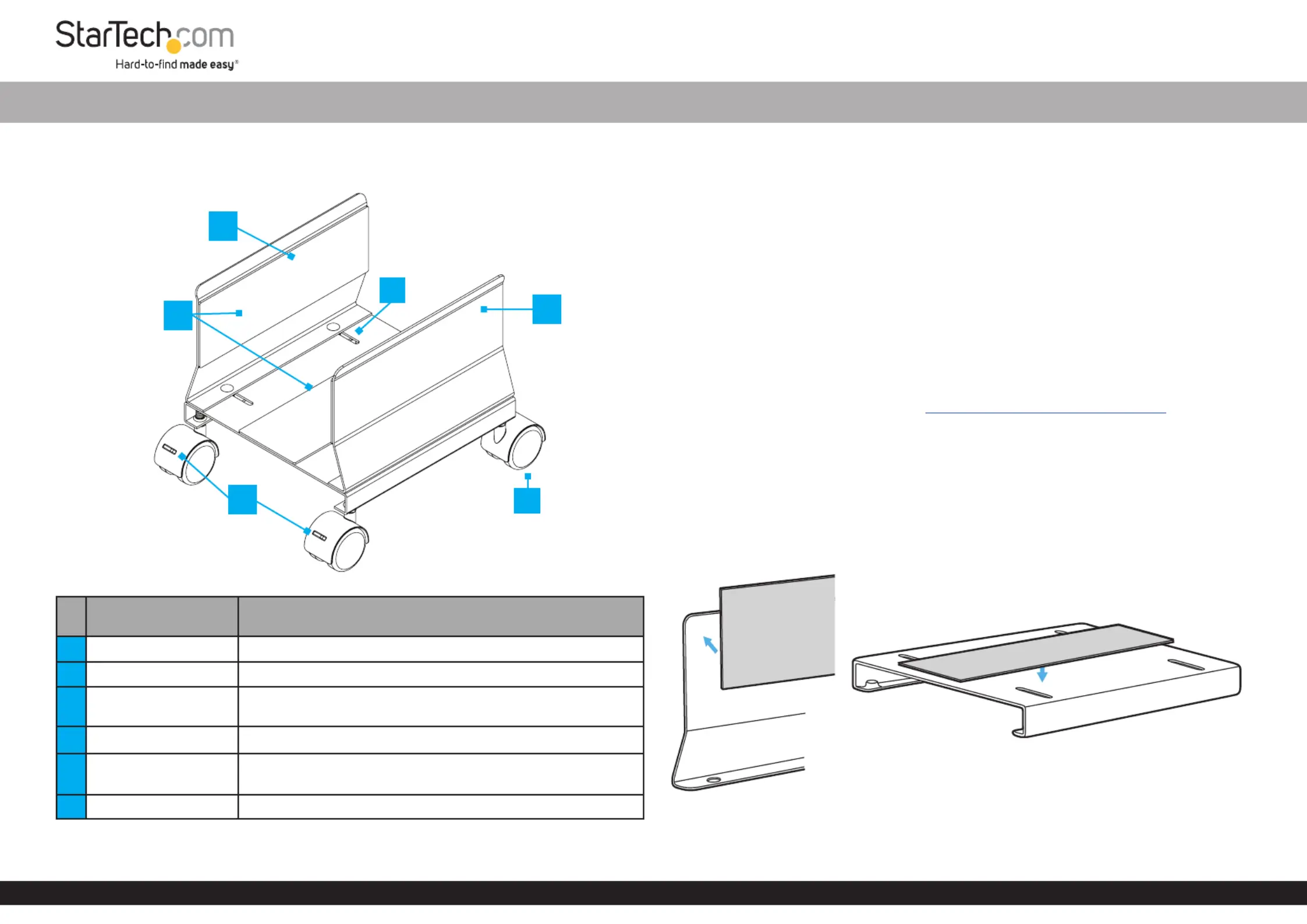
Quick-Start Guide
Manual Revision: February 22, 2024
For additional self-service support options and community forums, please visit: www.StarTech.com/support
Product ID
CPUMOBILESTND
ComponentFunction
1Left Side Wall• Keeps the in placeComputer Case
2Adhesive Foam Pads• Helps prevent the from slippingComputer Case
3
Width Adjustment
Slots
• Allow to adjust the width to accommodate dierent
Computer Case sizes
4Right Side Wall• Keeps the in placeComputer Case
5Front Casters
• Allow for exible placement of the Mobile CPU Stand
• Brakes prevent unintended movement
6Rear Casters• Allow for exible placement of the Mobile CPU Stand
Package Contents
• Casters x 4
• Side Walls x 2
• Base x 1
• Adhesive Foam Pads x 3
• Assembly Screws x 4
• Wing Nuts x 4
• Washers x 4
• Wrench x 1
• Quick-Start Guide x 1
Requirements
For the latest requirements, please visit www.startech.com/CPUMOBILESTND
• Computer case width of 5.2 to 8.6 in (132 to 220mm)
Installation
Assemble the Mobile CPU Stand
1. Carefully remove the adhesive backing of the (x 3). Attach the Anti-Slip Pads
Anti-Slip Pads LeftRight Side WallsBaseto the and , and the top of the . (Figure 1)
Note: All Adhesive Foam Pads are the same size.
Figure 1
2
6
3
1
4
*Product may vary from image
Mobile CPU Stand - Adjustable Width
5
Termékspecifikációk
| Márka: | StarTech.com |
| Kategória: | Monitoimikeitin |
| Modell: | CPUMOBILESTND |
Szüksége van segítségre?
Ha segítségre van szüksége StarTech.com CPUMOBILESTND, tegyen fel kérdést alább, és más felhasználók válaszolnak Önnek
Útmutatók Monitoimikeitin StarTech.com

15 Január 2025

15 Január 2025

15 Január 2025

15 Január 2025

15 Január 2025

15 Január 2025

15 Január 2025

15 Január 2025

15 Január 2025

15 Január 2025
Útmutatók Monitoimikeitin
Legújabb útmutatók Monitoimikeitin

3 Április 2025

3 Április 2025

3 Április 2025

3 Április 2025

3 Április 2025

3 Április 2025

3 Április 2025

3 Április 2025

3 Április 2025

3 Április 2025