Használati útmutató StarTech.com HB31C3A1CME
StarTech.com
usb-hub
HB31C3A1CME
Olvassa el alább 📖 a magyar nyelvű használati útmutatót StarTech.com HB31C3A1CME (2 oldal) a usb-hub kategóriában. Ezt az útmutatót 8 ember találta hasznosnak és 4.5 felhasználó értékelte átlagosan 4.6 csillagra
Oldal 1/2
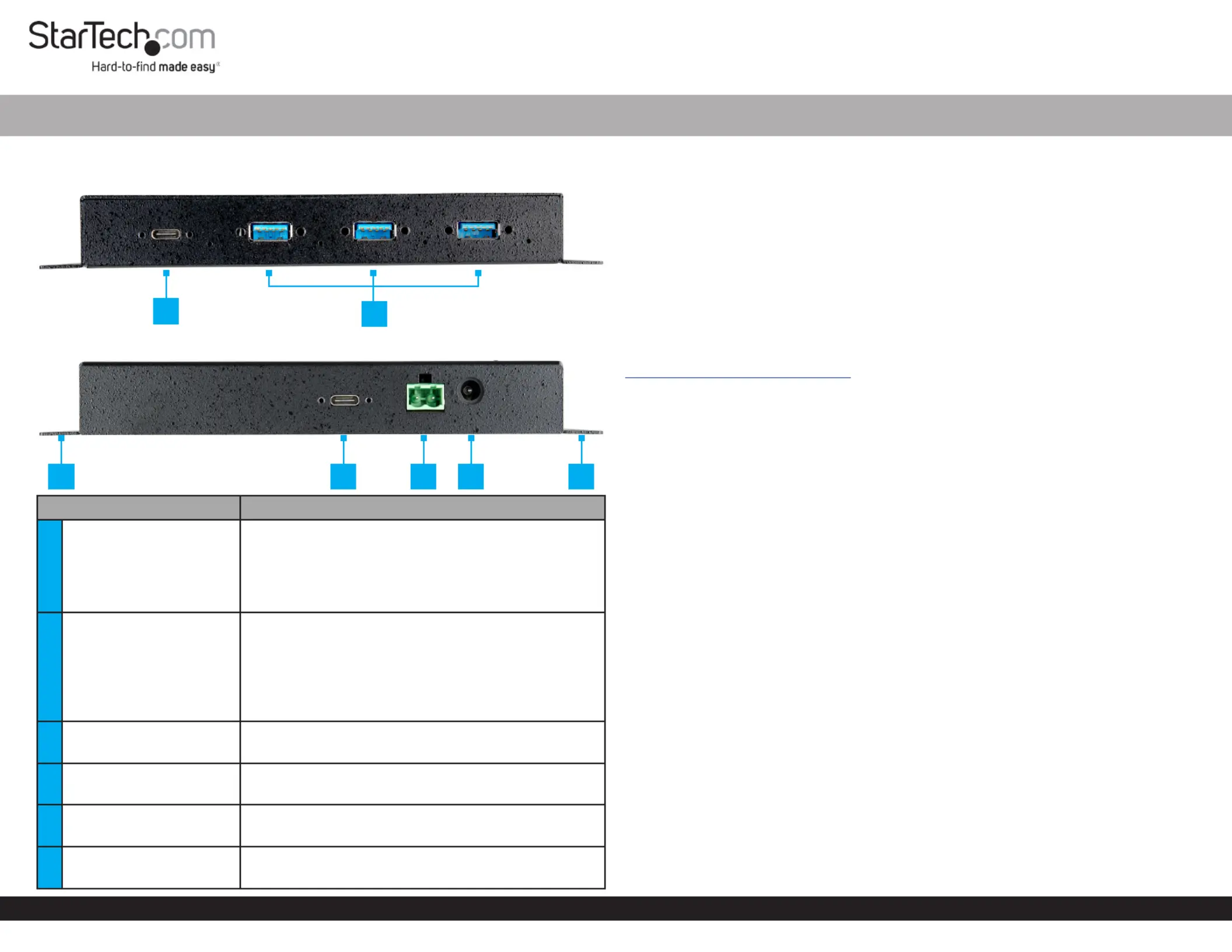
Quick-Start Guide
To view manuals, FAQs, videos, drivers, downloads, technical drawings, and more, visit www.startech.com/support.
Manual Revision: December 2, 2020
Product Diagram (HB31C3A1CME)
Front View
Rear View
Port Function
1USB-C Port
• SuperSpeed USB 10Gbps (USB 3.2 Gen 2)
• Supports USB BC 1.2 charging
• Supports surge and 15KV ESD (Electrostatic
Discharge) protection
• Connect to the USB-C Peripheral Devices Hub
2USB-A Ports (x 3)
• SuperSpeed USB 10Gbps (USB 3.2 Gen 2)
• Used to connect ( x 3) to USB-A Peripheral Devices
the .Hub
• Supports USB BC 1.2 charging
• Supports surge and 15KV ESD (Electrostatic
Discharge) protection
3Mounting Holes
• Wall mount the Hub
• Mount the to the side/underside of a Hub Desk
4USB-C Host Port
• SuperSpeed USB 10Gbps (USB 3.2 Gen 2)
• Connect the to a Hub Host Computer
52-Wire Terminal Block
• Connect an external (+7 - 24V DC DC Power Source
Input) to the Hub
6Power Input Port • Connect a to power the DC 12V Power Source Hub
4-Port Industrial USB-C™ 10Gbps Hub - 3x USB-A + 1 USB-C - ESD + Surge Protection
Package Contents
• USB Hub x 1
• Universal Power Adapter (NA, JP, UK, EU, ANZ) x 1
• Terminal Block Connector x 1
• USB Type-C to Type-C Cable x 1
• USB Type-C to Type-A Cable x 1
• Quick-Start Guide x 1
Requirements
For the latest requirements, please visit:
www.startech.com/HB31C3A1CME.
• Mounting Screws (x 2)
Tools
• Phillips or Flat Head Screwdriver
• Writing Utensil
• Level
Installation
Warning: Connect the after all the other installation steps Universal Power Adapter
have been completed.
Notes: There are two ways to power the . Hub
It is recommended to use an external or a DC Power Source Terminal Block Power
Source (+7 - 24V DC) 2-Wire Terminal Block connected to the to ensure full and
stable function.
Connect the USB Ports
1. Connect a (included) to the on theUSB Type-C to Type-C Cable USB-C Host Port
rear of the and to a on the . Hub USB-C Port Host Computer
2. The should detect the and automatically Host Computer’s Operating System Hub
install it.
3. Connect the to the and the (x3) USB Peripheral Devices USB-C Port USB-A Ports
on the front of the .Hub
Power the Hub
Power the Hub Using the 2-Wire Terminal Block
1. Remove the from the rear of the .Terminal Block Connector Housing Hub’s Casing
1
2
4 5 63 3
Termékspecifikációk
| Márka: | StarTech.com |
| Kategória: | usb-hub |
| Modell: | HB31C3A1CME |
Szüksége van segítségre?
Ha segítségre van szüksége StarTech.com HB31C3A1CME, tegyen fel kérdést alább, és más felhasználók válaszolnak Önnek
Útmutatók usb-hub StarTech.com

15 December 2024

5 December 2024

5 December 2024

5 December 2024

5 December 2024

5 December 2024

5 December 2024

5 December 2024

5 December 2024

5 December 2024
Útmutatók usb-hub
- usb-hub LogiLink
- usb-hub Targus
- usb-hub Ednet
- usb-hub Terratec
- usb-hub TP-Link
- usb-hub Sven
- usb-hub Medion
- usb-hub TRENDnet
- usb-hub Vivanco
- usb-hub Logik
- usb-hub Biltema
- usb-hub Nedis
- usb-hub TEKLIO
- usb-hub Digitus
- usb-hub Smart-AVI
Legújabb útmutatók usb-hub

11 Január 2025

11 Január 2025

11 Január 2025

11 Január 2025

11 Január 2025

8 Január 2025

6 Január 2025

6 Január 2025

4 Január 2025

3 Január 2025