Használati útmutató StarTech.com TB3DKM2HDL
StarTech.com Egyéb számítógépes tartozék TB3DKM2HDL
Olvassa el alább 📖 a magyar nyelvű használati útmutatót StarTech.com TB3DKM2HDL (2 oldal) a Egyéb számítógépes tartozék kategóriában. Ezt az útmutatót 20 ember találta hasznosnak és 3 felhasználó értékelte átlagosan 5.0 csillagra
Oldal 1/2
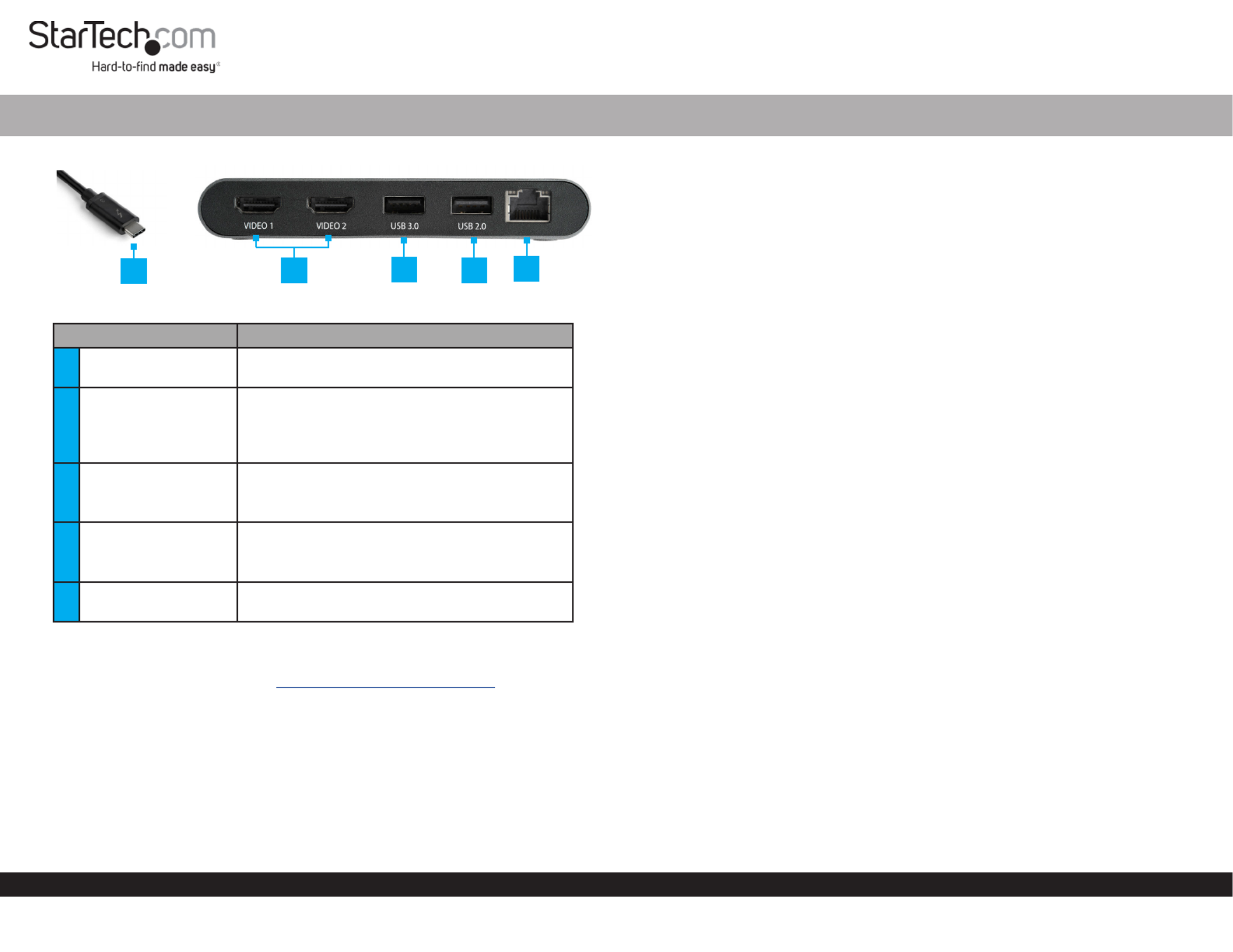
Quick-Start Guide
To view manuals, FAQs, videos, drivers, downloads, technical drawings, and more, visit www.startech.com/support.
Manual Revision: March 31, 2020 9:44 AM
Product Diagram (TB3DKM2HDL)
Component Function
1Thunderbolt 3 Host
Connector
• Connect the to the Docking StationHost
Laptop.
2HDMI Ports x 2• Connect an to the HDMI Display Device
Docking Station.
• Two or can be HDMI 4K Display Devices
connected to the .Docking Station
3USB 3.0 Port
• Connect a (mouse, ash drive, USB Peripheral
etc.) to the .Docking Station
• Data transfer up to 5Gbps.
4USB 2.0 Port
• Connect a (mouse, ash drive, USB Peripheral
etc.) to the .Docking Station
• Data transfer up to 480Mbps.
5RJ45 Port• Connect a to the Network DeviceDocking
Station.
Requirements
For the latest requirements, please visit www.startech.com/TB3DKM2HDL
• Host Laptop w/ Thunderbolt 3 port x 1
• HDMI Display Device x 2
Notes: A 4K-capable display is required to achieve 4096 x 2160p resolution.
Video output capabilities are dependent on the video card and hardware specications of
your connected host laptop.
You can connect a dierent type of display, such as a DisplayPort or VGA monitor using
an active video adapter (sold separately):
Thunderbolt™ 3 Dual HDMI Mini Bus Powered Docking Station for Laptops | 4K 60Hz | 28 cm Cable
• HDMI Cables x 2
Operating System:
• Windows® 10, 8, and 8.1
• macOS 10.13 and 10.12
Installing the Docking Station
When you connect the Docking Station to a computer that’s running Windows 10,
Windows 8/8.1 or macOS, the required drivers are automatically installed.
1. Connect an (sold separately) to the on the HDMI Cable HDMI PortDocking Station
and the other end to an HDMI port of a .Display Device
2. Repeat step 1 to connect a second .Display Device
3. Connect a to the and on the USB Peripheral DeviceUSB 3.0USB 2.0 Ports
Docking Station (e.g. USB devices, etc.).
4. Connect a to the on the and the other CAT5e/6 CableRJ45 PortDocking Station
end to an RJ45 port on a .Network Device
5. Connect the on the to a Thunderbolt 3 Host ConnectorDocking Station
Thunderbolt 3 port on the .Host Laptop
Note:In Windows 10 or 8/8.1 you might see a pop-up message requesting permission
to allow the docking station to connect to your computer. If you see this pop-up
message, selectfrom the list and click . If required, follow any Always Connect OK
other on-screen instructions to complete the installation.
Congure your display device
Use the Windows or macOS to adjust display settings for each connected monitor.
Supported Video Resolutions
Thunderbolt technology supports both video and data throughput. However, it
prioritizes video bandwidth to help ensure seamless display performance. The
performance of the remaining docking station functions depends entirely on the
display conguration you used.
1235
4
Termékspecifikációk
| Márka: | StarTech.com |
| Kategória: | Egyéb számítógépes tartozék |
| Modell: | TB3DKM2HDL |
Szüksége van segítségre?
Ha segítségre van szüksége StarTech.com TB3DKM2HDL, tegyen fel kérdést alább, és más felhasználók válaszolnak Önnek
Útmutatók Egyéb számítógépes tartozék StarTech.com

29 December 2024

29 December 2024

7 December 2024

7 December 2024

11 Szeptember 2024

11 Szeptember 2024

2 Szeptember 2024

2 Szeptember 2024

2 Szeptember 2024

2 Szeptember 2024
Útmutatók Egyéb számítógépes tartozék
Legújabb útmutatók Egyéb számítógépes tartozék

16 Január 2025

12 Január 2025

8 Január 2025

3 Január 2025

30 December 2025

30 December 2025

30 December 2025

30 December 2025

27 December 2024

27 December 2024