Használati útmutató Thermaltake Pacific Core P8 DP-D5 Plus
Thermaltake
Hardverkoeling
Pacific Core P8 DP-D5 Plus
Olvassa el alább 📖 a magyar nyelvű használati útmutatót Thermaltake Pacific Core P8 DP-D5 Plus (2 oldal) a Hardverkoeling kategóriában. Ezt az útmutatót 6 ember találta hasznosnak és 3.5 felhasználó értékelte átlagosan 4.6 csillagra
Oldal 1/2
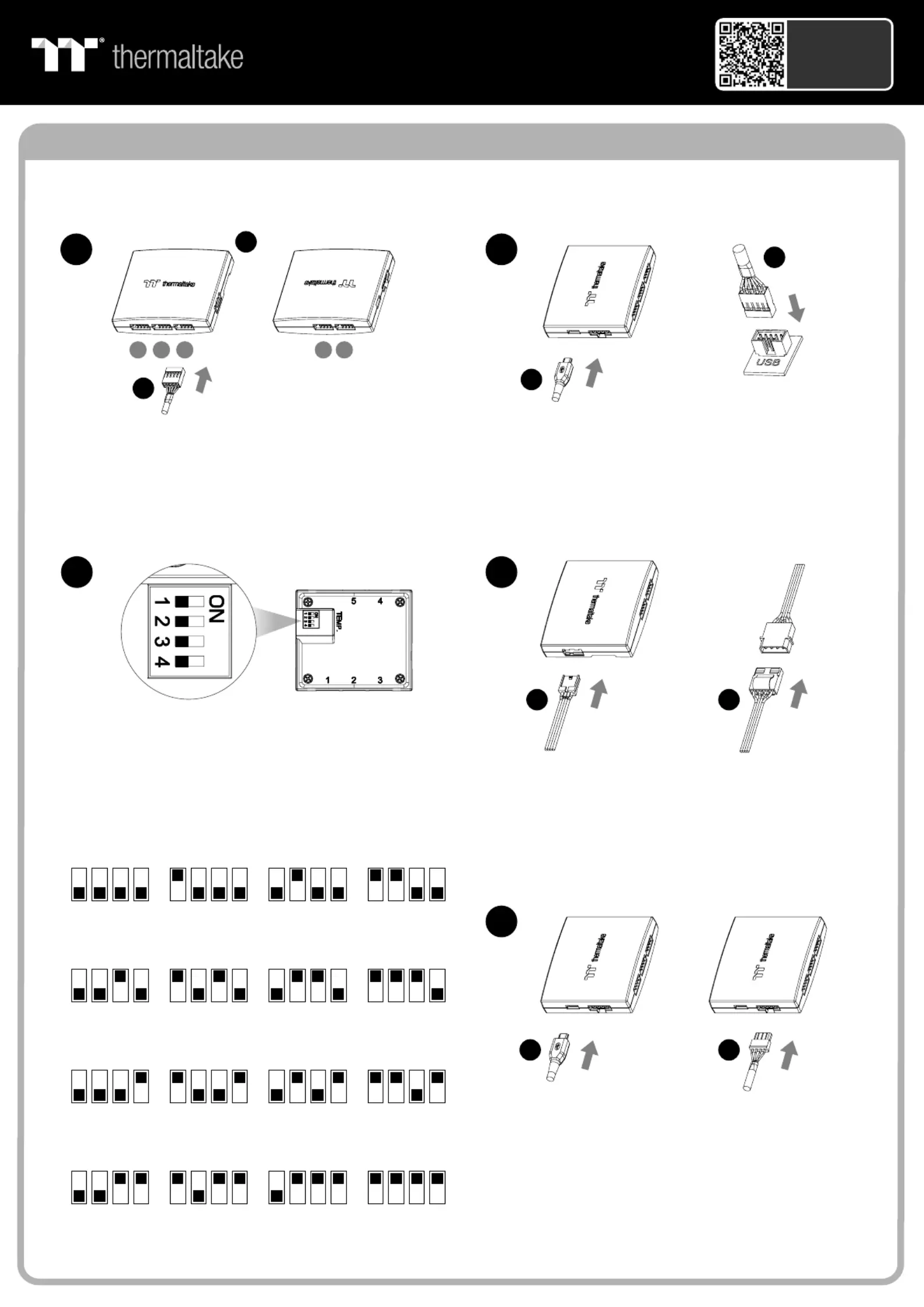
Controller Installation Guide
1
3
2
I
Connect the reservoir cable onto the controller.
Set the DIP switch on the back side of the controller
to assign the number of the controller
NO .1
ON
1 2 3 4
NO .3
ON
1 2 3 4
NO .2
ON
1 2 3 4
NO .4
ON
1 2 3 4
NO .9
ON
1 2 3 4
NO .1 1
ON
1 2 3 4
NO .1 0
ON
1 2 3 4
NO .1 2
ON
1 2 3 4
NO .5
ON
1 2 3 4
NO .7
ON
1 2 3 4
NO .6
ON
1 2 3 4
NO .8
ON
1 2 3 4
4
NO .1 3
ON
1 2 3 4
NO .1 5
ON
1 2 3 4
NO .1 4
ON
1 2 3 4
NO .1 6
ON
1 2 3 4
Connect the controller cable onto the mainboard
(USB 2.0 9 pin) and controller.
If you want to connect two or more connectors,
you can use the bridge cable to connect the
controllers.
Connect the power cable to the 4pin Molex
connecter and controller.
H
J
123 45
F
I
H
J
G
5
Scan Here
Installation Guide
Pacific Core P8 DP-D5 Plus
Termékspecifikációk
| Márka: | Thermaltake |
| Kategória: | Hardverkoeling |
| Modell: | Pacific Core P8 DP-D5 Plus |
Szüksége van segítségre?
Ha segítségre van szüksége Thermaltake Pacific Core P8 DP-D5 Plus, tegyen fel kérdést alább, és más felhasználók válaszolnak Önnek
Útmutatók Hardverkoeling Thermaltake

8 Április 2025

8 Április 2025

8 Április 2025

8 Április 2025

8 Április 2025

8 Április 2025

8 Április 2025

8 Április 2025

1 Április 2025

1 Április 2025
Útmutatók Hardverkoeling
- Hardverkoeling Lian Li
- Hardverkoeling Akasa
- Hardverkoeling Arctic Cooling
- Hardverkoeling Iceberg Thermal
- Hardverkoeling Mars Gaming
- Hardverkoeling Middle Atlantic Products
- Hardverkoeling AeroCool
- Hardverkoeling NZXT
- Hardverkoeling Chieftec
- Hardverkoeling Krux
- Hardverkoeling Phanteks
- Hardverkoeling APC
- Hardverkoeling AZZA
- Hardverkoeling ENDORFY
- Hardverkoeling Dynatron
Legújabb útmutatók Hardverkoeling

10 Április 2025

9 Április 2025

9 Április 2025

9 Április 2025

3 Április 2025

3 Április 2025

2 Április 2025

2 Április 2025

30 Március 2025

30 Március 2025