Használati útmutató Xerox WorkCentre XE90fx
Olvassa el alább 📖 a magyar nyelvű használati útmutatót Xerox WorkCentre XE90fx (60 oldal) a nyomtató kategóriában. Ezt az útmutatót 10 ember találta hasznosnak és 5.5 felhasználó értékelte átlagosan 3.8 csillagra
Oldal 1/60
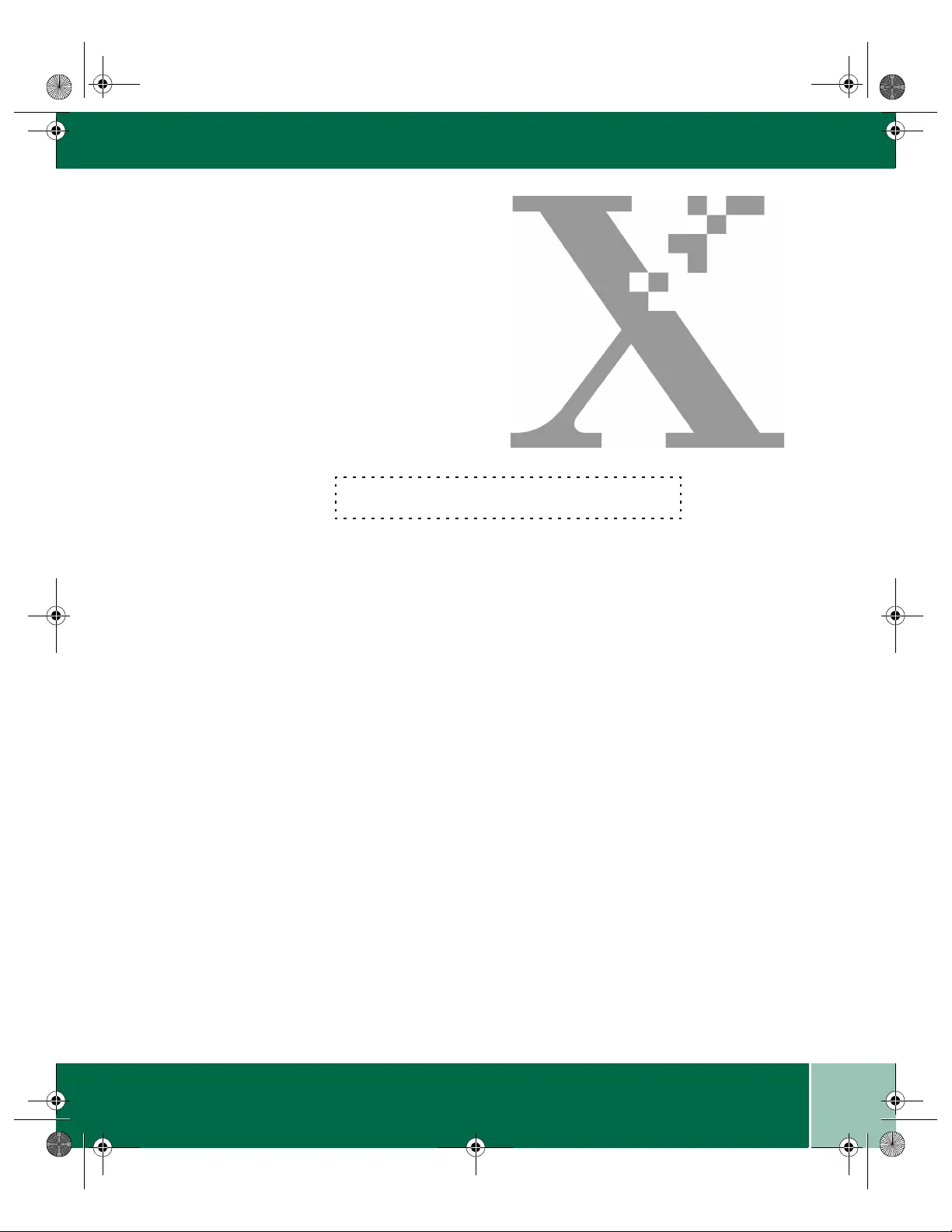
User Guide
iii
USER GUIDE
Table of Contents
Where do I find it? vii
1. GETTING STARTED 1-1
Introduction 1-1
WorkCentre Features 1-2
2. COPIER FEATURES 2-1
Paper Specifications 2-1
Loading Media 2-3
Control Panel 2-5
Copy Quality 2-5
Copy Contrast 2-5
Reduction/Enlargement Presets 2-6
Reduction/Enlargement 2-6
Indicators 2-6
On-line/Off-line Button 2-7
Ready Indicator Light Start 2-7
Clear 2-7
Message display 2-8
XE90QRG.BK Page iii Wednesday, January 5, 2000 9:55 AM
Termékspecifikációk
| Márka: | Xerox |
| Kategória: | nyomtató |
| Modell: | WorkCentre XE90fx |
Szüksége van segítségre?
Ha segítségre van szüksége Xerox WorkCentre XE90fx, tegyen fel kérdést alább, és más felhasználók válaszolnak Önnek
Útmutatók nyomtató Xerox

30 December 2025

30 December 2025

15 December 2024

15 December 2024

15 December 2024

15 December 2024

15 December 2024

14 Október 2024

2 Október 2024

30 Szeptember 2024
Útmutatók nyomtató
- nyomtató LG
- nyomtató Colop
- nyomtató MSI
- nyomtató Zebra
- nyomtató Panasonic
- nyomtató DNP
- nyomtató Olympus
- nyomtató Fichero
- nyomtató Toshiba TEC
- nyomtató Digitus
- nyomtató Minolta
- nyomtató IDP
- nyomtató CUSTOM
- nyomtató Testo
- nyomtató Velleman
Legújabb útmutatók nyomtató

10 Április 2025

10 Április 2025

10 Április 2025

10 Április 2025

10 Április 2025

10 Április 2025

9 Április 2025

9 Április 2025

9 Április 2025

3 Április 2025