Használati útmutató Acer AL2021
Olvassa el alább 📖 a magyar nyelvű használati útmutatót Acer AL2021 (37 oldal) a Monitor kategóriában. Ezt az útmutatót 21 ember találta hasznosnak és 3 felhasználó értékelte átlagosan 4.2 csillagra
Oldal 1/37
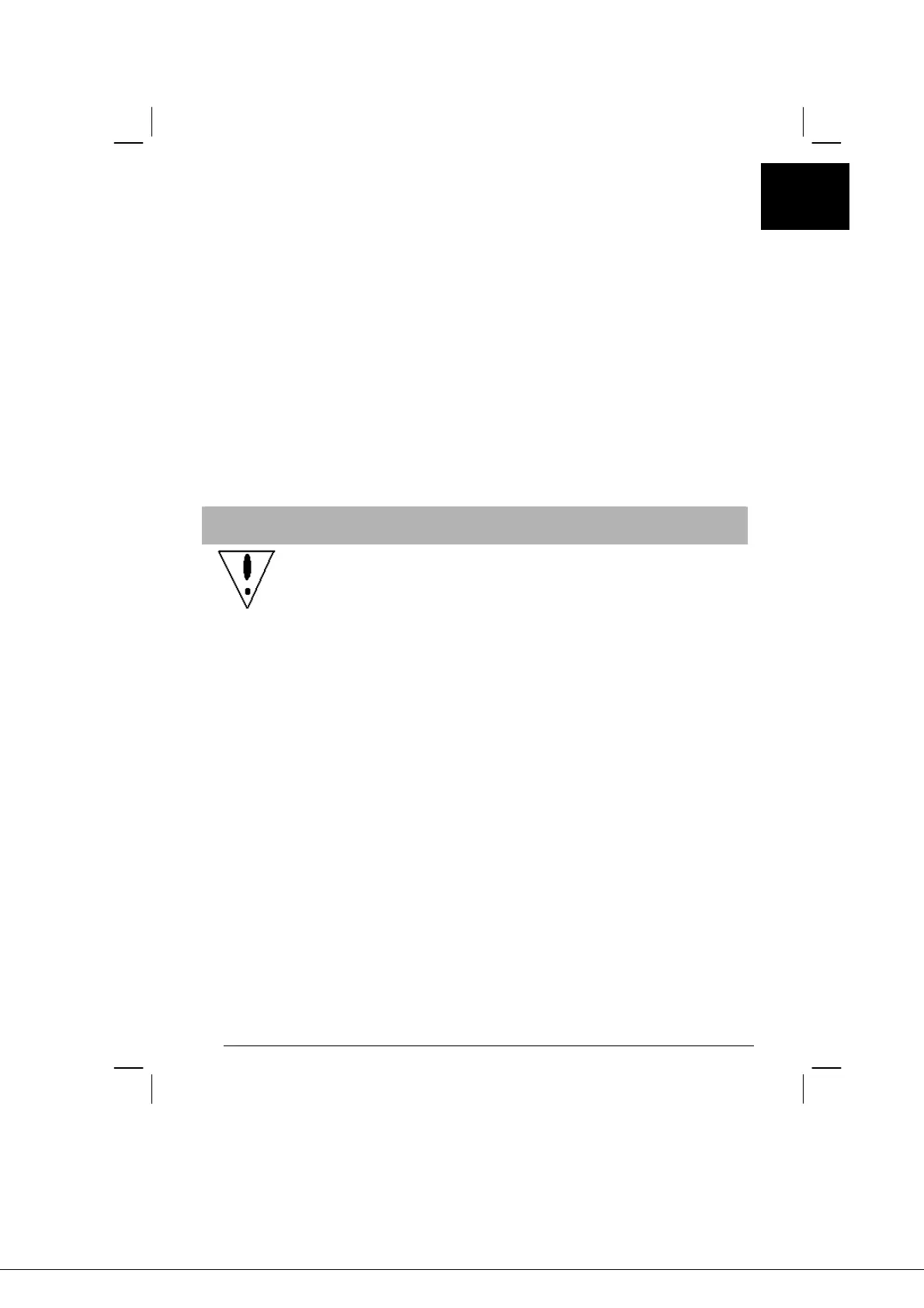
1
English
Table of Contents
Precautions......................................................................................................................1
Package contents.............................................................................................................2
Installation instructions.................................................................................................2
Assembling the Monitor..............................................................................................2
Detaching the Monitor.................................................................................................3
Adjusting the Viewing Angle......................................................................................3
Connecting the Devices...............................................................................................3
Switching the Power....................................................................................................4
Adjusting display settings..............................................................................................5
External Controls.........................................................................................................5
OSD options....................................................................................................................6
OSD Menu...................................................................................................................6
Troubleshooting..............................................................................................................9
General specifications...................................................................................................10
Precautions
• The monitor may be damaged if placed too near a source of heat. Be
aware of the location of radiators, cookers, open fires etc.
• Do not cover the slots and openings on the back or top of the cabinet as
the monitor requires ventilation. The monitor should be located in a well-
ventilated room to prevent the possibility of overheating.
• Do not allow sharp objects such as knives, pens, or pencils near the
screen. If such objects touch the screen, the LCD panel will be
permanently scratched.
• When cleaning this monitor, disconnect it from the electric socket to
avoid any danger of electrocution. A soft, lint-free cloth should be used
to clean the outside of the monitor. A cloth very slightly moistened with
a mild detergent solution will clean stubborn stains. Keep liquids away
from the display screen, including sprays. Do not spray liquid directly - it
is best to lightly spray on to a cloth and wipe. If liquid gets inside the
monitor it can cause electrical shock and/or damage to the unit.
• If you encounter a problem, please check the "Troubleshooting" section
first. If this does not resolve the problem do not attempt to repair the
monitor by yourself; opening or removing covers can lead to injury or
death through electrocution among other hazards. Please contact a
qualified engineer if you find the troubleshooting section does not help.
Termékspecifikációk
| Márka: | Acer |
| Kategória: | Monitor |
| Modell: | AL2021 |
Szüksége van segítségre?
Ha segítségre van szüksége Acer AL2021, tegyen fel kérdést alább, és más felhasználók válaszolnak Önnek
Útmutatók Monitor Acer

9 Április 2025

16 Január 2025

16 Január 2025

13 Január 2025

13 Január 2025

31 December 2025

31 December 2025

7 December 2024

7 December 2024

5 December 2024
Útmutatók Monitor
Legújabb útmutatók Monitor

9 Április 2025

9 Április 2025

8 Április 2025

8 Április 2025

5 Április 2025

5 Április 2025

4 Április 2025

2 Április 2025

2 Április 2025

30 Március 2025