Használati útmutató Acer SA240YA
Olvassa el alább 📖 a magyar nyelvű használati útmutatót Acer SA240YA (3 oldal) a Monitor kategóriában. Ezt az útmutatót 19 ember találta hasznosnak és 10 felhasználó értékelte átlagosan 3.7 csillagra
Oldal 1/3
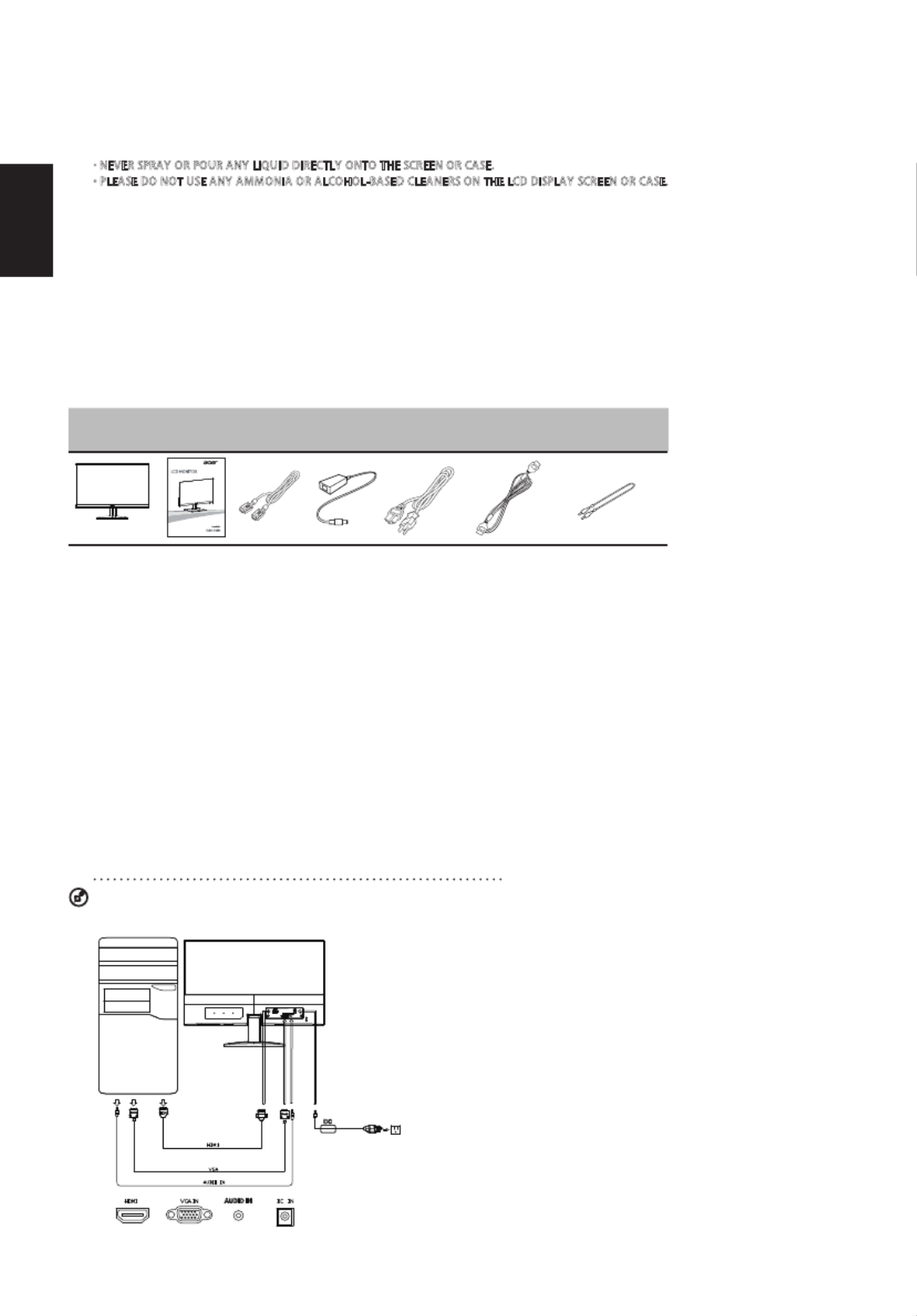
English
Acer LCD Monitor Quick Start Guide (QSG)
Important safety instructions
Please read the following instructions carefully.
• Turn off the LCD monitor and unplug the power cord.
• Spray a non-solvent cleaning solution onto a rag and clean the screen gently
.
2 Do not place the LCD monitor near a window. Exposing the monitor to rain, moisture or sunlight can severely damage it.
3 Do not apply pressure to the LCD screen. Excessive pressure may cause permanent damage to the display.
4 Do not remove the cover or attempt to service this unit yourself. An authorized technician should perform servicing of
any nature.
5 Store the LCD monitor in a room with a temperature of -20° to 60° C (-4° to140° F). Storing the LCD monitor outside this
range may result in permanent damage.
6 Immediately unplug your monitor and call an authorized technician if any of the following circumstances occur:
• Monitor-to-PC signal cable is frayed or damaged.
• Liquid spills onto the LCD monitor or the monitor is exposed to rain.
• The LCD monitor or case is damaged.
Package contents
LCD
monitor
Quick start
guide
VGA
cable
AC
Adapter
AC Power
cord
HDMI cable
(Optional)
Audio cable
(Optional)
Adjusting the monitor base
1 Carefully remove the monitor from its packaging.
• The monitor base is attached onto the monitor before shi ment and it is undetachable. p
2 Pull the monitor base out fully so that the monitor can be placed on a stable surface in the upright position.
3
Secure the monitor base by turning the white screws (at the bottom of the base) using the integrated tab or a suitable coin.
Connecting your monitor to a computer
1 Turn off your computer and unplug your computer’s power cord.
Note: Audio output is only for audio output model. Please check user
manual for more instruction.
.noitacol ruoy ni elbaliava rewop CA eht htiw etarepo ot detar yllacirtcele si rotinom ruoy taht erus eB :neercs rotinom DCL eht naelc oT 1
· NEVER SPRAY OR POUR ANY LIQUID DIRECTLY ONTO THE SCREEN OR CASE.
· PLEASE DO NO T USE A NY AMM ONIA OR ALCOHOL-BASED CLEA NERS ON THE LCD DISPLA Y SCREEN OR CASE.
· Acer will not be liable for da mage resulting from use of any a mmonia or alcohol-based cleaners.
2-1 Connect Video Cable
a. Make sure both the monitor and computer are powered-OFF.
b. Connect the VGA video cable to the computer.
2-2 Connect HDMI Cable (Only HDMI-Input Model)
a. Make sure both the monitor and computer are powered-OFF.
b. Connect the HDMI cable to the computer.
3. Connect the Audio Cable. (Only Audio-Input Model) (Optional)
4. Insert the monitor power cable into the power port at the back of the monitor.
5. Plug the power cords of your computer and your monitor into a nearby electrical outlet.
2
Termékspecifikációk
| Márka: | Acer |
| Kategória: | Monitor |
| Modell: | SA240YA |
Szüksége van segítségre?
Ha segítségre van szüksége Acer SA240YA, tegyen fel kérdést alább, és más felhasználók válaszolnak Önnek
Útmutatók Monitor Acer

9 Április 2025

16 Január 2025

16 Január 2025

13 Január 2025

13 Január 2025

31 December 2025

31 December 2025

7 December 2024

7 December 2024

5 December 2024
Útmutatók Monitor
- Palmer
- Smart
- Cooler Master
- Eve Audio
- Behringer
- Jay-Tech
- Triton
- Razer
- KTC
- Monoprice
- CTL
- X-Rite
- Transvideo
- HELGI
- Yorkville
Legújabb útmutatók Monitor

9 Április 2025

9 Április 2025

8 Április 2025

8 Április 2025

5 Április 2025

5 Április 2025

4 Április 2025

2 Április 2025

2 Április 2025

30 Március 2025