Használati útmutató AG Neovo VWA-04
AG Neovo
nincs kategorizálva
VWA-04
Olvassa el alább 📖 a magyar nyelvű használati útmutatót AG Neovo VWA-04 (3 oldal) a nincs kategorizálva kategóriában. Ezt az útmutatót 21 ember találta hasznosnak és 11 felhasználó értékelte átlagosan 4.7 csillagra
Oldal 1/3
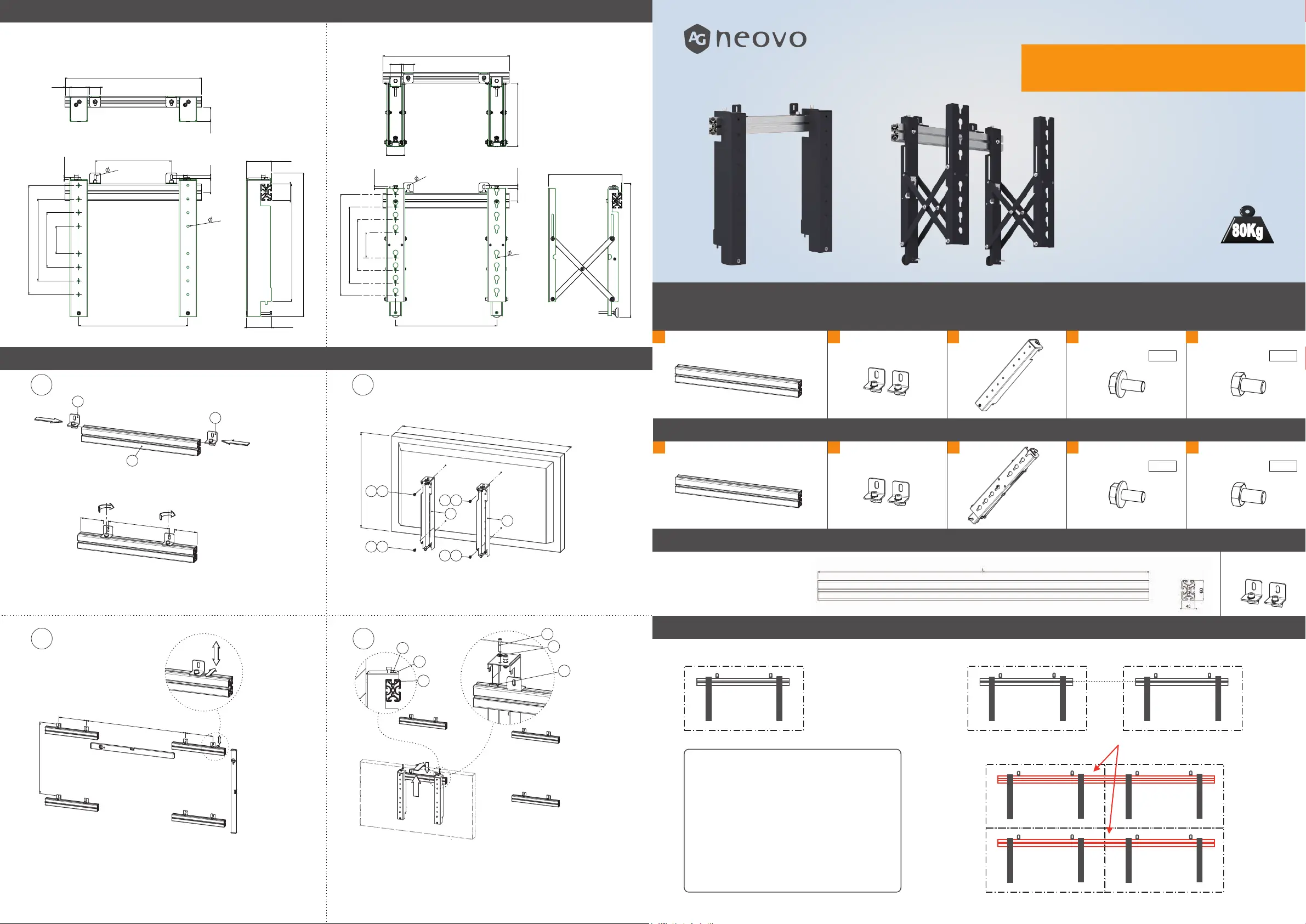
VWM-01 / VWM-02 / VWA-01 & VWA-04
Installation Manual
Video Wall Mounting Kit
VWM-01 VWM-02
2 3 4
5
VWM-01 Enclosed Parts
M6x12
*1 pcs *4 pcs *4 pcs
M8x14
*2 pcs
*2 pcs
1
2 3 4
5
VWM-02 Enclosed Parts
M6x12
*1 pcs *4 pcs *4 pcs
M8x14
*2 pcs
*2 pcs
1
Optional Proles VWA-01 + Brackets VWA-04
VWA-01 L= 2.000 mm
VWA-04
Single use
In-line use
Videowall use
VWM-01:
Installation of single-use or in-line use
VWM-02:
Easy installation of Videowall. Push-out function for
build-in videowall, easy connecting and service of
the displays.
(even lowest line can still be VWM-01)
OPTIONAL
VWA-01:
To install displays straight in one line. For easy and
fast in-line or videowall setup.
VWA-01 (optional)
VWM-01/02
VWM-02
VWM-01VWM-01
VWM-01
Set-up Guide
VWM-01/02
VWM-02
Physical Dimensions (mm)
500
93
+10
0
526
100
200
300
400
400
280
65 40
8.5
10
50
Max.fine adjustment
6.5 mm
93
+10
0
60
430
17.5
8.5
52.5
93-293
(stroke=200)
+10
0
532
500
40
52.5-252
100
200
300
400
Max.fine adjustment
6.5mm
10
8.5
50
8.5
400
46
74
VWM-01 VWM-02
Installation
Slide the wallbrackets (2) wit the slot nut in the slot of the aluminium profile (1).
Positionate them and sleightly turn on the bolts.
VWM-01: Mount the brackets (3) with screw (4 or 5) on the backside of the display.
VWM-02: Screw only the screws (4 or 5) in the VESA holes of the display and keep
a clearance of 4 mm.
Screw now the brackets with Profile(s) on the wall. Line-up the profile(s) by
adjusting the wallbrackets (2).
For videowall installation check distance (H + 1 mm) and dist
ance (W-264 mm)
and make sure the profiles are levelled (horizontally as well as vertically).
To save installation time we suggest to use our additional profile VWA-01.
VWM-01: Hook the display with brackets to the aluminium profile and make sure
that adjusting screw (c) does not touch the profile.
VWM-02: Hook the modules to the aluminimum profile and make sure that adjusting
screw (c) does not touch the profile. Place bolt (a) with associated washer in the
sliding nut, but do not
tighten. Place the two modules with a horizontal distance
according to the width of the VESA.
265
97.5
97.5
W
H
265
265
W - 264 mm
H + 1 mm
01
03
02
04
1
2
2
4 5
4 5
4 5
4 5
3
3
a
b
c
a
b
c
Termékspecifikációk
| Márka: | AG Neovo |
| Kategória: | nincs kategorizálva |
| Modell: | VWA-04 |
Szüksége van segítségre?
Ha segítségre van szüksége AG Neovo VWA-04, tegyen fel kérdést alább, és más felhasználók válaszolnak Önnek
Útmutatók nincs kategorizálva AG Neovo

12 December 2024

2 Szeptember 2024

30 Augusztus 2024

30 Augusztus 2024

25 Augusztus 2024

22 Augusztus 2024

19 Augusztus 2024

19 Augusztus 2024

19 Augusztus 2024

19 Augusztus 2024
Útmutatók nincs kategorizálva
- nincs kategorizálva Möhlenhoff
- nincs kategorizálva Reishunger
- nincs kategorizálva Horizon Fitness
- nincs kategorizálva Max Pro
- nincs kategorizálva Umidigi
- nincs kategorizálva Kask
- nincs kategorizálva Unilux
- nincs kategorizálva AMX
- nincs kategorizálva Batavia
- nincs kategorizálva OOONO
- nincs kategorizálva Q Acoustics
- nincs kategorizálva JETI
- nincs kategorizálva ProfiCare
- nincs kategorizálva T4E
- nincs kategorizálva Beper
Legújabb útmutatók nincs kategorizálva

10 Április 2025

10 Április 2025

10 Április 2025

9 Április 2025

9 Április 2025

9 Április 2025

9 Április 2025

9 Április 2025

9 Április 2025

9 Április 2025