Használati útmutató Akasa Crypto
Akasa
Számítógép behuzás
Crypto
Olvassa el alább 📖 a magyar nyelvű használati útmutatót Akasa Crypto (1 oldal) a Számítógép behuzás kategóriában. Ezt az útmutatót 15 ember találta hasznosnak és 8 felhasználó értékelte átlagosan 4.4 csillagra
Oldal 1/1
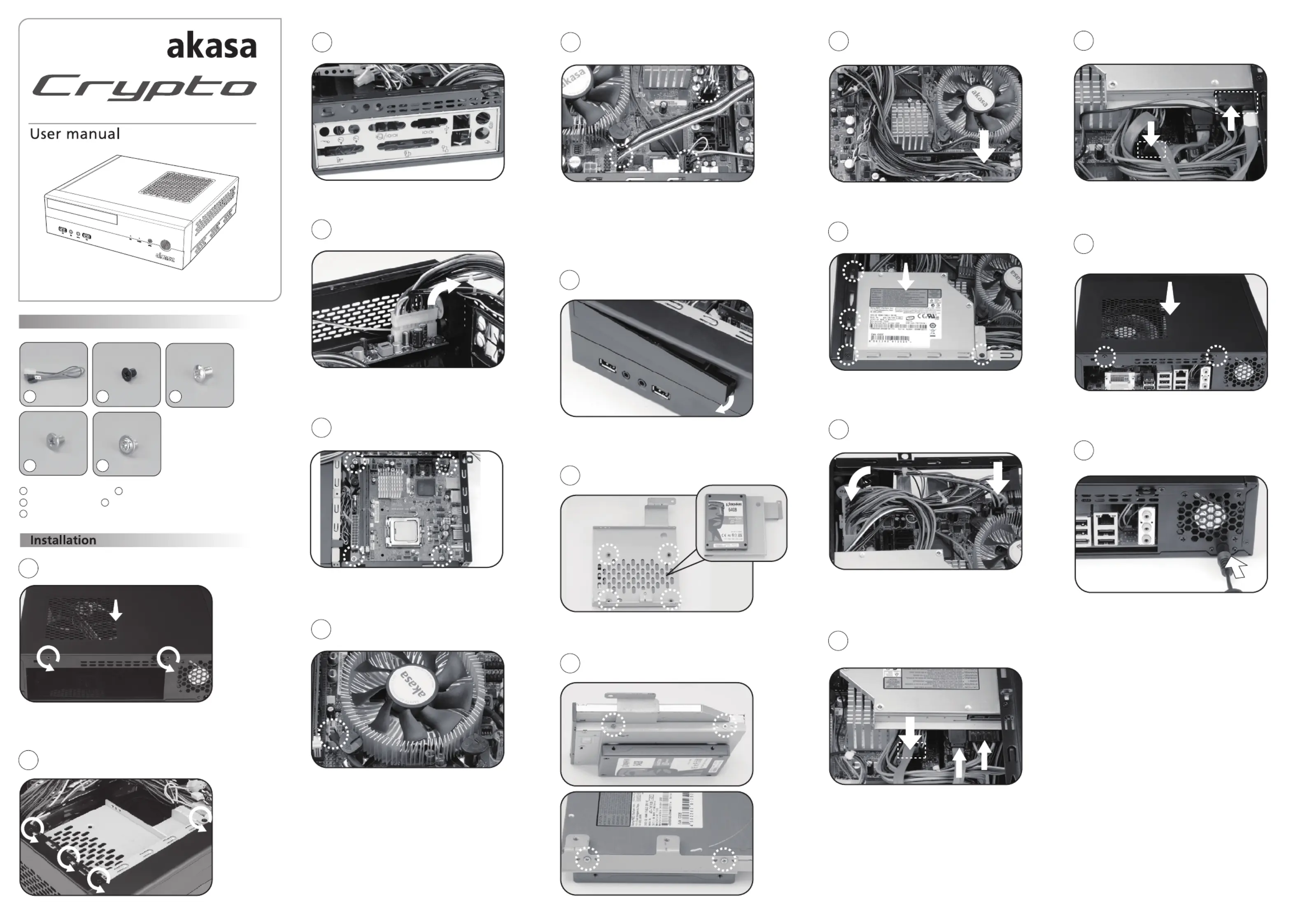
compact mini-ITX case
Contents
1 2
4 5
3
Mini-SATA cable for ODD
Disk tray screws
2.5” HDD/SSD screws Optical disk drive screws
Motherboard screws
3
1
4
5
2
Open the case top cover by undoing the 2 screws
on the rear of the case and slide it out.
Remove the drive tray by undoing all 4 screws and sliding it to the back.
Install the blanking plate supplied with the motherboard.
1
2
Remove the internal power cable from the DC-DC board.
Install the motherboard and secure with 4 screws.
Install the CPU cooler (if required).
Connect the case front panel cables
(USB, Audio, Power/Reset buttons, Power/HDD LED’s)
to the corresponding motherboard headers
(see the motherboard manual if not apparent).
Remove the slim drive cover
(if you are planning to use an optical drive ).
Install the HDD under the drive tray (as illustrated)
Install the slimline optical drive (optional).
Route the internal power cable as shown.
Slide in and secure the drive tray.
Reconnect the 24pin motherboard connector and
plug in the 4pin 12V ATX connector (if applicable).
Connect power to the HDD, use SATA cable
(not provided) to connect the drive to the motherboard.
If an optical drive is used, connect the power and
data using the mini SATA adapter provided.
Slide back the case top cover and secure with 2 screws.
Connect the power adapter to the DC socket.
5
3
4
6
7
8
9
10
11
12
13
14
15
16
17
Termékspecifikációk
| Márka: | Akasa |
| Kategória: | Számítógép behuzás |
| Modell: | Crypto |
Szüksége van segítségre?
Ha segítségre van szüksége Akasa Crypto, tegyen fel kérdést alább, és más felhasználók válaszolnak Önnek
Útmutatók Számítógép behuzás Akasa

9 Április 2025

27 December 2024

26 Augusztus 2024

26 Augusztus 2024

26 Augusztus 2024

26 Augusztus 2024

26 Augusztus 2024

26 Augusztus 2024

26 Augusztus 2024

26 Augusztus 2024
Útmutatók Számítógép behuzás
- Asus
- StarTech.com
- Antec
- Zalman
- NZXT
- Supermicro
- SilverStone
- Joy-It
- ModeCom
- Techly
- Phanteks
- IStarUSA
- XPG
- 3M
- Advantech
Legújabb útmutatók Számítógép behuzás

7 Április 2025

5 Április 2025

3 Április 2025

2 Április 2025

1 Április 2025

1 Április 2025

30 Március 2025

30 Március 2025

29 Március 2025

28 Március 2025