Használati útmutató Alogic UL2QC10CA
Alogic
Akkumulátor töltő
UL2QC10CA
Olvassa el alább 📖 a magyar nyelvű használati útmutatót Alogic UL2QC10CA (2 oldal) a Akkumulátor töltő kategóriában. Ezt az útmutatót 14 ember találta hasznosnak és 7.5 felhasználó értékelte átlagosan 4.5 csillagra
Oldal 1/2
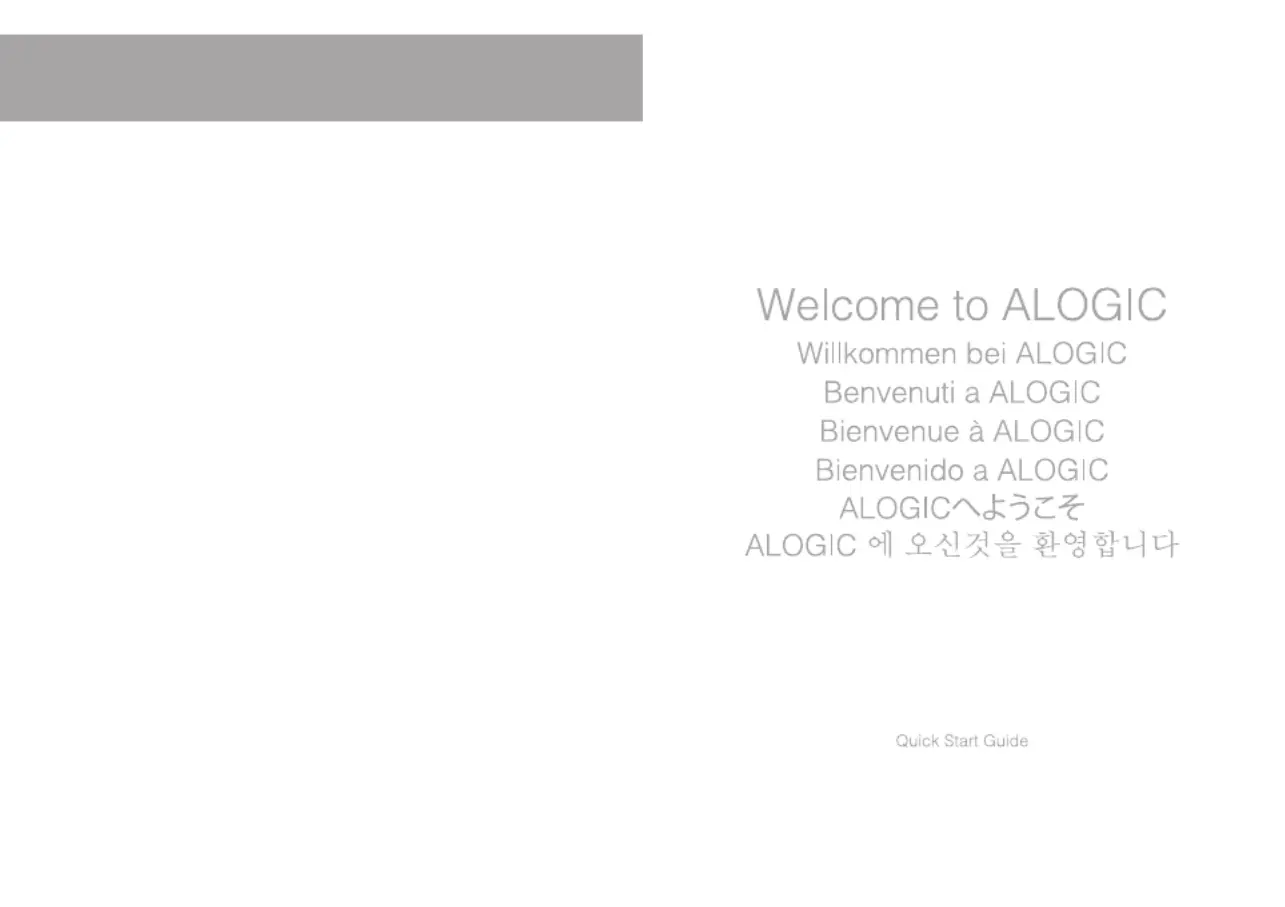
Operation Instructions
To commence charging, plug the included power adapter to a power wall socket and
proceed to connect the other end to the Power Hub, located on the back. Two white LED
lights will appear to indicate that the device is on.
For Wireless Charging:
For Wired Charging:
1. LED lights will turn solid white to indicate that the device is in standby mode and is ready
to be used
2. To activate wireless charging, simply place your Qi-enabled devices on the top of the
Power Hub. Make sure that the centre of your device is aligned with one of the Qi logos
on top of the charger.
3. The LED lights will appear to breath slowly to indicate that a successful connection has
been established and wireless charging has commenced.
4. In the event that a foreign object is detected (FOD) or if your device is emitting high
temperatures the LED indicator will flash red.
1. To charge a device via the USB-A port, connect the USB-A end of your existing compat-
ible cable to the Power Hub’s USB-A port and the other end to your device, charging
should commence immediately.
2. To charge a device via the USB-C port, connect the USB-C end of your existing compat-
ible cable to the Power Hub’s USB-C port and the other end to your device, charging
should commence immediately.
Termékspecifikációk
| Márka: | Alogic |
| Kategória: | Akkumulátor töltő |
| Modell: | UL2QC10CA |
Szüksége van segítségre?
Ha segítségre van szüksége Alogic UL2QC10CA, tegyen fel kérdést alább, és más felhasználók válaszolnak Önnek
Útmutatók Akkumulátor töltő Alogic

24 December 2024

24 December 2024

24 December 2024

24 December 2024

24 December 2024

24 December 2024

24 December 2024

24 December 2024

24 December 2024

24 December 2024
Útmutatók Akkumulátor töltő
- Efoy
- Bluetti
- HP
- Westfalia
- Lab 31
- Hama
- Absaar
- Jump-N-Carry
- Spektrum
- Honeywell
- Lenmar
- Fuxtec
- Growatt
- Davis
- LVSUN
Legújabb útmutatók Akkumulátor töltő

9 Április 2025

9 Április 2025

9 Április 2025

3 Április 2025

3 Április 2025

3 Április 2025

3 Április 2025

31 Március 2025

30 Március 2025

26 Március 2025