Használati útmutató Arctic Cooling K381B
Arctic Cooling billentyűzet K381B
Olvassa el alább 📖 a magyar nyelvű használati útmutatót Arctic Cooling K381B (2 oldal) a billentyűzet kategóriában. Ezt az útmutatót 14 ember találta hasznosnak és 2 felhasználó értékelte átlagosan 4.9 csillagra
Oldal 1/2
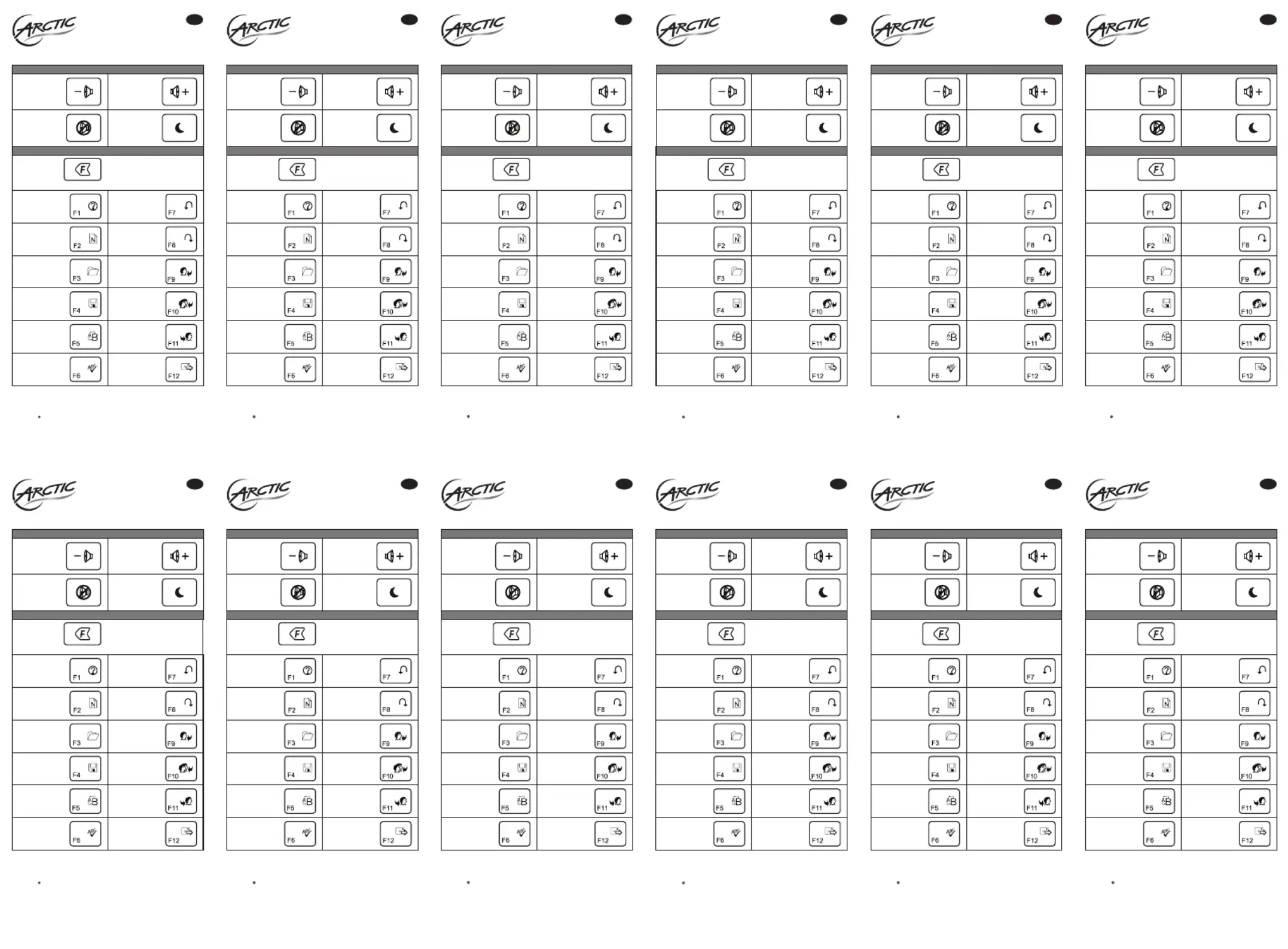
K381
Users’ Manual
EN
EQUIPMENT
For further information, please consult www.arctic.ac
Warranty
The K381 comes with a 2-year limited warranty.
No part of this manual including the products described in it, may be reproduced, transmitted,
stored in a retrieval system, or translated into any language in any form or by any means, except
documentation kept by the purchaser for backup purposes, without the express written
permission of ARCTIC Switzerland. In no event shall ARCTIC its directors or employees be liable
for any indirect damages, incidental or consequential damages arising from any defect or error in
this manual or product.
ARCTIC Switzerland
Huobstrasse 4, 8808, Pfäffikon, Switzerland
Copyright 2011 ARCTIC Switzerland. All Rights Reserved.
Help
Open a new page
Open a new file
Save file
Replace text
function
Spell check
Undo
Redo
Reply email
Reply email to
all recipients
Forward email /
Find text function
Send email
1) Press
2) Choose function:
Help
Replace
Spell
Save
Open
New
Undo
Redo
Reply
All
F'ward
Send
Reply
Volume downVolume up
Mute
Put your PC on
sleeping mode
Special Keys
Function Keys
DE
K381
Bedienungsanleitung
EQUIPMENT
Weitere Informationen finden Sie unter www.arctic.ac
Garantie
Die Garantiezeit für die K381 beträgt 2 Jahre.
Kein Teil dieses Handbuchs einschließlich der darin beschriebenen Produkte darf in jeglicher
Form oder mit jeglichen Mitteln vervielfältigt, übertragen, in einem Abfragesystem gespeichert
oder in eine andere Sprache übersetzt werden, mit Ausnahme von Dokumentation, die der Käufer
zu Sicherungszwecken aufbewahrt, oder außer, dies wurde durch die ARCTIC Switzerland
ausdrücklich schriftlich genehmigt. Unter keinen Umständen sind die Führungskräfte oder
Angestellten von ARCTIC für indirekte Schäden, Neben- oder Folgeschäden verantwortlich, die
aus jeglichen Mängeln oder Fehlern in diesem Handbuch oder Produkt entstehen.
Copyright 2011 ARCTIC Switzerland. Alle Rechte vorbehalten.
Hilfe
Neue Seite öffnen
Neue Datei öffnen
Datei speichern
Textfunktion
Ersetzen
Rechtschreibprüfung
Rückgängig
Wiederholen
Email beantworten
Email an alle
Empfänger
beantworten
Email weiterleiten /
Textfunktion
Suchen
Email senden
1) Drücken
2) Funktion wählen:
Help
Replace
Spell
Save
Open
New
Undo
Redo
Reply
All
F'ward
Send
Reply
Lautstärke
verringern
Lautstärke
erhöhen
Stummschaltung
Versetzt den
PC in den
Ruhezustand
Sondertasten
Funktionstasten
FR
K381
Manuel de l'utilisateur
EQUIPMENT
Pour de plus amples informations, visitez le site www.arctic.ac
Aide
Ouvrir une nouvelle
page
Ouvrir un nouveau
fichier
Enregistrer un
fichier
Fonction de
remplacement
de texte
Correcteur
orthographique
Annuler
Répéter
Répondre à un
courrier
électronique
Répondre à tous
les destinataires
Transférer un
courrier électronique /
fonction de recherche
de texte
Envoyer un
courrier
électronique
1) Appuyez sur
2) Choisissez la fonction :
Help
Replace
Spell
Save
Open
New
Undo
Redo
Reply
All
F'ward
Send
Reply
Réduction du
volume
Augmentation
du volume
Coupure du son
PC en mode
veille
Touches spéciales
Touches de fonction
Garantie
L’ K381 est fourni avec une garantie limitée de 2 ans.
Copyright 2011 ARCTIC Switzerland. Tous droits réservés.
Aucune partie de ce guide, y compris les produits qui y sont décrits, ne peut être reproduite,
transmise, stockée dans un système de récupération ou traduite dans une langue, quels que
soient la forme et les moyens, hormis la documentation conservée par l’acheteur pour ses
archives, sans l’autorisation écrite de ARCTIC Switzerland. En aucun cas, la société
ARCTIC, ses directeurs ou employés, ne seront tenus responsables des dommages
indirects, accessoires ou consécutifs dus à un défaut ou à une erreur figurant dans ce guide
ou sur ce produit.
ES
K381
Manual del usuario
EQUIPMENT
Para más información, consulte www.arctic.ac
Queda prohibido reproducir, transmitir, almacenar en un sistema de copia de seguridad o
traducir en cualquier idioma cualquier parte de este manual, incluyendo los productos que
aquí se describen, excepto la documentación que guarde el comprador con fines de
seguridad, sin el consentimiento expreso de ARCTIC Switzerland. En ningún caso ARCTIC
ni sus directores o empleados serán responsables de cualquier daño indirecto, accidental o
derivado que se produzca por cualquier defecto o error en este manual o producto.
Garantía
El teclado K381 tiene una garantía limitada de 2 años.
Copyright 2011 ARCTIC Switzerland. Todos los derechos reservados.
Ayuda
Abrir una página
nueva
Abrir un archivo
nuevo
Guardar archivo
Reemplazar texto
Ortografía y
gramática
Deshacer
Repetir
Responder correo
electrónico
Responder a
todos
Reenviar correo /
Buscar texto
Enviar correo
electrónico
1) Pulse
2) Elija la función:
Help
Replace
Spell
Save
Open
New
Undo
Redo
Reply
All
F'ward
Send
Reply
Menos volumenMás volumen
Silenciar
Función de
hibernación
Teclas especiales
Teclas de función
PT
K381
Manual do Utilizador
EQUIPMENT
Para obter mais informações, consulte www.arctic.ac
Com a excepção da documentação arquivada pelo comprador para fins de consulta, não é
permitido reproduzir, transmitir, guardar num sistema de recuperação de dados ou traduzir
para qualquer língua, seja qual for a forma ou os meios utilizados, todo o conteúdo ou parte
deste manual, incluindo os produtos nele descritos, sem o prévio consentimento escrito da
ARCTIC Switzerland. Em momento algum poderá a ARCTIC, os seus directores ou
funcionários ser responsabilizados, directa ou indirectamente, por danos que possam surgir
devido a defeitos ou erros neste manual ou no produto.
Garantia
O K381 tem uma garantia limitada de 2 anos.
Copyright 2011 ARCTIC Switzerland. Todos os direitos reservados.
Ajuda
Abrir nova página
Abrir novo ficheiro
Guardar ficheiro
Substituir função
de texto
Verificar ortografia
Anular
Refazer
E-mail de
resposta
E-mail de
resposta a todos
os destinatários
Reencaminhar
e-mail / Procurar
função de texto
Enviar e-mail
1) Prima
2) Escolha a função:
Help
Replace
Spell
Save
Open
New
Undo
Redo
Reply
All
F'ward
Send
Reply
Diminuir volumeAumentar
volume
Silenciar
Colocar PC em
modo de
suspensão
Teclas especiais
Teclas de função
K381
Руководствопользователя
RU
EQUIPMENT
Более подробно на сайте www.arctic.ac
Гарантия
На клавиатуру 381 распространяется ограниченная гарантия сроком2 годаK
Настоящее руководство, включая описание продукции, не может быть воспроизведено,
передано в распоряжение третьих лиц, сохранено в поисковых системах или переведено на
другие языки в любой форме и при помощи любых средств, за исключением документации,
переданной покупателю и используемой им в качестве резервной копии, без предварительного
недвусмысленного письменного согласия компании ARCTIC, Швейцария. Компания ARCTIC,
включая ее руководителей и служащих, не несет ответственности за непрямой, случайный или
косвенный ущерб, нанесенный в результате дефекта или ошибок, допущенных в настоящем
руководстве или в соответствующей продукции.
Copyright 2011 ARCTIC Switzerland.Всеправазащищены .
Помощь
Открыть новую
страницу
Открыть новый
файл
Сохранить файл
Заменить текст
Проверка
орфографии
Отменить
Вернуться
Ответить на
сообщение
Ответить на
сообщение
всем адресатам
Переслать
сообщение /
Найти текст
Отправить
сообщение
1) Нажмите
2) :Выберите функцию
Help
Replace
Spell
Save
Open
New
Undo
Redo
Reply
All
F'ward
Send
Reply
Уменьшить
громкость
Увеличить
громкость
Выключить
звук
Перевести ПК
в режим сна
Специальныеклавиши
Функциональные клавиши
ARCTIC Switzerland
Huobstrasse 4, 8808, Pfäffikon, Switzerland
ARCTIC Switzerland
Huobstrasse 4, 8808, Pfäffikon, Switzerland
ARCTIC Switzerland
Huobstrasse 4, 8808, Pfäffikon, Switzerland
ARCTIC Switzerland
Huobstrasse 4, 8808, Pfäffikon, Switzerland
ARCTIC Switzerland
Huobstrasse 4, 8808, Pfäffikon, Switzerland
SECZ
K381
Használati útmutató
HU
K381
Användarmanual
EQUIPMENT
K381
Návod pro uživatele
EQUIPMENTEQUIPMENT
K381
Gebruikershandleiding
NL
K381
Instrukcja obsługi
PL
EQUIPMENTEQUIPMENT
K381
Manuale d'uso
EQUIPMENT
IT
Hangerő
növelése
Számítógép
készenléti módba
helyezése
Mégse
Újra
Válasz e-mail
Válasz minden
címzettnek
E-mail
továbbítása /
Keresés funkció
E-mail küldése
További információért kérjük, látogasson el honlapunkra: www.arctic.ac
Zpìt
Znovu
Odpovìdìt na
e-mail
Odpovìdìt na
e-mail všem
Pøedat dál e-mail /
funkce nalezení
textu
Odeslat e-mail
Nápovìda
Otevøít novou
stranu
Otevøít nový
soubor
Uložit soubor
Funkce nahrazení
textu
Kontrola pravopisu
1) Stisknìte
2) Vyberte funkci:
Hangerő
csökkentése
Súgó
Új oldal nyitása
Némítás
Új fájl nyitása
Fájl mentése
Csere funkció
Helyesírás-ellenőrzés
1) Nyomja meg
2) Válasszon funkciót:
För ytterligare information, kontakta www.arctic.acDalší informace získáte na www.arctic.ac
Ingen del av den här bruksanvisningen, inklusive produkter som beskrivs i den, får återges,
överföras, lagras eller översättas till något språk, oavsett form och medel, utom om det gäller
dokumentation som användaren behöver för säkerhetskopior, utan uttryckligt skriftligt tillstånd
från ARCTIC Switzerland. ARCTIC och dess chefer eller anställda kan aldrig hållas ansvariga för
indirekta, ofrivilliga eller följdskador som uppstår på grund av fel i den här bruksanvisningen eller
produkten.
Garanti
K381 har en begränsad garanti på två år.
Copyright 2011 ARCTIC Switzerland. Alla rättigheter reserveras.
Hjälp
Öppna ny sida
Öppna ny fil
Spara fil
Ersätt text
Stavningskontroll
Ångra
Gör om
Svara på e-post
Svara alla
avsändare
Vidarebefordra
e-post / Sök text
Skicka e-post
1)Tryck på
2) Välj funktion:
Help
Replace
Spell
Save
Open
New
Undo
Redo
Reply
All
F'ward
Send
Reply
Volym nedVolym upp
Ljud av
Ställ datorn I
viloläge
Specialtangenter
Funktionstangenter
Žádnou ást tohoto návodu vetn výrobk v nm popsaných nelze reprodukovat, penášet, ččěůěř
obnovovat v systémech obnovy nebo překládat do žádného jazyka krom dokumentace, kterou ě
si uschová kupující pro úely zálohy, bez výslovného písemného souhlasu spolenosti ARCTIC čč
Switzerland. Společnost ARCTIC, její pedstavitelé nebo zamřěstnanci nenesou žádnou
odpovdnost za nepěřímé škody a náhodné i následné plynoucí z vad nebo chyb v tomto ťč
návodu nebo výrobku.
Copyright 2011 ARCTIC Switzerland. Všechna práva vyhrazena.
Záruka
Na klávesnici K381 je poskytována dvouletá omezená záruka.
Help
Replace
Spell
Save
Open
New
Undo
Redo
Reply
All
F'ward
Send
Reply
Snížit hlasitostZvýšit hlasitost
Vypnout zvuk
Pøepnout PC
do úsporného
režimu
Speciální klávesy
Funkèní klávesy
Copyright 2011 ARCTIC Switzerland. Minden jog fenntartva.
A kézikönyv egyik fejezete sem tartalmazza a termékek részletes leírását.Utángyártható,
továbbítható, visszatérítési rendszerben tárolható, bármely nyelvre bármilyen formában
lefordítható, kivéve a vásárló részére kiállított dokumentumokat, melyek a vásárló érdekeit
szolgálják, az ARCTIC Switzerland írott beleegyezése nélkül. Az ARCTIC vezeti, illetve ő
alkalmazottai nem vállalnak felelséget semmilyen a termékbl vagy kézikönyvbőőől ered ő
közvetett hibáért, sérülésért vagy részleges sérülésért.
Garanzia
Az K381 mellé 2 év korlátozott garancia jár.
Help
Replace
Spell
Save
Open
New
Undo
Redo
Reply
All
F'ward
Send
Reply
Speciális gombok
Funkció gombok
Wicej informacji mona znale na stronie www.arctic.acGa naar www.arctic.ac voor meer informatie.ężźć
Głośniej
Stan spoczynku
Cofnij
Ponów
Odpowiedz na
wiadomość
Odpowiedz
wszystkim
na wiadomość
Prześlij wiadomość
dalej /Funkcja
znajdowania
tekstu
Wyślij wiadomość
Ciszej
Wyciszenie
Pomoc
Otwórz nową
stronę
Otwórz nowy plik
Zapisz plik
Funkcja zamiany
tekstu
Sprawdzanie
pisowni
1) Naciśnij
2) Wybierz funkcję:
Ongedaan maken
Opnieuw
Volume hoger
Pc in slaapstand
zetten
E-mail
beantwoorden
E-mail
beantwoorden
aan alle
geadresseerden
E-mail doorsturen /
Tekst zoeken
E-mail verzenden
Help
Nieuwe pagina
openen
Volume lager
Geluid uitzetten
Nieuw bestand
openen
Bestand opslaan
Tekst vervangen
Spelling
controleren
1) Druk op
2) Kies een functie:
Podręcznik w całśoci, jak i w każdej części z osobna oraz wszelkie opisane w nim produkty s ą
objęte zakazem powielania, przesyłania, zapisu w systemach przechowywania informacji oraz
tumaczenia na jakikolwiek jłęzyk w jakiejkolwiek postaci i jakimikolwiek środkami, z wyczeniem łą
przysługujcego nabywcy prawa do przechowywania kopii zapasowej dokumentacji. ą
Odstpstwo od tego zakazu jest moliwe tylko na podstawie pisemnego zezwolenia ęż
wystawionego przez ARCTIC Switzerland. W adnym przypadku ARCTIC ani dyrektorzy lub ż
pracownicy spóki nie ponosz odpowiedzialnołąści za jakiekolwiek szkody wynikłe z braków lub
bdów w tym podrczniku lub produkcie.łęę
Copyright 2011 ARCTIC Switzerland. Wszelkie prawa zastrzeone.ż
Gwarancja
Klawiatura K381 jest objęta 2-letnią gwarancją.
Help
Replace
Spell
Save
Open
New
Undo
Redo
Reply
All
F'ward
Send
Reply
Klawisze specjalne
Klawisze funkcyjne
Copyright 2011 ARCTIC Switzerland. Alle rechten voorbehouden.
Niets in deze handleiding (waaronder de producten die in deze handleiding worden beschreven)
mag worden gereproduceerd, overgedragen, opgeslagen in een archiefsysteem of vertaald in
welke taal, in welke vorm of op welke wijze dan ook, met uitzondering van documentatie die de
koper als back-up bewaart, zonder uitdrukkelijke schriftelijke toestemming van ARCTIC
Switzerland. In geen enkel geval is ARCTIC of zijn de leidinggevenden of werknemers van
ARCTIC verantwoordelijk voor enige indirecte schade, incidentele schade of gevolgschade die
voortkomt uit enig defect of enige fout in deze handleiding of het product.
Garantie
Voor de K381 geldt een beperkte garantie van twee jaar.
Help
Replace
Spell
Save
Open
New
Undo
Redo
Reply
All
F'ward
Send
Reply
Speciale toetsen
Functietoetsen
Per ulteriori informazioni, si prega di consultare www.arctic.ac
Annulla
Ripeti
Volume alto
Mette il PC in
modalità di
spegnimento
Email di risposta
Email di
risposta
a tutti i
destinatari
Invia email /
Trova funzione
del testo
Invia email
Help
Apri una nuova
pagina
Volume basso
Mute automatico
Apri un nuovo file
Salva file
Sostituisci
funzione del
testo
Controllo
ortografico
1) Premere:
2) Scegliere una funzione:
Copyright 2011 ARCTIC Switzerland.Tutti i diritti riservati.
Nessuna parte del presente manuale, inclusi i prodotti in esso descritti, può essere riprodotta,
trasmessa, archiviata in un sistema di recupero o tradotta in qualsiasi lingua o con qualsiasi
mezzo, salvo la documentazione conservata dall'acquirente per motivi di backup, senza
l'espresso consenso scritto di ARCTIC Svizzera. In nessun caso ARCTIC, i suoi direttori o
dipendenti saranno considerati responsabili di qualsiasi danno indiretto, incidentale o
conseguente, derivato da qualsiasi mancanza o errore nel presente manuale o prodotto.
Garanzia
La tastiera K381 è corredata di una garanzia di 2 anni.
Help
Replace
Spell
Save
Open
New
Undo
Redo
Reply
All
F'ward
Send
Reply
Tasti speciali
Tasti di funzione
ARCTIC Switzerland
Huobstrasse 4, 8808, Pfäffikon, Switzerland
ARCTIC Switzerland
Huobstrasse 4, 8808, Pfäffikon, Switzerland
ARCTIC Switzerland
Huobstrasse 4, 8808, Pfäffikon, Switzerland
ARCTIC Switzerland
Huobstrasse 4, 8808, Pfäffikon, Switzerland
ARCTIC Switzerland
Huobstrasse 4, 8808, Pfäffikon, Switzerland
ARCTIC Switzerland
Huobstrasse 4, 8808, Pfäffikon, Switzerland
Termékspecifikációk
| Márka: | Arctic Cooling |
| Kategória: | billentyűzet |
| Modell: | K381B |
Szüksége van segítségre?
Ha segítségre van szüksége Arctic Cooling K381B, tegyen fel kérdést alább, és más felhasználók válaszolnak Önnek
Útmutatók billentyűzet Arctic Cooling

28 Augusztus 2024

28 Augusztus 2024

28 Augusztus 2024

28 Augusztus 2024
Útmutatók billentyűzet
Legújabb útmutatók billentyűzet

5 Április 2025

5 Április 2025

5 Április 2025

5 Április 2025

5 Április 2025

4 Április 2025

30 Március 2025

30 Március 2025

30 Március 2025

30 Március 2025