Használati útmutató Arctic Cooling M111
Arctic Cooling
egér
M111
Olvassa el alább 📖 a magyar nyelvű használati útmutatót Arctic Cooling M111 (4 oldal) a egér kategóriában. Ezt az útmutatót 20 ember találta hasznosnak és 10.5 felhasználó értékelte átlagosan 3.9 csillagra
Oldal 1/4
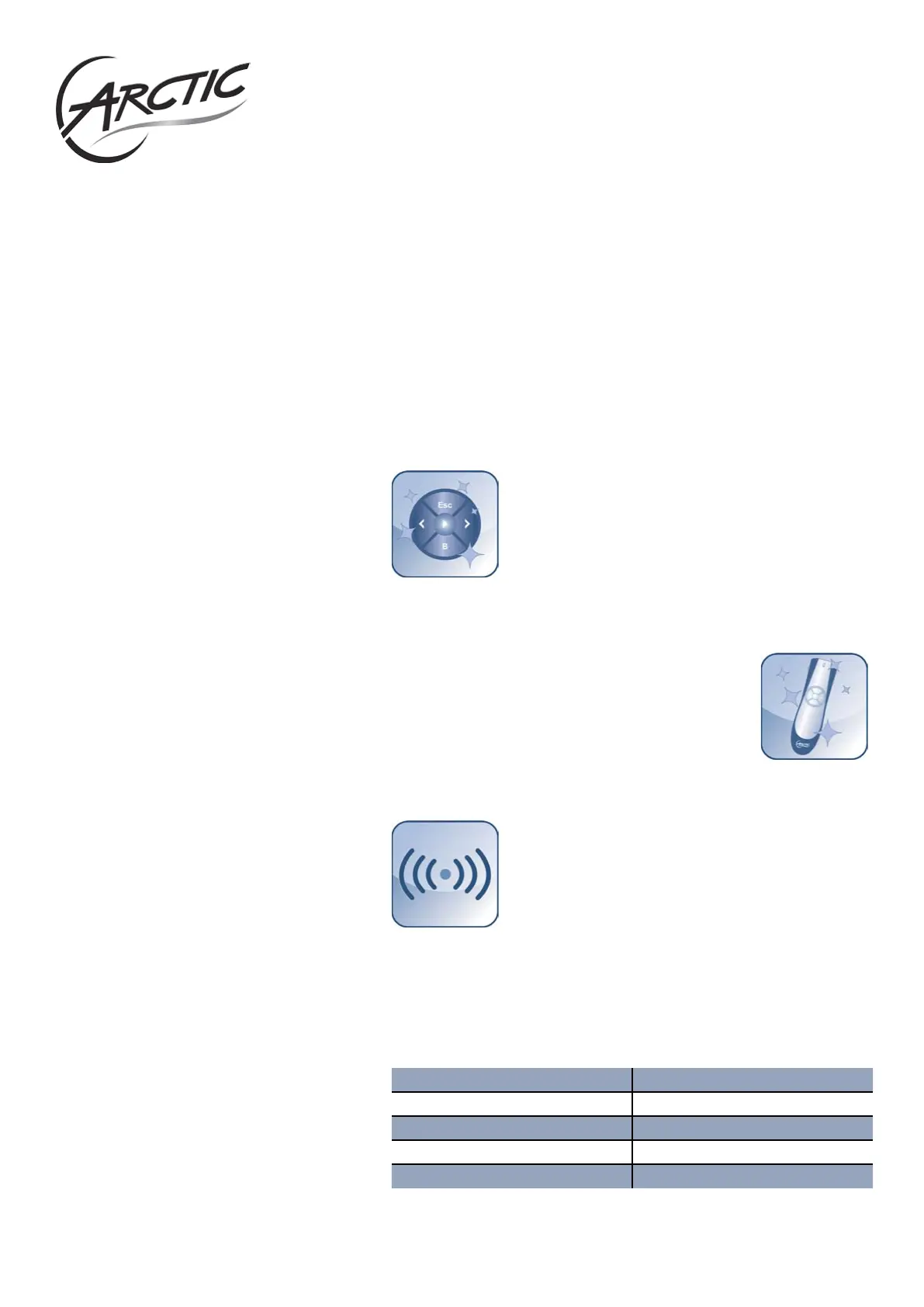
Product Announcement
December 24, 2010
Sideview
Presentation Laser Pointer
Intuitive Controls
The Presenter 1 brings all necessary controls to navigate
through your slides in a handy and ergonomically
shaped device. All functions, such as previous/next
slide, increase/decrease volume, play, darken screen
and Esc. are at your ngertips. The integrated red-light
laser pointer lets you guide your audience to stay focus
on your presentation.
Intelligent Designs
The Presenter 1 is very compact-sized and has a
rubberized hand grip oering maximum comfort and
a solid feel. Since a travel pouch is included and the
USB receiver dongle is stored conveniently inside the
battery compartment, it is very portable for on-the-go
users.
Wireless Technology
You have all the exibility you need to hold your
presentation wirelessly! Start your presentation at a
breeze with the plug-and-play receiver that works
without any driver. Two AAA alkaline batteries, that
are included with purchase, are enough to power the
device for a long time.
The Presenter 1
With Presenter 1, your presentation will become much
more professional – you can fully focus on your words
and your audience. Navigating through your presenta-
tion slides is very simple and intuitive.
Presenter 1 USB Dongle in
Presenter 1
Technical Specications
Wireless Frequency 2.4 GHz
Connectivity Range 20 m
Connector USB
Dimensions 130 L x 37 W x 25 H mm
Weight 48 g
Sideview
Termékspecifikációk
| Márka: | Arctic Cooling |
| Kategória: | egér |
| Modell: | M111 |
Szüksége van segítségre?
Ha segítségre van szüksége Arctic Cooling M111, tegyen fel kérdést alább, és más felhasználók válaszolnak Önnek
Útmutatók egér Arctic Cooling

28 Augusztus 2024

28 Augusztus 2024

28 Augusztus 2024
Útmutatók egér
- Hama
- Nova
- NGS
- Corsair
- Steelseries
- Dell
- Genesis
- Trust
- ILive
- 3M
- Goldtouch
- Natec
- Gamdias
- DeepCool
- Evoluent
Legújabb útmutatók egér

8 Április 2025

3 Április 2025

30 Március 2025

30 Március 2025

30 Március 2025

28 Március 2025

28 Március 2025

28 Március 2025

28 Március 2025

27 Március 2025