Használati útmutató Arctic Cooling ORASO-BT001-CSA01
Arctic Cooling hálózati kártya/adapter ORASO-BT001-CSA01
Olvassa el alább 📖 a magyar nyelvű használati útmutatót Arctic Cooling ORASO-BT001-CSA01 (6 oldal) a hálózati kártya/adapter kategóriában. Ezt az útmutatót 29 ember találta hasznosnak és 9 felhasználó értékelte átlagosan 4.7 csillagra
Oldal 1/6
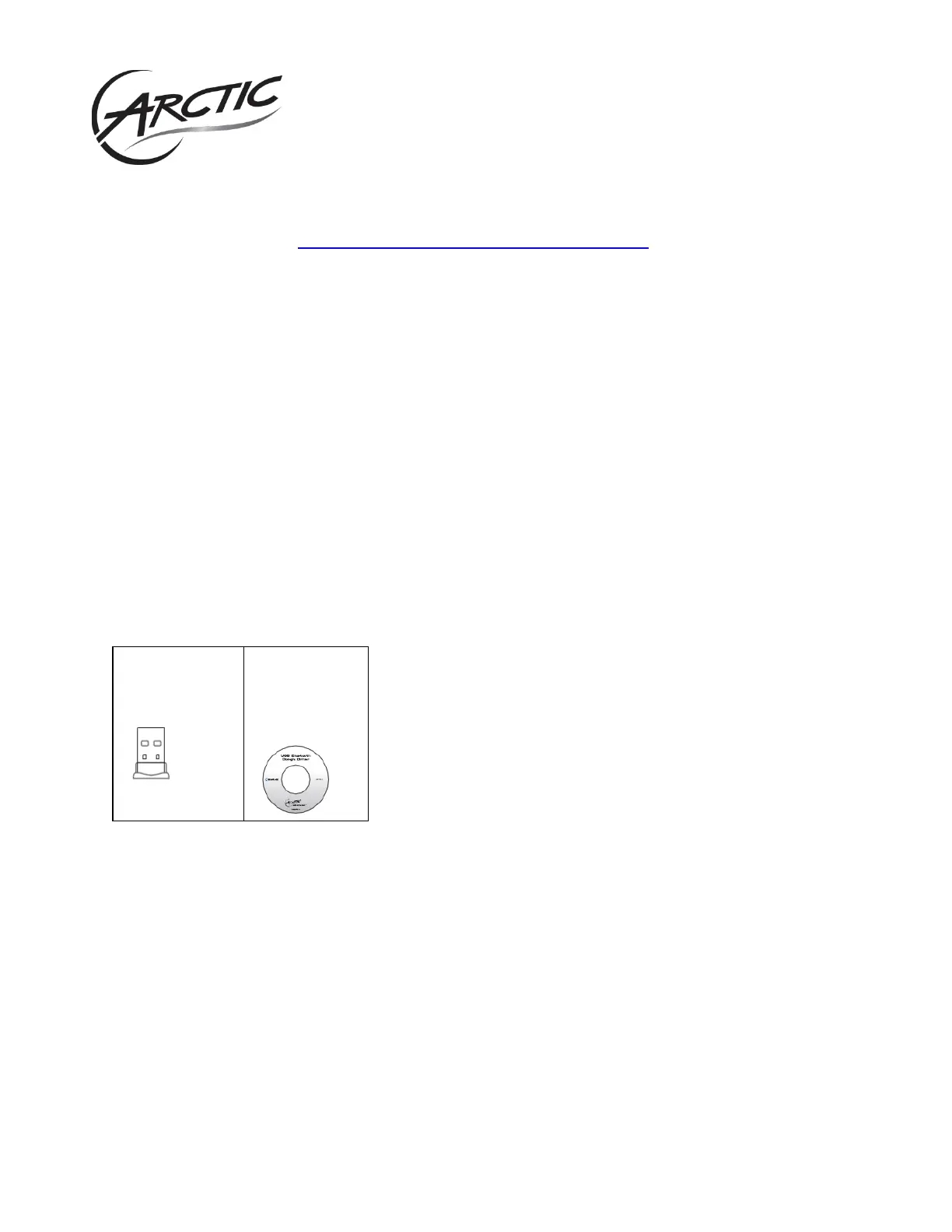
UD2
User Manual
(DE) Montageanleitung: www.arctic.ac/fileadmin/usbwg/manual_de.pdf
Package Contents
Installation of the UD2 USB Bluetooth Mini Dongle
To use the UD2 USB Bluetooth Mini Dongle, you must first install the software onto your computer.
CAUTION: Do not plug in the dongle before installing the software.
A.Software Installation
Switch on your computer and insert the driver software CD into your computer’s CD-ROM drive.
UD2 USB
Bluetooth Mini
Dongle x 1
USB
Bluetooth
Dongle Driver
x 1
Termékspecifikációk
| Márka: | Arctic Cooling |
| Kategória: | hálózati kártya/adapter |
| Modell: | ORASO-BT001-CSA01 |
Szüksége van segítségre?
Ha segítségre van szüksége Arctic Cooling ORASO-BT001-CSA01, tegyen fel kérdést alább, és más felhasználók válaszolnak Önnek
Útmutatók hálózati kártya/adapter Arctic Cooling

28 Augusztus 2024
Útmutatók hálózati kártya/adapter
Legújabb útmutatók hálózati kártya/adapter

8 Április 2025

3 Április 2025

3 Április 2025

2 Április 2025

2 Április 2025

1 Április 2025

30 Március 2025

29 Március 2025

15 Március 2025

15 Március 2025