Használati útmutató Arctic Cooling P614 BT
Arctic Cooling fejhallgató P614 BT
Olvassa el alább 📖 a magyar nyelvű használati útmutatót Arctic Cooling P614 BT (7 oldal) a fejhallgató kategóriában. Ezt az útmutatót 8 ember találta hasznosnak és 8 felhasználó értékelte átlagosan 4.9 csillagra
Oldal 1/7
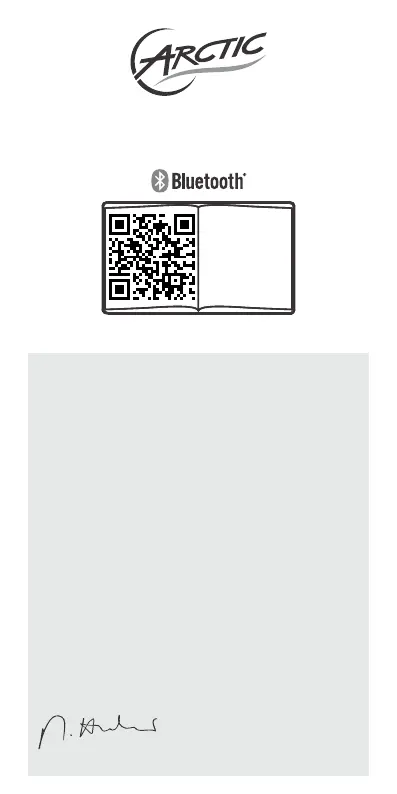
Welcome Guide
P614BT
www.arctic.ac
Dear Customer,
Thank you for choosing the ARCTIC P614 BT.
Based on the P402 BT, these on-ear headphones
come with an even higher level of comfort and a far
improved sound clarity. High end drivers and the
most comfortable cushioning were incorporated to
make the P614 BT an everyday essential.
I hope you enjoy the P614 BT as much as I do and
we at ARCTIC look forward to further enriching
your life with our products. If you would like to
share how you use ARCTIC's products please do
so at https://www.facebook.com/ARCTIC.en
ARCTIC is a fully carbon neutral company and your
support helps us to compensate every kilogram of
CO we produce. Thank You.
2
Sincerely,
Magnus Huber
ARCTIC CEO
support.arctic.ac/p614bt
EN
DE
FR
ES...
Termékspecifikációk
| Márka: | Arctic Cooling |
| Kategória: | fejhallgató |
| Modell: | P614 BT |
Szüksége van segítségre?
Ha segítségre van szüksége Arctic Cooling P614 BT, tegyen fel kérdést alább, és más felhasználók válaszolnak Önnek
Útmutatók fejhallgató Arctic Cooling

28 Augusztus 2024

28 Augusztus 2024

28 Augusztus 2024

28 Augusztus 2024

28 Augusztus 2024

28 Augusztus 2024

28 Augusztus 2024
Útmutatók fejhallgató
Legújabb útmutatók fejhallgató

10 Április 2025

9 Április 2025

9 Április 2025

8 Április 2025

6 Április 2025

3 Április 2025

3 Április 2025

2 Április 2025

2 Április 2025

1 Április 2025