Használati útmutató Bauhn ADMWC-0224
Bauhn
Töltő mobil eszközhöz
ADMWC-0224
Olvassa el alább 📖 a magyar nyelvű használati útmutatót Bauhn ADMWC-0224 (2 oldal) a Töltő mobil eszközhöz kategóriában. Ezt az útmutatót 24 ember találta hasznosnak és 12.5 felhasználó értékelte átlagosan 3.7 csillagra
Oldal 1/2
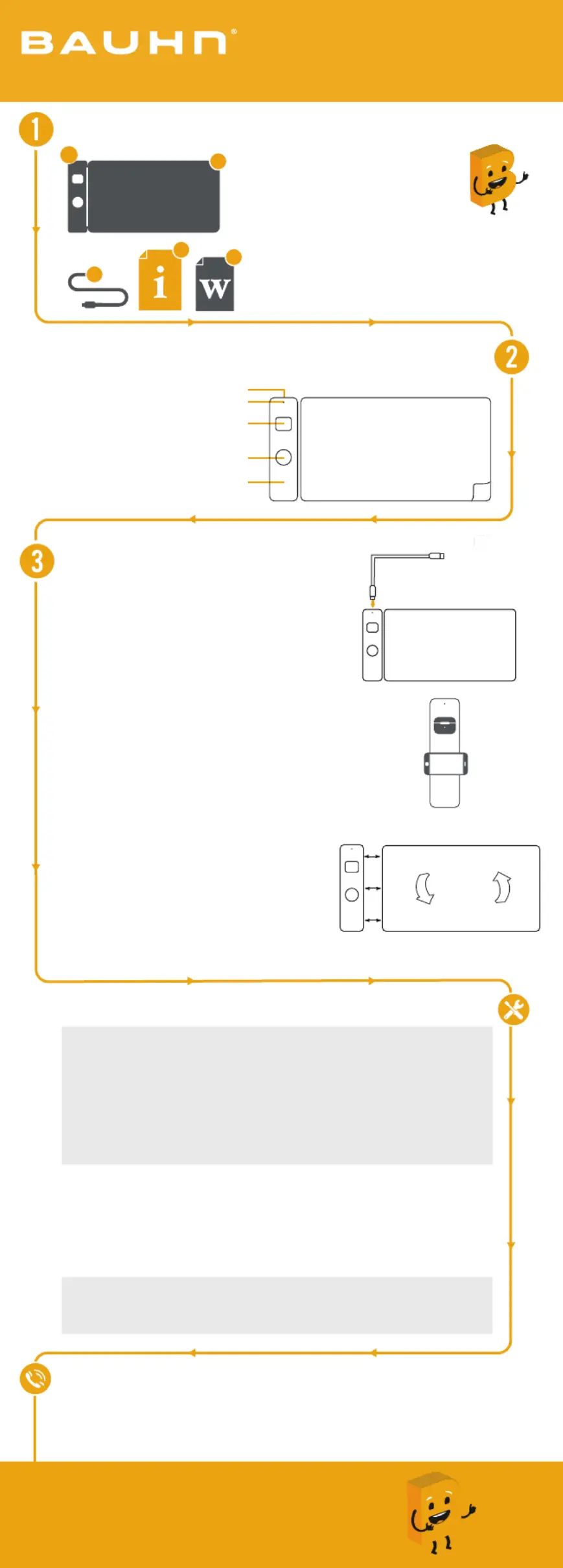
Cannot charge
smart phone
• Check that your smart phone supports wireless charging.
• If you have a smart phone case, you must remove it when
charging.
• Ensure the smart phone is facing up, making sure the centre of
the smart phone is aligned to the centre of the charging pad.
• Check and remove any metal or other objects between the
smart phone and the charging pad.
• Note: If the wireless charging pad encounters interference as
mentioned above it will enter protection mode and the LED will
ash green.
Cannot
charge
Earbuds
case
• Check that your earbuds case supports wireless charging.
• Ensure the earbuds case is facing up, making sure the centre of
the case is aligned to the centre of the charging pad.
• Check and remove any metal or other objects between the case
and the charging pad.
Note: If the wireless charging pad encounters interference as
mentioned above it will enter protection mode and the LED will
ash green.
LED
indicator
light does
not light up
• Ensure that the USB-C cable is connected to the USB-C port
securely.
• Check that the power source is switched on.
• Ensure that the power supply voltage is in the correct range.
Product Overview
Have you got everything?
Operation
A. Desktop Mat
B. Wireless Charging Pad
C. USB-C Cable
D. User Guide
E. Warranty Certicate
Connect to a power source
• Use the supplied USB cable and connect to the
USB-C port on the product and the other end to
a power source. The LED indicator will light up
white.
Charging smart phone and/or earbuds
• Ensuring the wireless charging pad is connected
to a power source with the supplied USB-C cable,
place your smart phone face up on the smart
phone charging pad and put earbuds on the
earbuds charging pad.
• The LED indicator will light up green when
charging either the smart phone and/or
earbuds.
Note: Your smart phone and earbuds must support
wireless charging.
Detaching charging pad or changing sides
• Your wireless desktop charging mat can be
aligned left or right.
• To change which side the wireless charging
pad sits on, please detach it, then rotate the
desktop mat 180°.
• Now you can reconnect the wireless charging
pad to the desktop mat.
A. USB-C port
B. LED indicator light
C. Earbuds charging pad
D. Smart phone charging pad
E. Detachable charging pad
Give us a call
What? You mean this User Guide didn’t have ALL the answers? Speak to us!
We’d love to help you get up and running as quickly as possible.
Call our on . After Sales Support 1300 002 534
Operating hours: Monday-Friday, 8:30am-6pm; Saturday, 9am-6pm AEST
Enjoy using your product!
Well done, you made it.
Now sit back and relax... your product is
automatically covered by a 1-year warranty.
How nice!
Troubleshooting
User Guide
Model: ADMWC-0224
Wireless Desktop Charging Mat
A
B
C
D
E
B
A
C
D
E
Termékspecifikációk
| Márka: | Bauhn |
| Kategória: | Töltő mobil eszközhöz |
| Modell: | ADMWC-0224 |
Szüksége van segítségre?
Ha segítségre van szüksége Bauhn ADMWC-0224, tegyen fel kérdést alább, és más felhasználók válaszolnak Önnek
Útmutatók Töltő mobil eszközhöz Bauhn

5 Január 2025

15 Október 2024

15 Október 2024

15 Október 2024

15 Október 2024

15 Október 2024

3 Szeptember 2024
Útmutatók Töltő mobil eszközhöz
- Töltő mobil eszközhöz ILive
- Töltő mobil eszközhöz Clas Ohlson
- Töltő mobil eszközhöz Blaupunkt
- Töltő mobil eszközhöz Cooler Master
- Töltő mobil eszközhöz Manta
- Töltő mobil eszközhöz Makita
- Töltő mobil eszközhöz Chéroy
- Töltő mobil eszközhöz NOCO
- Töltő mobil eszközhöz Ansmann
- Töltő mobil eszközhöz Bosch
- Töltő mobil eszközhöz Acme Made
- Töltő mobil eszközhöz Vakoss
- Töltő mobil eszközhöz Xtorm
- Töltő mobil eszközhöz DreamGEAR
- Töltő mobil eszközhöz Sweex
Legújabb útmutatók Töltő mobil eszközhöz

3 Április 2025

2 Április 2025

2 Április 2025

29 Március 2025

29 Március 2025

28 Március 2025

16 Január 2025

14 Január 2025

8 Január 2025

6 Január 2025