Használati útmutató Blackberry HS-300
Blackberry
fejhallgató
HS-300
Olvassa el alább 📖 a magyar nyelvű használati útmutatót Blackberry HS-300 (4 oldal) a fejhallgató kategóriában. Ezt az útmutatót 16 ember találta hasznosnak és 8.5 felhasználó értékelte átlagosan 4.9 csillagra
Oldal 1/4
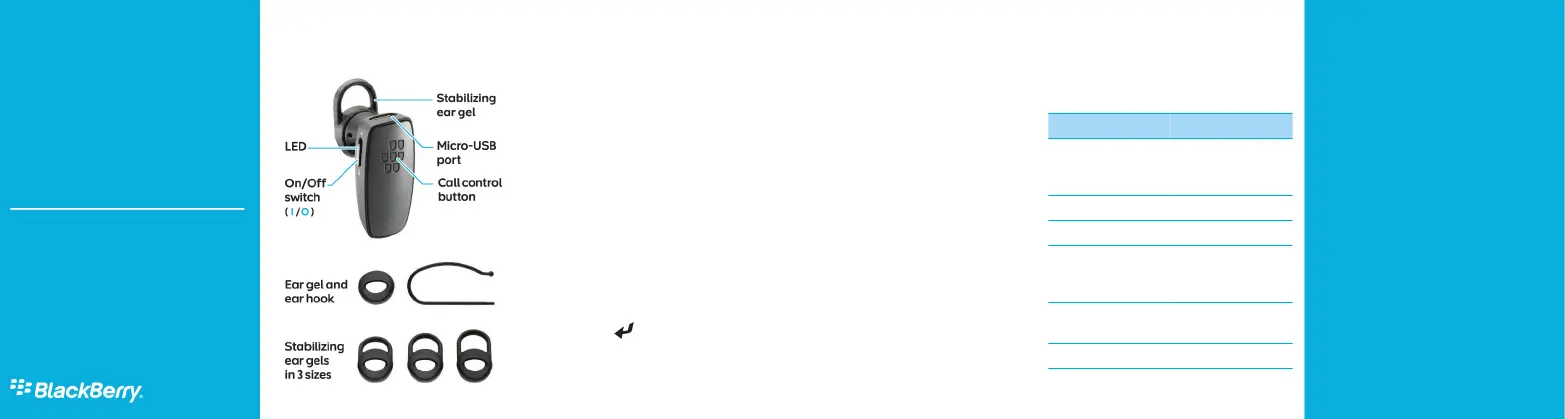
Getting started
Components
Pairing the headset
Pair and connect the headset with your
BlackBerry device
Before you can use your headset, you need to pair
it with your BlackBerry® device. When you turn on
the headset for the first time, it's already in pairing
mode.
1. Slide the power switch on your
headset to the On position.
2. On the Home screen of your
BlackBerry device, click the Manage
Connections icon > Set Up
Bluetooth or Bluetooth
Connections > Search.
3. Click BlackBerry HS-300.
4. If you receive a prompt to enter a
passkey, type 0000 on your
BlackBerry device.
5.
Press the key on the keyboard.
When you've successfully completed the pairing
process, you hear "Connected" through the
headset. If you are disconnected, you can press and
hold the Call control button for 3-4 seconds to turn
on pairing mode at any time.
To turn off the prompt that appears on your
BlackBerry device when connecting and pairing,
press the Menu key > Device Properties and set the
Trusted field to Yes. For more information, click the
Help icon on the Home screen of your BlackBerry
device.
For information about how to pair a third-party
Bluetooth® enabled device with your headset, see
the help that came with that device.
Using the headset
Call tasks
You can complete the following call tasks when
your headset is paired and connected with your
device.
Action Call control button
Make a call Press and hold until
you hear 1 beep. Say a
voice command.
Answer a call Tap 1 time
Answer a second call Tap 1 time
Return to the first call
or switch between
calls
Press and hold until
you hear 1 beep.
Join two calls Press and hold until
you hear 2 beeps.
End a call Tap 2 times
User Guide
BlackBerry Wireless
Headset HS-300
EN-US
©2010 Research In Motion Limited. All rights reserved.
BlackBerry®, RIM®, Research In Motion® and related trademarks,
names and logos are the property of Research In Motion Limited
and are registered and/or used in the U.S. and countries around
the world. Bluetooth is a trademark of Bluetooth SIG. Google Mail
is a trademark of Google Inc. Hotmail and Windows Live are
trademarks of Microsoft Corporation. Wi-Fi is a trademark of the
Wi-Fi Alliance. All other trademarks are the property of their
respective owners. This documentation is provided "as is" and
without condition, endorsement, guarantee, representation or
warranty, or liability of any kind by Research In Motion Limited and
its affiliated companies, all of which are expressly disclaimed to
the maximum extent permitted by applicable law in your
jurisdiction.
MAT-31300-001 | PRINTSPEC-100 | SWD -1237256-1014094833-001 |
Termékspecifikációk
| Márka: | Blackberry |
| Kategória: | fejhallgató |
| Modell: | HS-300 |
Szüksége van segítségre?
Ha segítségre van szüksége Blackberry HS-300, tegyen fel kérdést alább, és más felhasználók válaszolnak Önnek
Útmutatók fejhallgató Blackberry

28 Augusztus 2024

28 Augusztus 2024

28 Augusztus 2024
Útmutatók fejhallgató
- fejhallgató Dali
- fejhallgató Eversolo
- fejhallgató Oppo
- fejhallgató Canyon
- fejhallgató Denver
- fejhallgató Ozone
- fejhallgató NACON
- fejhallgató Cougar
- fejhallgató Imperii Electronics
- fejhallgató Clas Ohlson
- fejhallgató Stax
- fejhallgató Audiovox
- fejhallgató Rolfstone
- fejhallgató IFi Audio
- fejhallgató Trainer
Legújabb útmutatók fejhallgató

10 Április 2025

9 Április 2025

9 Április 2025

8 Április 2025

6 Április 2025

3 Április 2025

3 Április 2025

2 Április 2025

2 Április 2025

1 Április 2025