Használati útmutató Blue Lantern Gleba
Olvassa el alább 📖 a magyar nyelvű használati útmutatót Blue Lantern Gleba (2 oldal) a nincs kategorizálva kategóriában. Ezt az útmutatót 16 ember találta hasznosnak és 8.5 felhasználó értékelte átlagosan 4.4 csillagra
Oldal 1/2
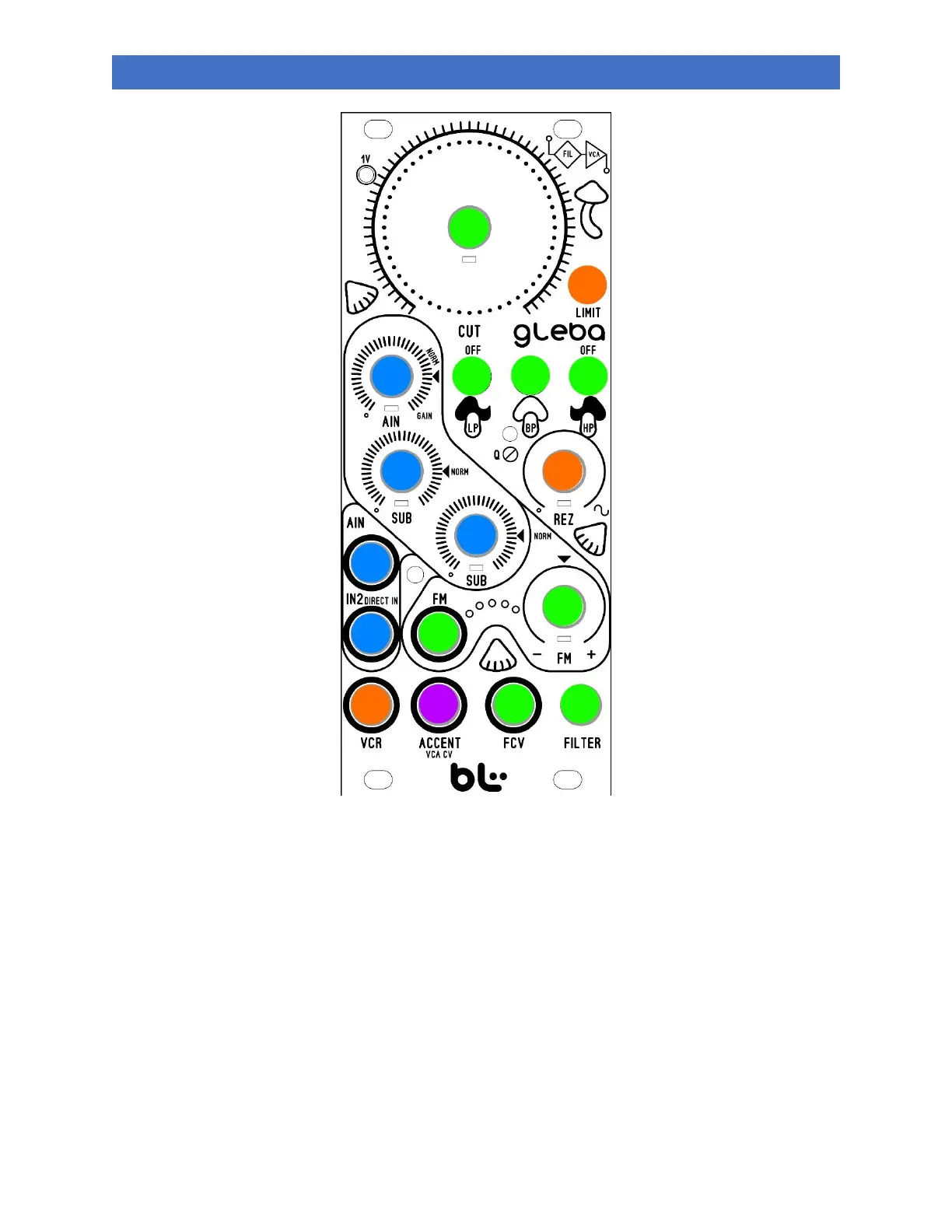
BLM GLEBA SV 12DB FILTER
Blue color section. Audio mixer, subharmonic generator, and audio direct inputs. This is where you mix
to your liking all the possible audio. The sub harmonic generator is internally patched to input jack AIN 1.
This section has gain when fully clockwise. Lower knob settings work best for a classic tone. Otherwise,
you will get an overdriven tone if you have all the knobs fully clockwise all the time. The ‘Norm’ label
indicates volume right before being over driven.
Green Section. Core Analog Filter Section. FCV in is where you can achieve 1V per Octave control. FM
input jack and attenuinverter is for envelope patching. The 3 Toggle Switches is where you activate one
of the State Variable Filters. You can use more than one at a time.
Orange Section: REZ knob is used to give resonance to you sound. The filter will self-oscillate when fully
clockwise. There is a small trimmer on the front panel labeled ‘Q’. You can adjust the amplitude of the
sine wave using this trimmer. If the sine wave is adjusted to low the Limit toggle switch will have little to
no effect. The Limit Toggle switch is a diode limiter located on the feedback signal patch (resonance).
Termékspecifikációk
| Márka: | Blue Lantern |
| Kategória: | nincs kategorizálva |
| Modell: | Gleba |
Szüksége van segítségre?
Ha segítségre van szüksége Blue Lantern Gleba, tegyen fel kérdést alább, és más felhasználók válaszolnak Önnek
Útmutatók nincs kategorizálva Blue Lantern

27 Augusztus 2024

27 Augusztus 2024

26 Augusztus 2024
Útmutatók nincs kategorizálva
- nincs kategorizálva Newline
- nincs kategorizálva Gitzo
- nincs kategorizálva Neumärker
- nincs kategorizálva Warner Bros
- nincs kategorizálva Wurth
- nincs kategorizálva RCBS
- nincs kategorizálva Spacedec
- nincs kategorizálva Maxxter
- nincs kategorizálva Taco Tuesday
- nincs kategorizálva Troy-Bilt
- nincs kategorizálva Stamos
- nincs kategorizálva TSC
- nincs kategorizálva SE Electronics
- nincs kategorizálva Yard Force
- nincs kategorizálva Liemke
Legújabb útmutatók nincs kategorizálva

10 Április 2025

10 Április 2025

10 Április 2025

9 Április 2025

9 Április 2025

9 Április 2025

9 Április 2025

9 Április 2025

9 Április 2025

9 Április 2025