Használati útmutató Canon MS-210D
Olvassa el alább 📖 a magyar nyelvű használati útmutatót Canon MS-210D (2 oldal) a lencse kategóriában. Ezt az útmutatót 27 ember találta hasznosnak és 8 felhasználó értékelte átlagosan 4.0 csillagra
Oldal 1/2
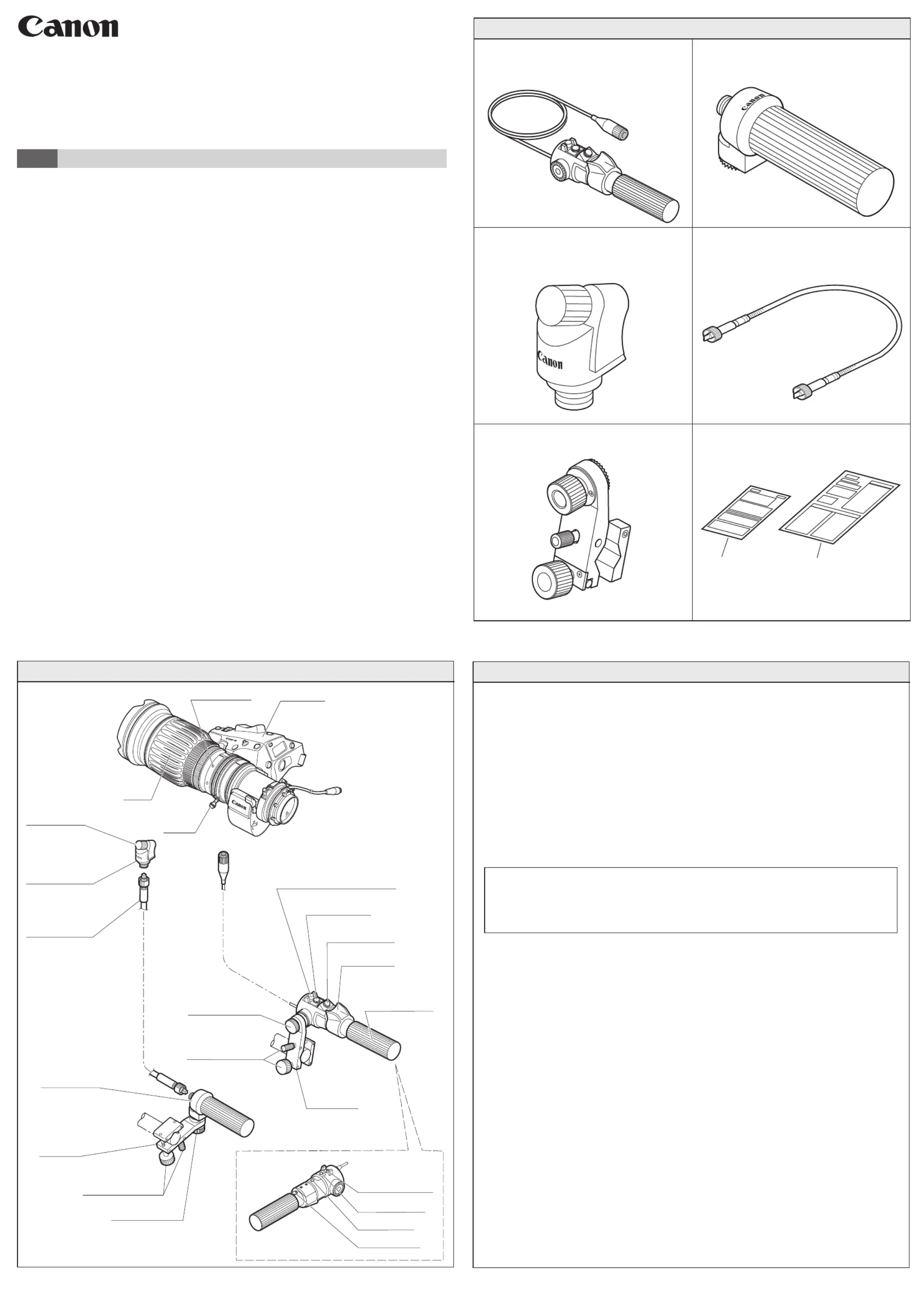
Clamper
《CR-10》
Flexible focus
module
《
FFM-100》
Flexible cable
《
FC-40》
Zoom demand
《ZSD-300D》
Flexible focus
controller
《FFC-200》
Fixing knob
Zoom speed control knob
Frame switch
RET switch
Thumb ring
Fastening knobs
Mounting knob
Reverse switch
Memo switch
Shtl switch
VTR Switch
Fastening knobs
Mounting knob
Clamper
《CR-10》
1x
2x
■
■
■
■
■
■
■
■
■
■
■
■
■
■
ft
m
■
■
■
■
■
Drive unit
Fixing screw
Lens
Zoom
Lever
1/2
© 2022.10 CANON INC. BT1-D023-A-ENG
Zoom demand (ZSD-300D)
Flexible focus controller (FFC-200)
Flexible focus module (FFM-100)Flexible cable (FC-40)
Clamper 2pcs
(CR-10)
Operation Manual
1
PRODUCT COMPONENTS
Lens Accessory
Studio Conversion Kit
MS-210D
2
SYSTEM CONFIGURATION3
MOUNTING
[Attaching focusing group]
1.Inserttheguidepinorxingscrewoftheexiblefocusmodule<FFM-100>intothe
guideholeorxingscrewhole.Makecertainthegearonthefocusringofthelens
bodyengagestheoneontheexiblefocusmodule.
2.Loosenthetwofasteningknobsoftheclamper<CR-10>andmounttheclamper
onthepanhandle,thentightentheknobs.
3.Engagetherosejointoftheflexiblefocuscontroller<FFC-200>andthatofthe
clamper,andthentighenthemwiththemountingknoboftheclamper.
4.Finally,makecertainthefocusringonthelensbodyrotatesbyrotatingthegripof
theexiblefocuscontroller.
NOTE
Beforeattachingtheexiblefocusmoduletothelens,removethezoomlever.
Besuretokeepitsoasnottoloseit.
[Attaching zooming group]
1.Loosenthetwofasteningknobsoftheclamperandmounttheclamperonthepan
handle,thentighentheknobs.
2.Engagetherosejointofthezoomdemand<ZSD-300D>andthatoftheclamper,
andthentighenthemwiththemountingknoboftheclamper.
3.Connecttheremoteconnectoronthelensbodywiththecableconnectorfrom
thezoomdemandusingtheconnectingcable.Besuretotthepositioningpin
properlywhenpluggingtheconnectorin.
Thankyouforpurchasingastudioconversionkit<MS-210D>.
Thestudioconversionkit<MS-210D>suppliesalltheaccessoriesnecessaryto
convertcamerasmountedwithdigitaldriveunitloadinglensinto“rearview”TV
cameras that can be mounted on a tripod.
Whenusingthelensofanalogdriveunitloading,aconversioncable<CC-0820>is
needed separately.
In that case, a part of the function is restricted.
Beforeusingtheproduct,makesuretoreadthe"GENERALSAFETYINFORMATION"
and be sure to use the product correctly.
ENGOPERATION MANUAL
Operation ManualOperation Manual
(Regulations)
Termékspecifikációk
| Márka: | Canon |
| Kategória: | lencse |
| Modell: | MS-210D |
Szüksége van segítségre?
Ha segítségre van szüksége Canon MS-210D, tegyen fel kérdést alább, és más felhasználók válaszolnak Önnek
Útmutatók lencse Canon

29 Március 2025

7 Január 2025

7 Január 2025

2 Január 2025

24 December 2024

7 December 2024

12 Október 2024

9 Október 2024

8 Október 2024

7 Október 2024
Útmutatók lencse
Legújabb útmutatók lencse

10 Április 2025

4 Április 2025

3 Április 2025

2 Április 2025

2 Április 2025

2 Április 2025

2 Április 2025

2 Április 2025

2 Április 2025

2 Április 2025