Használati útmutató Coby Kyros MID7015B
Olvassa el alább 📖 a magyar nyelvű használati útmutatót Coby Kyros MID7015B (126 oldal) a tabletta kategóriában. Ezt az útmutatót 23 ember találta hasznosnak és 12 felhasználó értékelte átlagosan 4.6 csillagra
Oldal 1/126
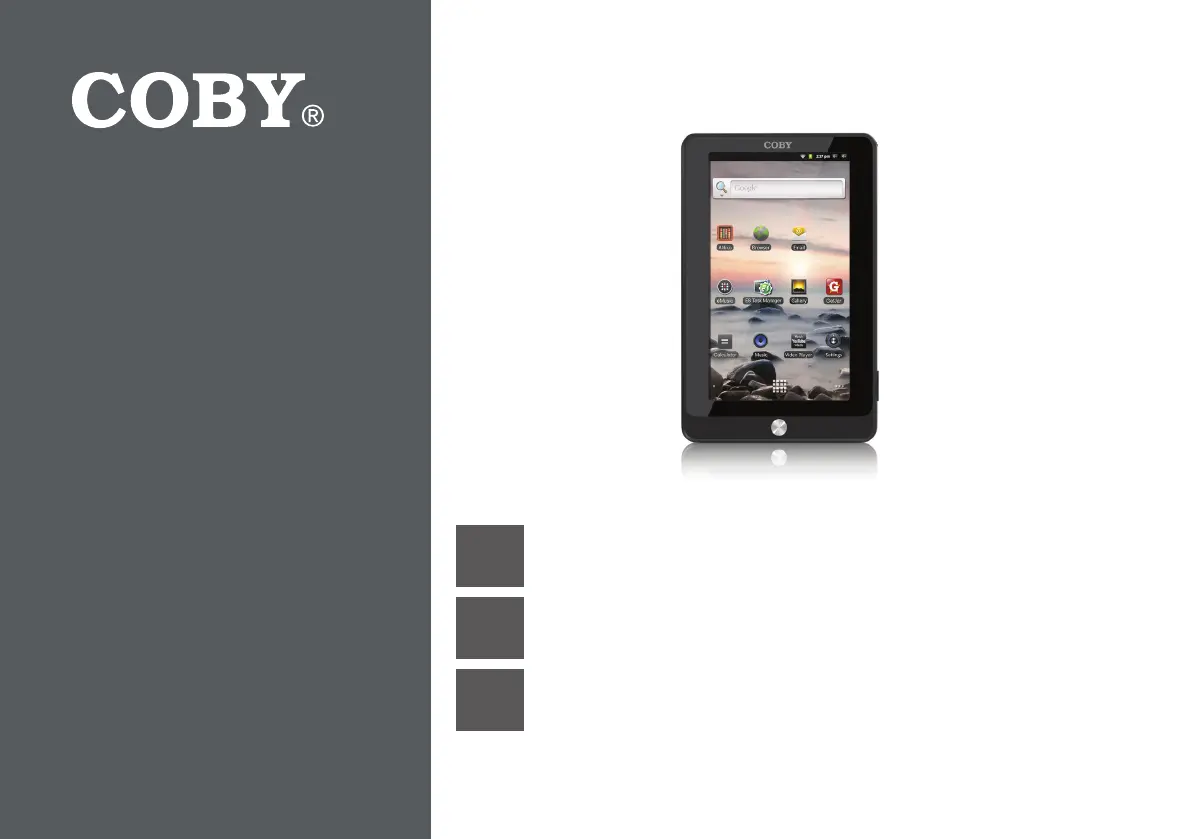
EN
Coby® Kyros™ Internet Tablet
Quick Start Guide ................................................ Page 2
ES
Tableta Internet con Pantalla Táctil
Guía de Inicio Rápido ....................................... Pagina 42
FR
Tablette Internet à Ecran Tactile
Guide de Démarrage Rapide ................................ Page 84
Please read carefully before use • Léa el manual antes de usar • Veuillez lire ce livret avant utilisation
For series /
Para la serie /
Pour la série
MID7015
Termékspecifikációk
| Márka: | Coby |
| Kategória: | tabletta |
| Modell: | Kyros MID7015B |
Szüksége van segítségre?
Ha segítségre van szüksége Coby Kyros MID7015B, tegyen fel kérdést alább, és más felhasználók válaszolnak Önnek
Útmutatók tabletta Coby

27 Augusztus 2024

27 Augusztus 2024

27 Augusztus 2024

27 Augusztus 2024

27 Augusztus 2024

27 Augusztus 2024

27 Augusztus 2024

27 Augusztus 2024

26 Augusztus 2024

26 Augusztus 2024
Útmutatók tabletta
- tabletta Mymaga
- tabletta Memup
- tabletta Getac
- tabletta Aiwa
- tabletta Xplore
- tabletta Bush
- tabletta Lark
- tabletta Vizmo
- tabletta Storex
- tabletta Kogan
- tabletta Ingo
- tabletta Telefunken
- tabletta Bookeen
- tabletta Lexibook
- tabletta Disgo
Legújabb útmutatók tabletta

9 Április 2025

3 Április 2025

1 Április 2025

1 Április 2025

1 Április 2025

1 Április 2025

1 Április 2025

31 Március 2025

30 Március 2025

30 Március 2025