Használati útmutató Code Corporation CodeXML M3
Code Corporation hálózati kártya/adapter CodeXML M3
Olvassa el alább 📖 a magyar nyelvű használati útmutatót Code Corporation CodeXML M3 (2 oldal) a hálózati kártya/adapter kategóriában. Ezt az útmutatót 27 ember találta hasznosnak és 9 felhasználó értékelte átlagosan 4.5 csillagra
Oldal 1/2
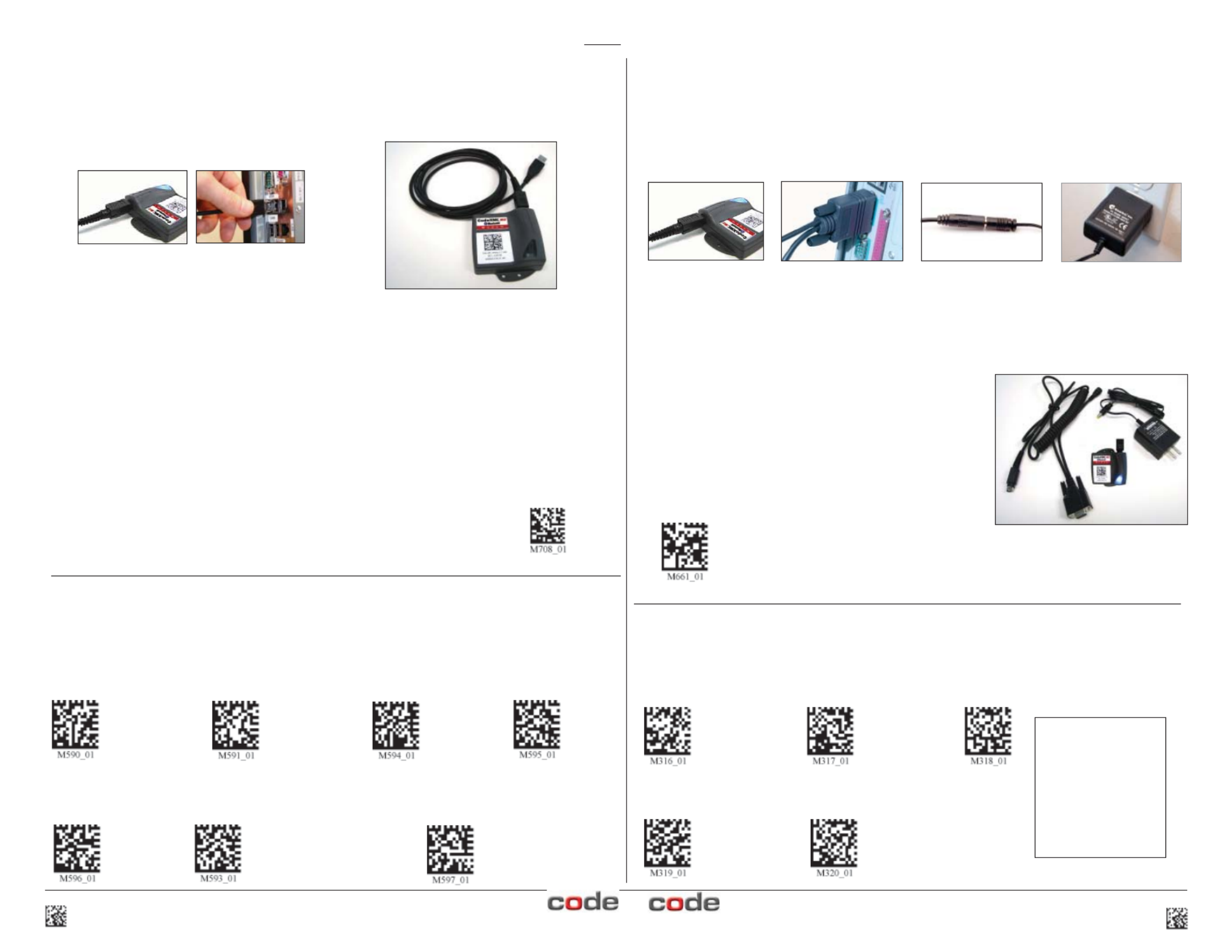
Connecting with QuickConnect Code
Scan the QuickConnect Code on the label of the CodeXML M3 Bluetooth® Modem using
the Code Reader with which you wish to establish a paired connection. The reader and
computer should connect within 10 seconds. The reader will beep once as confirmation,
the modem’s LED light will become solid once the connection is established. If the reader
does not connect, the reader will beep four times in rapid succession.
English (Default) Universal French German
CodeXML M3 Bluetooth® Modem Installation as a USB Keyboard
Figure 3
Cable Installation
Attach the end of the USB cable to the CodeXML M3 Bluetooth® Modem (Figure 2). Plug
the USB connector into the USB port on the computer (Figure 3). Once plugged in the
modem’s blue LED light will flash.
Figure 2
Establish Mode
Establish connection (see above), then scan the USB Mode code
(M708_01). Scan the QuickConnect Code again. You are ready to begin
reading bar codes and transmitting data to the computer.
USB Cable installed to
CodeXML M3 Bluetooth® Modem
USB Mode
Non-printable ASCII
Keyboard (Crtl + character)
Japanese Non-printable ASCII Keyboard
(No Leading 0)
Keyboard Input (USB)
The modem is defaulted to English language keyboards. If you need to communicate in a
different language requiring a change in keyboard settings, please scan the appropriate
code below, after connecting to the modem:
CodeXML M3 Blueooth® Modem Installation as a RS-232 (Serial)
Figure 4Figure 5Figure 6Figure 7
Cable Installation
Attach the end of the RS-232 cable to the CodeXML M3 Bluetooth® Modem
(Figure 4). Connect the RS-232 adapter to the back of the computer (Figure 5).
Connect the RS-232 cable to the power supply (Figure 6). Plug the power supply into
a wall socket (Figure 7). Once connected the Modem’s blue LED light will turn on.
RS-232 Cable (Left), CodeXML M3
Bluetooth® Modem (Center), Power
Supply (Right)
Change Baud Rate Settings:Scan the appropriate code below, after connecting to
the modem:
Note: Codes only affect Baud Rate for the modem and do not affect any settings on Code Readers.
9600 (Default) 19200 38400
57600 115200
Default Modem
settings:
Baud Rate: 9600
Stop Bits: 8
Parity: None
Stop Bits: 1
Hardware: None
Connecting with QuickConnect Code
See instructions on page 2 for establishing a Bluetooth connection between the modem
and the reader.
Establish Mode
Establish connection (see page 2), then scan the RS-
232 Mode code (M661_01). Scan the QuickConnect
Code again. You are ready to begin reading bar codes
and transmitting data to the computer.
RS-232 Mode
2 C003996_03_CodeXML_M3_Modem_QuickstartC003996_03_CodeXML_M3_Modem_Quickstart 3
Termékspecifikációk
| Márka: | Code Corporation |
| Kategória: | hálózati kártya/adapter |
| Modell: | CodeXML M3 |
Szüksége van segítségre?
Ha segítségre van szüksége Code Corporation CodeXML M3, tegyen fel kérdést alább, és más felhasználók válaszolnak Önnek
Útmutatók hálózati kártya/adapter Code Corporation

22 Augusztus 2024

22 Augusztus 2024
Útmutatók hálózati kártya/adapter
Legújabb útmutatók hálózati kártya/adapter

8 Április 2025

3 Április 2025

3 Április 2025

2 Április 2025

2 Április 2025

1 Április 2025

30 Március 2025

29 Március 2025

15 Március 2025

15 Március 2025