Használati útmutató Crestron TSW-760-LB-W
Crestron nincs kategorizálva TSW-760-LB-W
Olvassa el alább 📖 a magyar nyelvű használati útmutatót Crestron TSW-760-LB-W (33 oldal) a nincs kategorizálva kategóriában. Ezt az útmutatót 8 ember találta hasznosnak és 4 felhasználó értékelte átlagosan 4.9 csillagra
Oldal 1/33
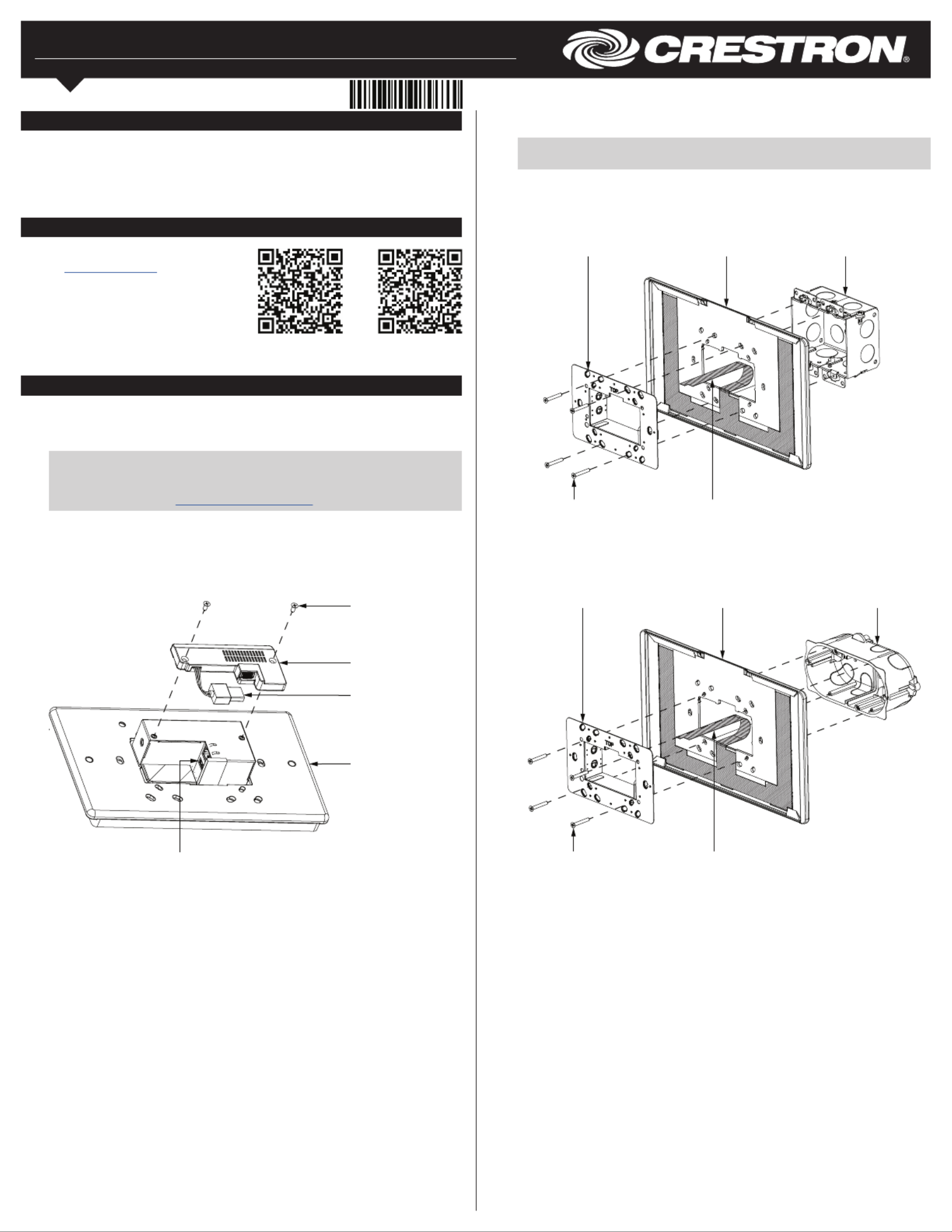
TSW-760-LB/TSW-1060-LB
Room Availability Light Bar for TSS-7/TSW-760 & TSS-10/TSW-1060
Installation Guide
Description
The Crestron® TSW-760-LB and TSW-1060-LB are room availability light bars for the
Crestron TSS-7/TSW-760 and TSS-10/TSW-1060 touch screens, respectively. When the
light bar is installed onto a touch screen as part of an enterprise room scheduling solution,
the light bar illuminates to indicate the room’s availability.
Additional Resources
Visit the product pages on the Crestron
website () for additional www.crestron.com
information and the latest rmware
updates. Use a QR reader application on
your mobile device to scan the QR image.
6. Use the removed screws to attach the mounting bracket and light bar to the
electrical box.
NOTE: Pull the ex circuit attached to the light bar through the opening in the
mounting bracket after the light bar and mounting bracket are installed.
Illustrations depicting U.S.-style and European-style installations are shown below.
U.S.-Style Installation
European-Style Installation
Light bar
assembly
Screw (2):
4-40 x 3/8 in
USB connector
Touch screen
USB port
4. Remove the touch screen mounting bracket from the electrical box:
a. For U.S.-style installations, unscrew the four 6-32 x 3/4 in screws.
b. For European-style installations, unscrew the four M3 x 16 mm screws.
c. For U.K.-style installations, unscrew the two M3 x 25 mm screws.
5. Align the light bar with the electrical box.
Installation
To install the TSW-760-LB and TSW-1060-LB light bars:
1. If the light bar is being added to an existing touch screen installation, pull the touch
screen carefully out its mounting bracket and disconnect the Ethernet cable.
NOTE: If the touch screen is secured to the mounting bracket with a security
latch, refer to the removal procedure described in the
TSW-560/TSW-760/TSW-1060 DO Guide (Doc. 7926) or the TSS-7/TSS-10
DO Guide (Doc. 8326) at .www.crestron.com/manuals
2. Use the two included 4-40 x 3/8 in screws to attach the light bar assembly to the
rear of the touch screen.
3. Insert the assembly’s USB connector into the USB port on the rear of the touch
screen.
TSW-760-LB TSW-1060-LB
Touch screen
mounting bracketLight bar
2-gang
U.S. electrical box
Flex circuitScrew (4): 6-32 x 3/8 in
Touch screen
mounting bracketLight bar
2-gang European
electrical box
Flex circuitScrew (4): M3 x 16 mm
Termékspecifikációk
| Márka: | Crestron |
| Kategória: | nincs kategorizálva |
| Modell: | TSW-760-LB-W |
Szüksége van segítségre?
Ha segítségre van szüksége Crestron TSW-760-LB-W, tegyen fel kérdést alább, és más felhasználók válaszolnak Önnek
Útmutatók nincs kategorizálva Crestron

2 Április 2025

2 Április 2025

1 Április 2025

1 Április 2025

1 Április 2025

1 Április 2025

1 Április 2025

1 Április 2025

1 Április 2025

1 Április 2025
Útmutatók nincs kategorizálva
Legújabb útmutatók nincs kategorizálva

10 Április 2025

10 Április 2025

10 Április 2025

9 Április 2025

9 Április 2025

9 Április 2025

9 Április 2025

9 Április 2025

9 Április 2025

9 Április 2025