Használati útmutató Cudy RE3000
Cudy
wifi ismétlő
RE3000
Olvassa el alább 📖 a magyar nyelvű használati útmutatót Cudy RE3000 (2 oldal) a wifi ismétlő kategóriában. Ezt az útmutatót 16 ember találta hasznosnak és 8.5 felhasználó értékelte átlagosan 4.4 csillagra
Oldal 1/2
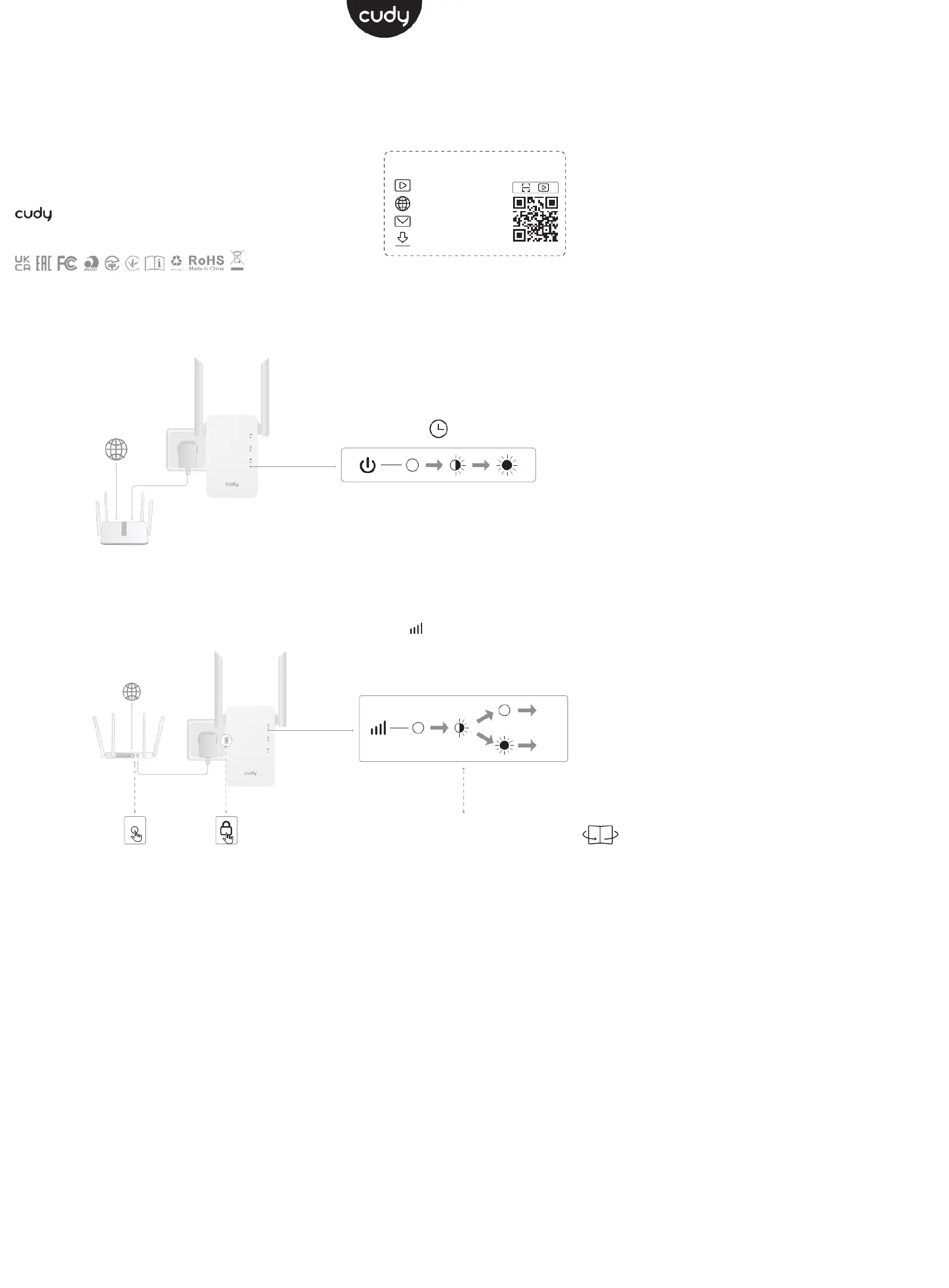
2
Pair the extender with your router using method A or B.
A
Press the WPS buttons on your router and then the extender, and wait for the LED to light up.
Quick Installation Guide
WPS
LAN1 LAN2 LAN3 LAN4 WAN POWER
RESET
WPS
B
3
1 Plug the extender into the socket and wait for it to boot up.near your router
A-1 A-2 A-3
www.cudy.com
Email: support@cudy.com
Company: Shenzhen Cudy Technology Co., Ltd
NEED TECH HELP?
810600193
www.cudy.com/qr_vg_re
www.cudy.com
support@cudy.com
www.cudy.com/download
Termékspecifikációk
| Márka: | Cudy |
| Kategória: | wifi ismétlő |
| Modell: | RE3000 |
Szüksége van segítségre?
Ha segítségre van szüksége Cudy RE3000, tegyen fel kérdést alább, és más felhasználók válaszolnak Önnek
Útmutatók wifi ismétlő Cudy

4 Szeptember 2024

4 Szeptember 2024
Útmutatók wifi ismétlő
- wifi ismétlő Deltaco
- wifi ismétlő Dahua Technology
- wifi ismétlő Silex
- wifi ismétlő Western Digital
- wifi ismétlő Siig
- wifi ismétlő NetComm
- wifi ismétlő Topcom
- wifi ismétlő DJI
- wifi ismétlő AVM
- wifi ismétlő TP-Link
- wifi ismétlő Eminent
- wifi ismétlő EnGenius
- wifi ismétlő Renkforce
- wifi ismétlő Conrad
- wifi ismétlő Davis
Legújabb útmutatók wifi ismétlő

30 Március 2025

30 Március 2025

25 Március 2025

13 Január 2025

12 Január 2025

6 Január 2025

4 Január 2025

3 Január 2025

31 December 2025

31 December 2025